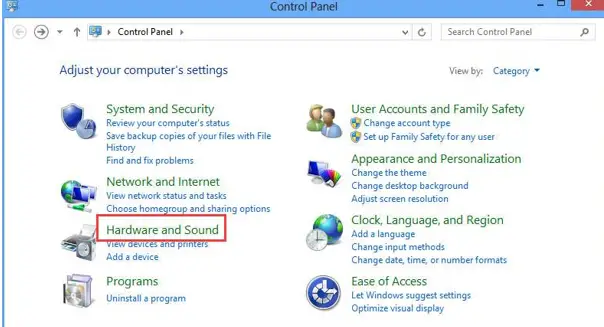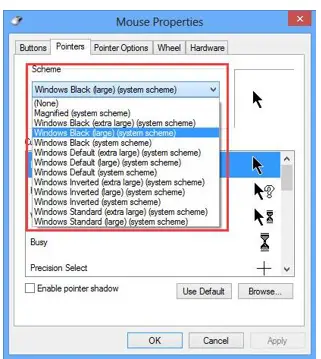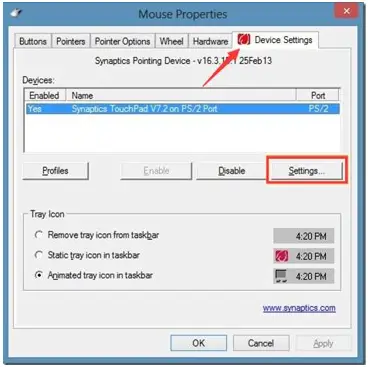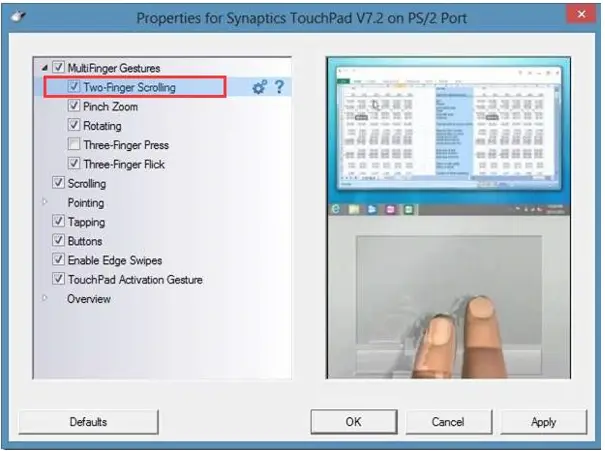2 Finger Scroll Not Working – Asus, Windows 10 PC

2 finger scroll not working – Asus, Windows 10 PC. Updating the driver did not work. I think this happened after a Windows update. What to do?