1 GB Extra Ram Installed: Laptop Screen Turned Black

One of my cousins tried to install an Extra 1GB of Ram into his New Dell Inspiron Laptop, but the Screen Stopped Working after the failed attempt. He then removed the Ram to check if it works without that, but it didn't worked.
He brought the laptop to me to find a solution. I've checked it, but I don't understand what is the problem.
The Laptop turns On, but the Screen remains Black.
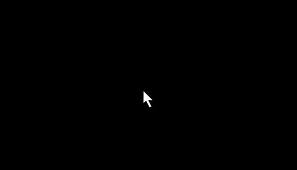
Laptop is using Windows 7. I would appreciate if you solve this problem.
Thank you so much for your time.












