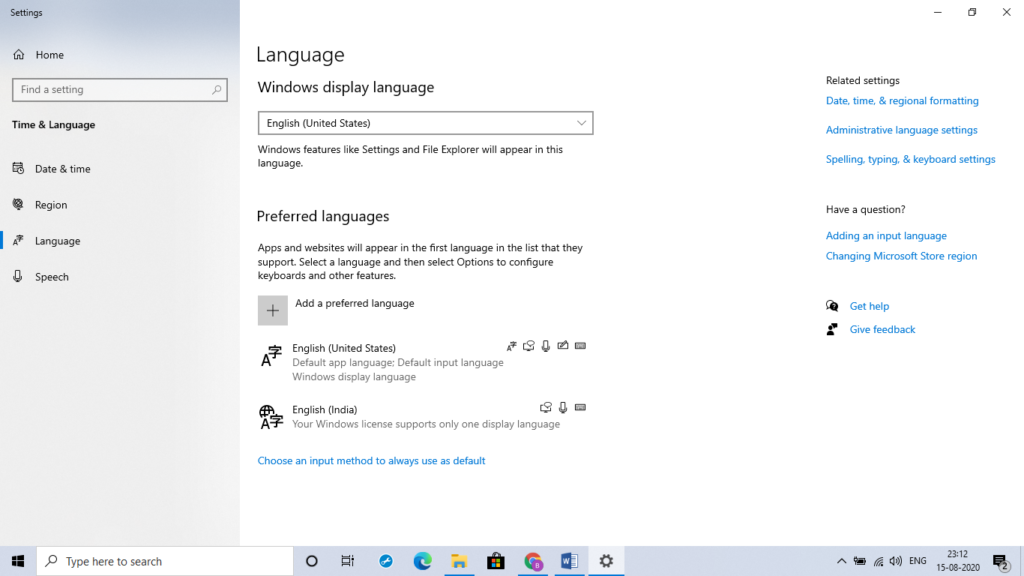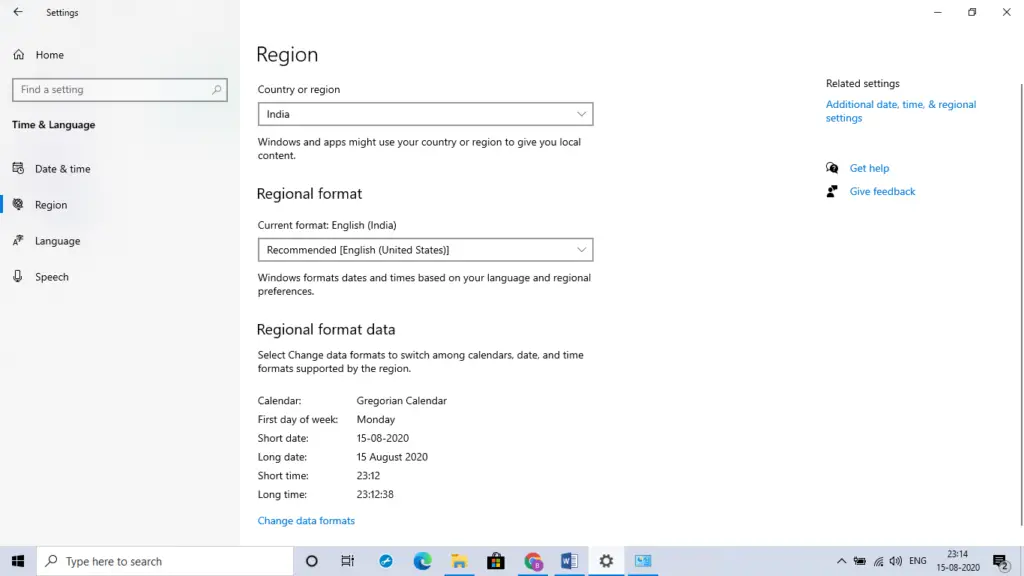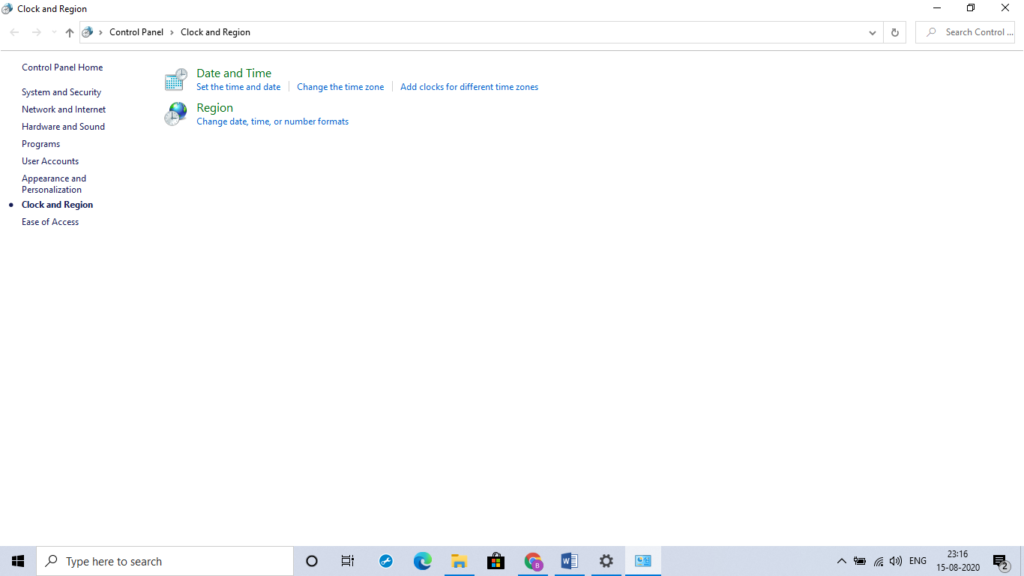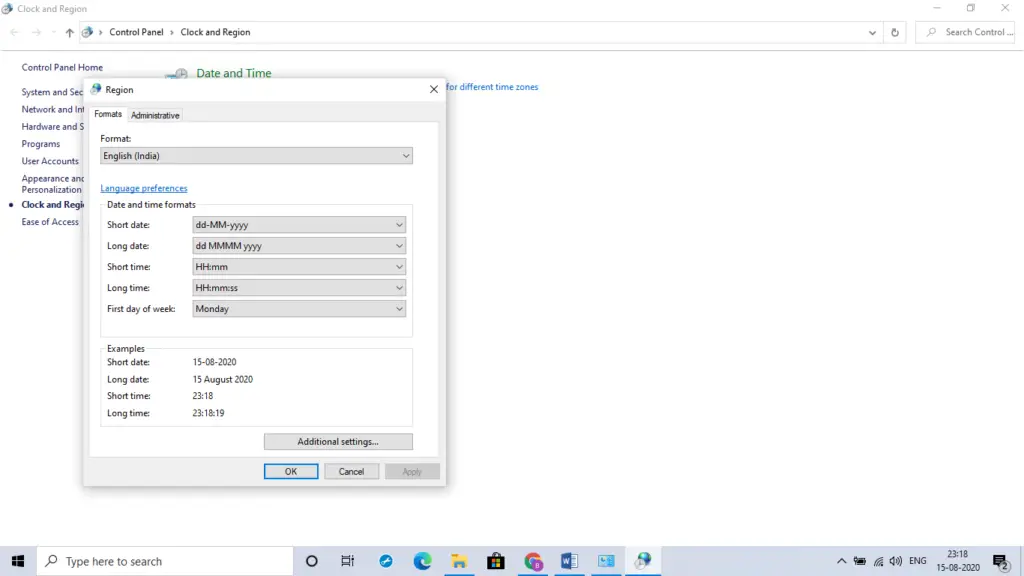0x00000190 Error In Windows 10

I am unable to open Microsoft Store in Windows 10. It throws me a 0x00000190 error. I tried scanning for viruses and rebooting the device, but it was of no help. I would appreciate quick help.