Windows XP
After an update from Service Pack 1 to Service Pack 2 of my Windows XP, I started receiving this error:

RUNDLL
Error loading cmicnfg.cpl
The specified module could not be found.
Running on safe mode didn’t help me fix the issue. I searched on the net and found out that it has something to do with my sound card driver. What can I do to fix it?
Please help.
- 2104 views
- 3 answers
- 0 votes
I have Windows XP Service Pack 2 and when I try to run a program, I am receiving a message from Microsoft Windows – Data Execution Program. When I hit the Close Message button, the box will automatically quit.
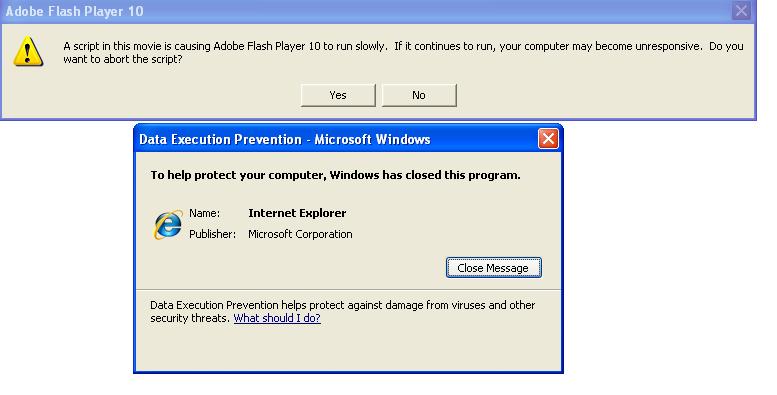
Data Execution Prevention – Microsoft Windows
To help protect your computer, Windows has closed this program.
Name: Windows Explorer
Publisher: Microsoft Corporation
Close Message
What can I do to prevent this?
And how can I add an exception to the programs I want to open.
Help please.
- 1173 views
- 2 answers
- 0 votes
It seems that all folders, documents and icons in my desktop have been selected. But actually they are not selected. I can realize it when I press ctrl A.
All icons, folders and documents have a blue colored background. I am bored to see this. Please anyone help me to solve this.
- 1311 views
- 5 answers
- 0 votes
I am running Windows XP and was trying to install Service Pack 3, but I always encountered, Access is Denied error and also the installation did not complete. I want to upgrade since Microsoft ended their supports to Service Packs 2.
And I also need an upgrade to make an application work.
- 1690 views
- 3 answers
- 0 votes
After installing updates and installing Service Pack 2 on my Windows XP computer, I started getting this Open File Security Warning alert box. This happen every time I open any files on my PC. I searched on a site and they said that this feature is added when you installed SP2 on your PC to improve Windows Security. But this is just aggravating and annoying.
How can I disable it?
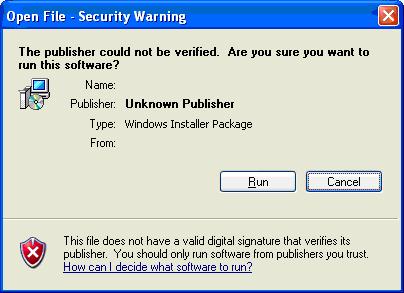
- 5218 views
- 3 answers
- 0 votes
I am running a windows XP on a very slow computer. At times I struggle to keep the least number of applications alive so that they would occupy the least RAM. Of late I have noticed a suspicious file appearing in my tasks of task manager.
It is named as svchost.exe.
Could any one tell me if this is a genuine process or a virus.
- 1171 views
- 3 answers
- 0 votes
I am working on a .net project on my machine which has the following:
OS : Windows XP SP 3, Visual Studio 2008, and .net framework installed on my PC.
I was trying to install the web app it comes up with an error message:
"Could not open key: SoftwareMicrosoftASP.NET4.0.30319.0. Verify that you have
sufficient access to that key, or contact your support personnel.
OK
- 2470 views
- 2 answers
- 0 votes
While working on PrimoPDF 3.2.0.4 there is an error message which pops up on my Windows XP Professional SP3 machine.
This error is really annoying since it keeps popping up with any user who tries to access the software. I am literally not able to perform any action on the application.
I have tried uninstalling it and completely reinstalling back again but the error seems to come back. I did a small research on the web and ran a registry check to find out any .dll error message but the error still pops up.
Has anyone come across an error with this application?
- 2370 views
- 4 answers
- 1 votes
I used WinXP Home SP2. Recently I tried to divert WinXP Home SP2 to WinXP Pro SP2. I upgraded the system successfully.
When the upgrade is successfully done I clicked on my computer to go to system properties but I failed to find system restore tab. After that I went to system restore service but found this problem.
Could not start the SR Service on Local Computer. Error 5:
Access is denied.
Now what can I do? Need your help friends.
- 1123 views
- 3 answers
- 0 votes
There has been an error message which remains on the screen as soon as I start my PC and logging into my account.
Microsoft Visual C++ Runtime Library
Runtime Error!
Program: C:Program FilesTall EmuOnline Armoroasrv.exe
R6025
-pure virtual function call
OK
This is one of my office desktops which has Windows XP Professional SP 3 installed on it.
- 1110 views
- 4 answers
- 0 votes











