Windows XP
Hi,
I have a Celeron PC with 2 GB RAM. Recently my PC was attacked by malware and it was unable to use at all. So I decided to format the drives and reinstall the OS. But when I tried to install windows XP SP2, it says, "Please Insert correct CD-ROM".
What do I do now?
- 1159 views
- 2 answers
- 0 votes
Hello there,
I am using Windows XP for like 2 months now. I don't know much about it. Last day I started PC, it showed NTLDR File missing, Press any key to Restart. I didn't do anything. What is that for? What do I do now? Do I need to install another OS?
- 966 views
- 3 answers
- 1 votes
I am facing a problem with my PC. My Windows XP boots up as usual to the log on screen. As soon as I impute my password, Windows plays the log on sound and then just automatically log me off again. I have had many attempts to try and get windows to stay running including booting from CD and repair but unsuccessful.
I don’t know what I should do now. I tried to run my pc in safe mode (F8 method), but I didn’t get any result. I am planning on getting a new PC soon, but need access to my user account as there are many important documents for my work.
- 820 views
- 1 answers
- 0 votes
Hi,
Yesterday I installed a clean installation of windows 7 professional 64 bit. I've bought it from a nearer software shop. It was running quite well. No problem I found except the recent programs list on the start menu. The only programs that ever show there are Internet Explorer, Calculator, etc. In the start menu properties, the "Store and display recently opened programs in the Start Menu" box is checked, but the programs recent programs are not showing properly.
- 1000 views
- 2 answers
- 0 votes
I am facing a problem with the "Phone and Modem Options" setting in the Control Panel of my PC. When I'm trying to setting up the dialing rule for the first time, "Location Information" dialog pops up, where I am supposed to enter information about the current location. I am supposed to enter my country, my area code, my carrier code and a number to access an outside line. The problem is that the "Country/Region" drop down box is totally empty. So, it is not possible to enter any data there to select a country.
- 970 views
- 2 answers
- 0 votes
I am windows XP user.
I have user account and password for my personal security. But I forgot my password.
On the other hand there is important file saved on my desktop.
How can I recover my Windows password?
Can anyone help?
- 1806 views
- 5 answers
- 0 votes
My desktop computer running Windows XP is infected with a Virus. I’ve scanned it using Norton Antivirus; it removed several viruses in my computer and afterwards asked me to reboot my computer.
As instructed by Norton, I restarted the PC and got a fatal error while it was booting. I have taken a photo of it please see the image.
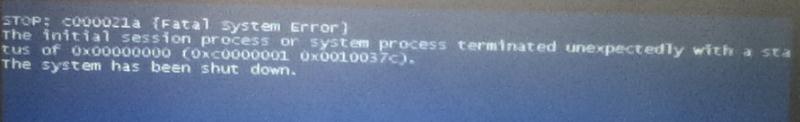
Stop: c0000Z1a {Fatal System Error}
The initial session process or system process terminated unexpectedly with a status of 0x00000000 (0xc000001 0x0010037c).
The system has been shut down.
- 1476 views
- 3 answers
- 0 votes
Every time I switch on my computer in XP pro. The computer tends to respond very slow for the first 5 minutes. Later it is alright. It is quite annoying. I checked and found that a process called svchost.exe is taking all CPU charge. When I end that process my Internet connection has been cut off and my sound system crashed.
What should I do?
- 1046 views
- 2 answers
- 0 votes
Hi,
I am using Windows XP professional version. I am unable to access task manager. There is an error message which says the task manager is disabled by the administrator. As I am the administrator of the system and I have never used these settings. But I am still unable to fix the problem.
Please provide me a solution to fix this problem as I have tried everything to enable task manager in my system.
Regards,
Chris
- 1555 views
- 5 answers
- 0 votes
When I close a service from Task Manger named svchost.exe as suspicious service of virus, my computer shows a prompt that your computer will automatically shut down in 1:00 minute. My computer shutdowns and all the unsaved work is lost.
Please advise me how to avoid this automatic shutdown when this prompt is displayed.
- 771 views
- 1 answers
- 0 votes











