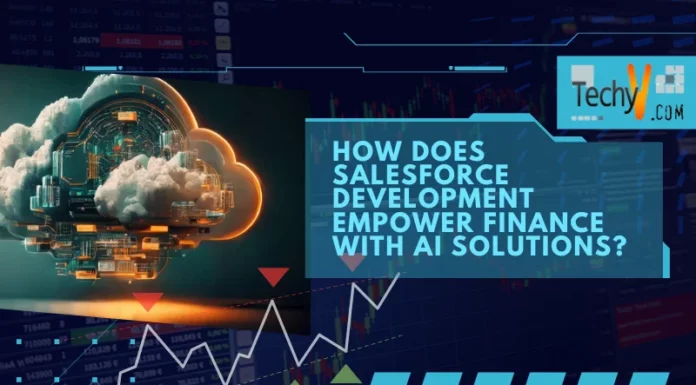Windows OS
Hello,
My computer started acting funny and I started to receive all types of error messages.
- I tried to do a system restore and that is when I noticed that there were no existing restore points created for my computer.
- So I decided to manually create a restore point. The computer went through the process of creating the restore point and I received a message saying that the restore point was completed successfully, but then I do not see it.
- I restarted my computer and went to the system restore option, but there was no restore points.
- I created several manual restore points ,but all of them keep disappearing.
Can anyone explain, what the cause of this can be? Thanks folks.
- 1636 views
- 2 answers
- 20 votes
Hi all,
I recently had a problem with my laptop which has Windows 7 Home Edition installed on it. At that point I needed to log onto my system using the local administrator account. That is when i discovered that the local administrator account is disabled. I could not understand why. This is not the case with Windows XP Professional. I looked for the option to manage the local accounts ,but could not find that option.
I later understood that the Home Edition of Windows 7 does not have the option to manage local accounts in Computer Management. I would like to know how to enable the local administrator account on Windows 7 Home Edition. Thank you!
- 2002 views
- 2 answers
- 20 votes
Hi,
Not too long ago I received a message on my computer informing me that my computer was infected and that i should download and install a security application to remove the infections. I did download and install the application. However, I found out later that the application was actually a fake. It was not a real antivirus nor security program.
Thankfully, I was able to remove the fake security application, but since then I am not able to open any programs. The only way I can open programs is by using the task manager.
I have also noticed that, i cannot install applications.
What can be the cause of this and how can it be solved?
I have Windows XP Professional installed on my computer.
Thanking you.
- 906 views
- 2 answers
- 20 votes
Hi,
- 2613 views
- 2 answers
- 21 votes
Hi all,
After updating to Mozilla Firefox 4.0, my computer started to act strange. I was receiving different types of errors and Mozilla Firefox kept crashing. To resolve this problem I did a system restore.
The system restore restored my computer to the previous day.
The problem is that now ,when I click on an icon on my desktop, I get the option to open the icon with the "Open With" dialog box.
I also tried opening icons via the Control Panel but I get an error which says:
"C:WINDOWSsystem32rundll32.exe application not found.
Could my computer be infected or did the Firefox installation corrupted my operating system. Is there a way to solve this problem without a clean installation?
- 1320 views
- 1 answers
- 20 votes
Hi friends,
Strange things are happening in my computer. It sometimes restarts automatically. It daily for three to four times presents this message to me
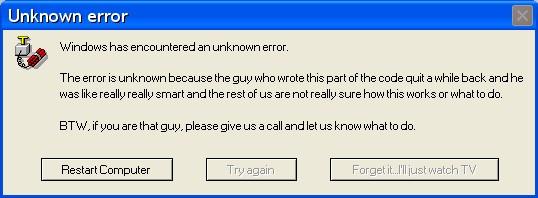
Unknown error
Windows has encountered an unknown error.
The error is unknown because the guy who wrote this part of the code quit a while back and he was like really smart and the rest of us are not really sure how this works or what to do.
BTW, if you are that guy, Please give us a call and let us know what to do.
- 1039 views
- 2 answers
- 5 votes
Good Day
For the past two days, I'm a DC voltage that is given by my operating system.
After the latest windows updates, I am continually receiving some Popups and hollows that are saying,
'You may be a victim of software counterfeiting'. Then say ' this copy of Windows is not genuine. Click this balloon to resolve now '.
Also show an error saying
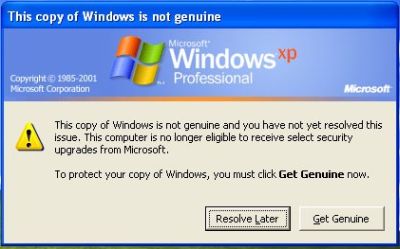
This copy of Windows is not genuine
- 1935 views
- 2 answers
- 20 votes
Hello my friends at this forum.
Please don’t laugh or else I will become angry with you because the affected computer is Pentium III, running Windows 2000 PRO SP4 with 256MB of RAM. It’s not my fault, it is something done by Microsoft.
Today, I faced one of the funniest errors in history, while trying to install a trial pack of Office 2010.
The error says,

Error Error
An error occurred while displaying the previous error.
- 1702 views
- 2 answers
- 1 votes
Hi,
We already have Exchange 2003 server under cluster environment. We don't have front end exchanger server separately. Now the requirement is to segregate back and front end server from the existing environment.
Main purpose to configure front end exchange server is to configure RPC over HTTP proxy i. e. Outlook anywhere.
Now, my questions are:
1. What precautions need to be taken while installing/configuring front end server?
2. Do I need to change any settings in existing Exchange 2003 cluster mode server?
3. Do I need to make changes in our Active Directory services?
If anything else needs to be considered, then please include those points also.
- 1349 views
- 4 answers
- 1 votes
Hi techy people,
I have recently noticed that my computer has become very slow and hangs a lot. Most of the times I need to restart it. After restarting, it works ok for a few minutes and then becomes very slow again and hangs as soon as I start opening different applications.
I checked the task manager and noticed that my CPU usage is 100% and that a SVCHOST process is causing this. What is this process and how can i prevent it from using all of my CPU processing power?
When I stop this process after a while it starts up back by itself.
I have Windows 7 installed on my machine.
Please help.
- 1655 views
- 2 answers
- 20 votes