Windows OS
I faced a new problem at that time. I cannot open my driver with a double click.
There is no message or no signal about this problem. Not only also single click.
How can I open my drive with a double click?
- 1089 views
- 2 answers
- 0 votes
I installed an old version of K-lite codec player in my PC. It is not played in my PC. So I tried to remove it from my system.
I opened the control panel and selected add or remove programs. Then I selected change/remove option from this box but a message is shown as, "some file is corrupted unable to remove etc."
So how can I remove this from my PC?
- 1085 views
- 2 answers
- 0 votes
My Windows Vista Home Premium Aero Glass feature wasn’t enabled. But I am pretty sure that it is already on my computer system, I just don’t understand why it shows no effect when I switched on to windows, why it does not have a live screen shot when I hover my mouse to the start menu, and all of its features are not working.

This has been working when I first installed my operating system, but now I don’t know why it suddenly stopped.
I want to know the procedure on how to enable it again.
Please help.
- 1351 views
- 4 answers
- 0 votes
I open my task manager on my Windows Vista to check the processes running on my computer system.
I found out that it wastes my computer memory so I want to know if it’s safe to delete it or just disable it so I can free some space on my PC.
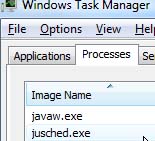
Does anyone knows how to safely do this?
Please help.
- 1425 views
- 3 answers
- 1 votes
I am using Windows XP Home Edition Service Pack 1. My problem is that a lot of Popup balloon shown in my system tray.
The mostly occurred balloon is:
![]()
There are unused icons on your desktop.
The desktop cleanup wizard can help you clean up your desktop. Click this balloon to start the wizard.
When I Click on the balloon it starts cleaning my desktop and takes all unused icons on my desktop and put it in a folder.
Then I restart the system but after a restart the balloon shows again. Even I have no more files on my desktop that balloon still appears.
Kindly help me how to get rid of it.
- 2093 views
- 6 answers
- 0 votes
Whenever I plug my USB or any removable device to my computer,
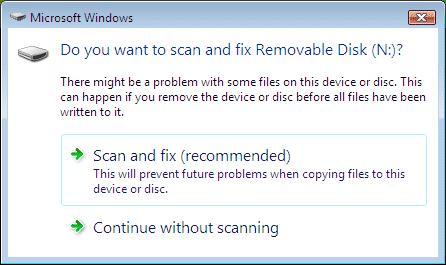
Microsoft Windows
Do you want to scan and fix Removable Disk (N:)?
There might be a problem with some files on this device or disc. This can happen if you remove the device or disc before all files have been written to it.
Scan and fix (recommended)
This will prevent future problems when copying files to this device or disc.
Continue without scanning
- 1757 views
- 2 answers
- 0 votes
After running a disk clean up, I can’t seem to find the hibernate option in my Start Menu.
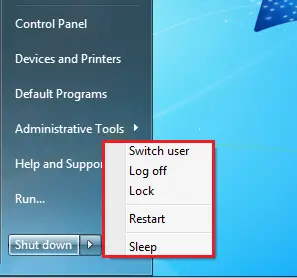
It seems to be missing or anything. But surely, I did not intentionally delete it on my list. I am running Windows Vista Home Premium and I want to know how to enable it again.
And how can I avoid losing it again when I run my disk clean up the next time.
Thanks.
- 913 views
- 3 answers
- 0 votes
My computer is running Windows 7 from Windows XP Home. Ever since I changed my operating system, I always made some mistakes on my computer settings, and most of the time it gets infected with viruses. When it happens, I always do a clean install. since I only have an installation disk of Windows 7 with me. I don’t have any premium Antivirus software installed on my PC. I know that reformatting my computer may cause serious problems so what I want to know now is, how can I make a restore point for the next time I have problems. I will just go back to my last restoration point and will not do a clean install again and again.
Please send me step by step procedure on Windows 7.
Thanks.
- 1263 views
- 4 answers
- 0 votes
I open My Documents to create a new folder, which I will use to arrange all my files accordingly. To my surprise, when I click on New then point to the drop down menu, there is no folder option. I can only see shortcut and below is the list of the recently applications I have used.
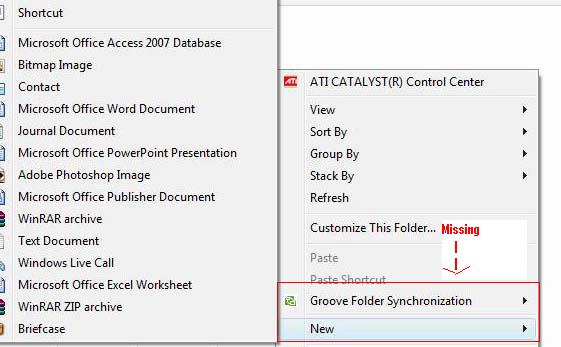
I am running Windows Vista Home Premium Service Pack 1 with Intel Core 2 Duo.
I run on safe mode, but it didn’t work. There is no error, but there is also no new folder option on my windows explorer.
Help please.
- 4056 views
- 2 answers
- 0 votes
When I attempt to access a few web links with IE 6 it comes up with an error message “An error has occurred in Internet Explorer. Internet Explorer will now close. If you continue to experience problems, please restart your computer “
Platform: Windows XP Prof SP 2, IE Version: 6.0.2800.1106: Update: SP 1
The error still exists even after restarting the computer several times.
It happens with sporadic websites and does not stick to certain ones. I see that it happens with mostly the software download sites. I have restarted the machine several times and still get the same error message.
- 955 views
- 3 answers
- 0 votes











