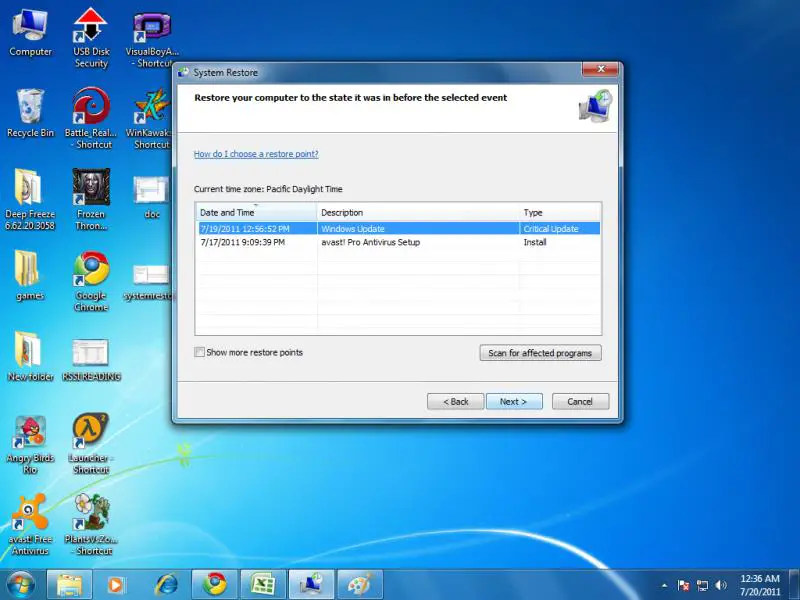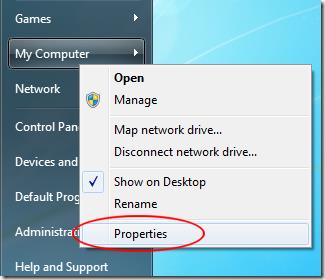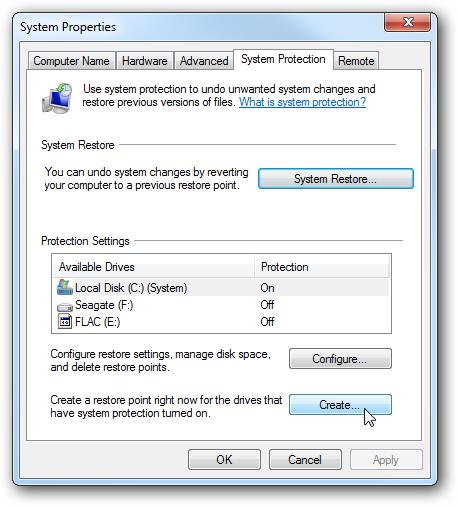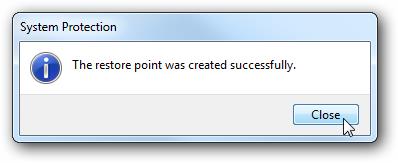My computer is running Windows 7 from Windows XP Home. Ever since I changed my operating system, I always made some mistakes on my computer settings, and most of the time it gets infected with viruses. When it happens, I always do a clean install. since I only have an installation disk of Windows 7 with me. I don’t have any premium Antivirus software installed on my PC. I know that reformatting my computer may cause serious problems so what I want to know now is, how can I make a restore point for the next time I have problems. I will just go back to my last restoration point and will not do a clean install again and again.
Please send me step by step procedure on Windows 7.
Thanks.
How to create a system restore on my Windows 7?

Restore point’s plays a major role to every windows. As this will serve as your backup when there is an accidental changes to your computer system and wants to go back without having to reformat or re-install windows again.
To do this in Windows 7 please follow the procedures:
-
Click Start then point to Computer then right-click it to go to Properties.
-
This will open the System and Maintenance window. On the left pane, click System Protection.
-
This will open the System Properties Box, Under the System Protection tab, click Create button below.
-
Type the description of the Restore Point that you want to create. The current date and time is added automatically so you don’t need to type it.
-
Click the Create button and your computer will create the restore point.
-
Click OK when it finished successfully.
Other steps on creating System Restore:
-
Click Start then type System Restore on the start menu search box. Or you can also type, rstrui on the search box.
-
This will open the Restore System Files and Settings box wherein you can go back to your last restore point or select Recommended Restore. Otherwise you can choose a different Restore Point.
-
If you choose to create a different restore point, it will open a selection of restore points that you can create.
-
Click one then confirm the restore points.
-
Restart your computer and you will be back to the restore point that you choose.
In case of any problem, you can open your Restore Point on Safe Mode. Just tap F8 before your windows start and the Advanced Boot Option will open. I hope this works. Tyler
Answered By
itgrad
0 points
N/A
#80774
How to create a system restore on my Windows 7?

When you make changes to your computer, like your installing new softwares or a driver, your computer system automatically makes a restore point for you. You can view the system restore in your Windows 7 when you search the words "system restore". Click system restore.

Then it will lead you to a window in which you will choose your restore point. There is an option there that you will be ask if you want to know the affected files.
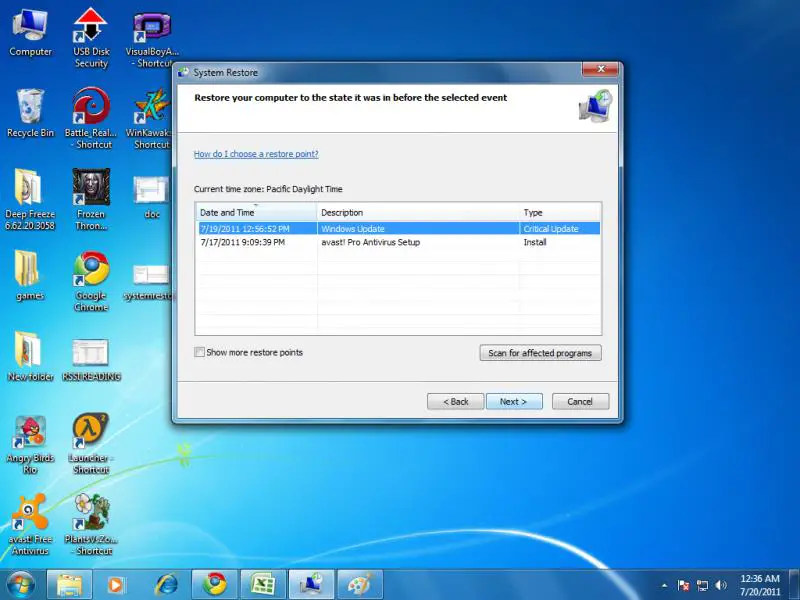
If you want too, then you'll just need to click that button, but if not, you can now proceed to the restoration of your system.
Everything else follows, like restarting your computer and the restoration of your files considering the date of your restoration point.
Answered By
plabon50
0 points
N/A
#80775
How to create a system restore on my Windows 7?

1. First Right Click on Computer of your Desktop & select Properties like this:
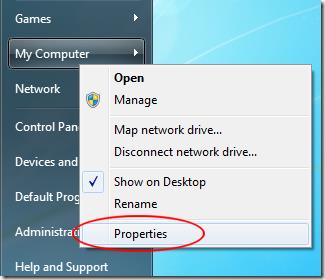
2. Then Click on System Protection on the upper left side like this:

3. Now In this tab, click on Create:
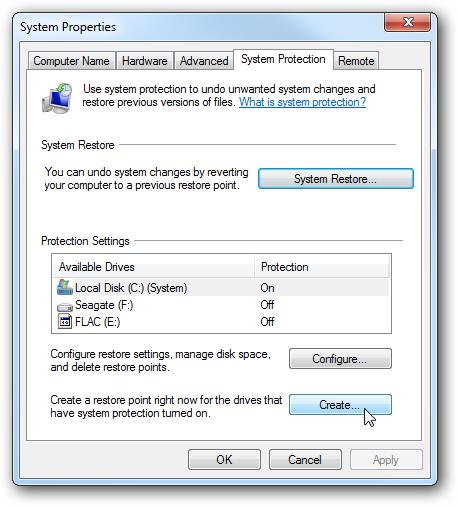
4. Then Give a name of your Restore Point:

5. You will get your System Restore made !
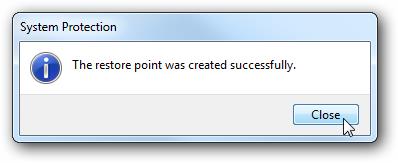
Thank You.
How to create a system restore on my Windows 7?

I didn't know that it was as easy as that. Well, I should thank all of you for giving such a wonderful help.
You are all great.