Windows OS
Hello,
I am trying to establish a SSH/SFTP connection using PuTTy.exe. I have the application installed on my Windows Vista Ultimate machine. From that, I am trying to establish a connection remotely.
Whenever I try to SSH or SFTP I am getting the following error message:
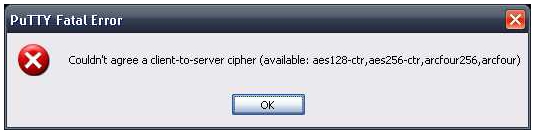
Couldn’t agree a client-to-server cipher (available: aes128-ctr,aes256-ctr,arcfour256,arcfour)
- 9588 views
- 3 answers
- 0 votes
I received this error message while trying to remotely connect to one of my Linux server. I used PuTTy.exe to establish a connection between host and server. When I enter the IP address of the Linux server machine and click on connect, it takes sometime as if it is going to connect and comes up with the following message:
Network error: Connection timed out
I have already disabled the firewall on my Windows machine which I have PuTTy installed on. Now I am not sure if the issue could be with my Linux box or my application.
Please help.
- 1938 views
- 1 answers
- 0 votes
Hello guys how can i bypass the windows 7 ram requirements i have a 256 pc in here and i want to try windows 7 with it but it keeps on telling me that i don't meet the system requirements to run windows 7 enlighten me.
Please godbless
- 2534 views
- 2 answers
- 0 votes
Here comes a strange error message with PuTTY.exe. I have been using it for so many remote connections before. I try to just click on PuTTy.exe and then enter the remote host and the connection is established.
When I try to connect it through the command prompt, I am not able to establish a connection between the server and host.
I am getting an error message:
Invalid Port Number
When I try the same connection with Putty.exe, I don’t have any issues. Not sure what the problem could be.
- 8228 views
- 2 answers
- 0 votes
Hello,
I am requesting help for one of my applications named PuTTY. I have the application installed on Windows Vista Ultimate laptop. I am trying to access my iPhone using Winscp with a USB cable.
I have been able to establish the connection successfully, without any error message before. I have worked and transferred applications but today, when I try to establish a connection I get the following error message.
Network error: Software caused connection abort.
Not sure why this error message pops up. After this my connection was no more.
- 1703 views
- 2 answers
- 0 votes
I have Adobe AIR installed on my PC. The operating system is Windows XP SP 3 . I did not have any problems installing the software; neither did I have any issues using the same.
Now that I want to generate an output for the same. I keep getting an error message that it cannot be generated.
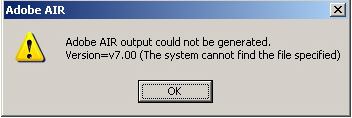
Adobe AIR output could not be generated.
Version=v7.00 (The system cannot find the file specified)
Can someone tell me what I need to install in order for me to generate the output?
- 1026 views
- 1 answers
- 0 votes
My configuration is 2 GB RAM, Dual Core, Inter DG31PR motherboard. 1GB External Graphics Card. How can I use Win. 7 64-bit better?
- 861 views
- 2 answers
- 0 votes
I am trying to install Antenna on my Windows Vista Home premium machine. I already have Adobe AIR installed on this. I have downloaded the package and when I try to install Antenna , I keep getting an error message to contact the application author.
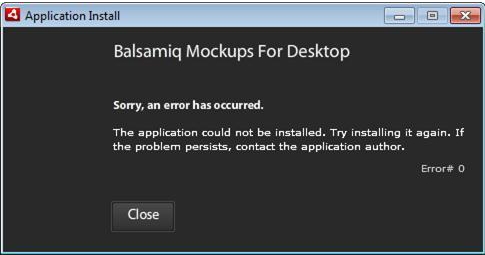
Application Install
Balsamiq Mockups For Desktop
Sorry, an error has occurred.
The application could not be installed. Try installing it again. If the problem persists, contact the application author.
Error# 0
- 1054 views
- 2 answers
- 0 votes
I tried using System Restore this morning because of a sudden change occurred in my computer. But after the processing it gives me an error, the System Restore did not complete successfully.
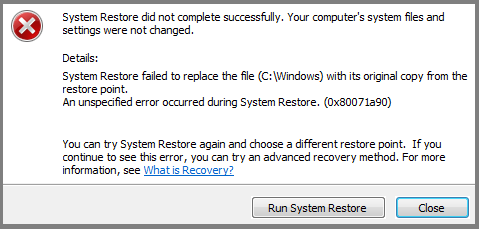
System Restore did not complete successfully. Your computer's system files and settings were not changed.
Details: System Restore failed to replace the file (C:Windows) with its original copy from the restore point.
- 4690 views
- 2 answers
- 0 votes
I am using genuine Windows XP. While using this operating system I was download some files from “rapidshare” server. These files have some attached files and I was clicked one of file which corrupt my windows and after formatting windows not accepting the genuine version and remain as unregistered version.
How it will recover?
- 971 views
- 2 answers
- 0 votes











