System Restore Error 0x80071a90 on Windows 7

I tried using System Restore this morning because of a sudden change occurred in my computer. But after the processing it gives me an error, the System Restore did not complete successfully.
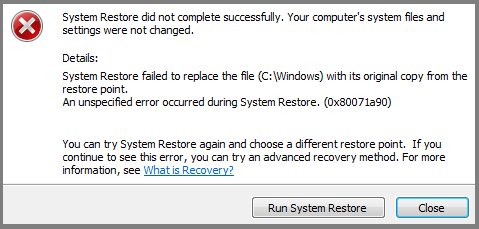
System Restore did not complete successfully. Your computer's system files and settings were not changed.
Details: System Restore failed to replace the file (C:Windows) with its original copy from the restore point.
An unspecified error occurred during System Restore. (0x80071a90)
You can try System Restore again and choose a different restore point. If you continue to see this error, you can try an advanced recovery method. For more information, see What is Recovery?
I’ve tried to choose a different restore point as instructed by the message but still it gives me the same problem.
I don’t know what to do next.
Can someone help me how to deal with this error.











