Windows OS
I have a Windows Vista Home Basic installed on my Inspiron laptop. I am trying to create a dual boot system so I set up everything and attempted to shrink volume through the Disk Management utility. However, I've got an error that says, "Logical Disk Manager – Access is Denied". How can I resolve this and how can I make a new partition without using the Vista's built-in Disk Manager? Please help.

- 2727 views
- 1 answers
- 0 votes
I am running Windows 7 Professional 64-bit PC and I need to utilize the FrameProperty in Java but I'm not sure how to register the component as I am getting a ActiveX error. The error image is attached below:

CA Plex
PVTab Bean Control : This is not a registered ActiveX control
This works great on my Windows XP and I successfully registered the Java beans through the Beans folder using the regsvr32 command. How can I do it in Windows 7?
- 903 views
- 1 answers
- 0 votes
I've got a Lenovo 3493-BFG running Windows 8. The problem is, I can start my PC just fine but a random error keeps appearing every time I restarted. It says, "Error 1962: No operating system found. Press any key to repeat boot sequence". I pressed F12 on BIOS POST and choose my default drive then my system properly boots.
My question is, what is the cause of the error? I never installed any new software or programs yet. I can still boot with Windows but why is it showing, there is no OS found? Please help!
- 5239 views
- 1 answers
- 0 votes
I need help on my Windows 8 machine. When I booted this morning, the error below appears:
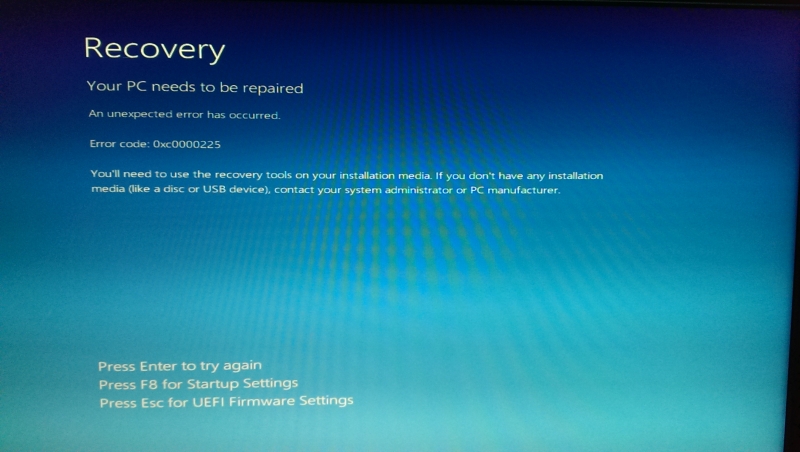
Pressing the F8 key will return with the error message, "The application or operating system couldn't be loaded because a required file is missing or contains errors. File: Windowssystem32winload.efi Error code: 0xc0000225". This happens after I created an image on my old HDD and now, I was unable to boot on my new HDD. Please help! Thanks.
- 22881 views
- 1 answers
- 6 votes
Hi,
I try to create Map Network for Windows 7 and I am getting this problem every time I turn on my PC and try to access, it worked fine first time. Now it appears disconnected in Windows Explorer and I can’t access this driver map. Also, I don’t have Administrative Rights because it changed my rights in the first run. How can I solve this without reinstalling my Windows 7 and how I can get back Administrative Rights on my PC? Thanks!
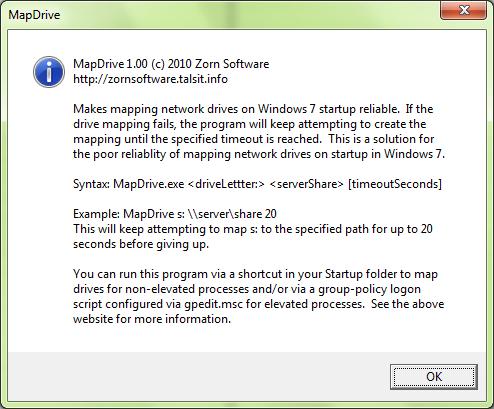
MapDrive
MapDrive1.00© 2010 Zom Software
http: zornsoftware. Talsit.info
- 2962 views
- 1 answers
- 0 votes
Hello Experts!
I am new to Windows 8 and yet I am encountering a blue screen error with frowny face on top of the error message. This seems new to me since the old Windows BSOD screen is different from this one. I don't know the cause of this error, the last thing I remember is I updated Windows 8 and then I turn off the PC. When I opened it again this morning, the blue screen error is already showing. Can someone please help me resolve it? Reformatting my whole system is my last option since I don't want to lose my programs and important files.
Here is the image of the error message:
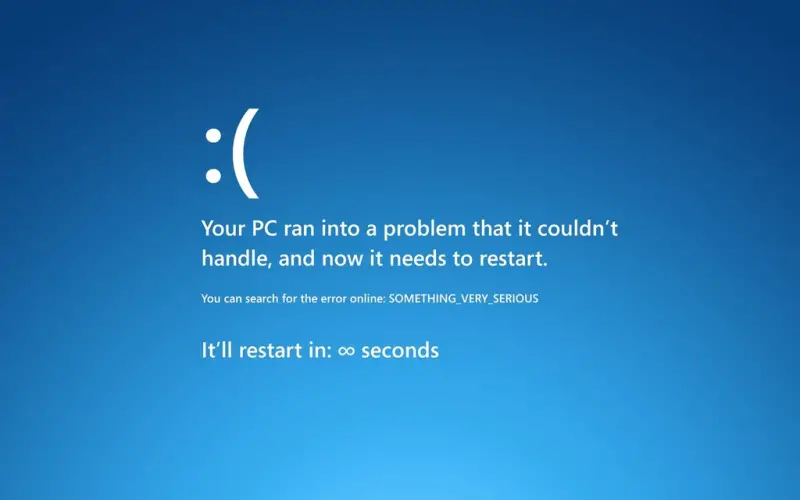
- 5353 views
- 2 answers
- 2 votes
Opening the IO Libraries Suite on my new Windows 8.1 causes an error. It was saying something about DPInst.exe. I think that this is related to a driver but I'm not sure how to fix it. Is it the driver for the IO Libraries Suite? Please send me some ideas.
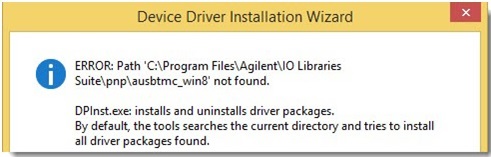
Device Driver Installation Wizard
ERROR: Path 'C:Program FilesAgilentIO Libraries Suitepnpausbtmc_win8' not found.
DPInst.exe:installs and uninstalls driver packages.
By default, the tools searches the current directory and tries to install all driver packages found.
- 1676 views
- 1 answers
- 0 votes
Hi,
I have installed SegSvr 32 to install and register some DLL file on my Windows XP (X32) and when I want to run it this error message prompter on my desktop. I tried to reinstall the program, but this error continues to appear. Please help me to install this properly and tell why I can’t install the DLL files without getting any error.
Thanks !
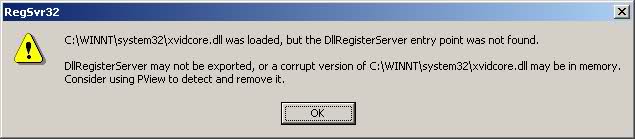
RegSvr32
C: WINNTsystem32xvidcore.dll was loaded, but the DllRegisterServer entry point was not Found.
- 1669 views
- 1 answers
- 0 votes
The DirectX C++ app I have here can be compiled but it can't work. It gives a runtime error as shown below. I am running Windows 8.1 and based on dxdiag, everything are running correctly with DirectX 11. How can I fix this?
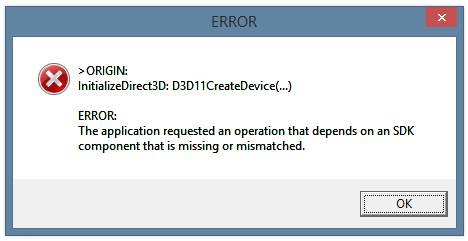
ERROR
>ORIGIN:
InitializeDirect3D: D3D11CreateDevice(…)
ERROR:
The application requested an operation that depends on an SDK component that is missing or mismatched.
- 3228 views
- 1 answers
- 1 votes
Hi there,
I am in the middle of configuring my system, I have a windows 8 64 bit, 1GB RAM operating system. The problem is I am not able to set the CD-ROM drive software successfully, it failed in driver installation. How do I set the device? How do I install the device drivers? Thinking of the problem might be the device? Help please.
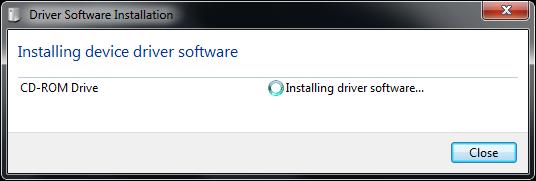
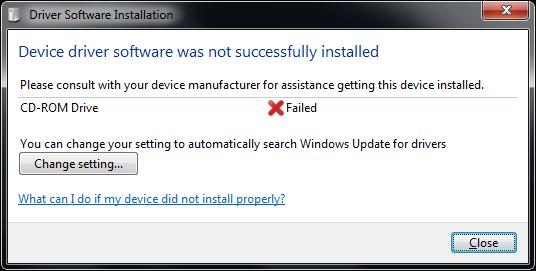
Error:
Device driver software was not successfully installed.
- 788 views
- 1 answers
- 0 votes











