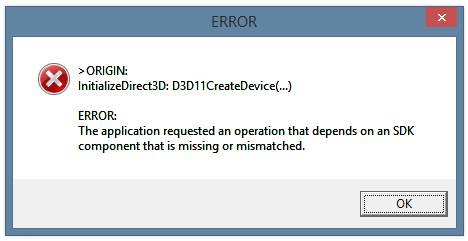The DirectX C++ app I have here can be compiled but it can't work. It gives a runtime error as shown below. I am running Windows 8.1 and based on dxdiag, everything are running correctly with DirectX 11. How can I fix this?
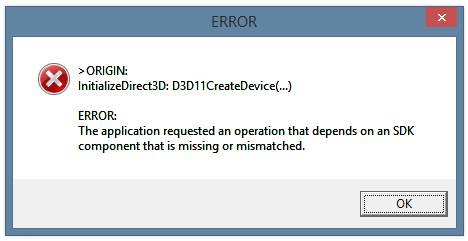
ERROR
>ORIGIN:
InitializeDirect3D: D3D11CreateDevice(…)
ERROR:
The application requested an operation that depends on an SDK component that is missing or mismatched.
Missing or Mismatch SDK on Windows 8.1 DirectX 11

The DirectX C++ application you have is different from your operating system’s actual DirectX 11. The DirectX C++ application accesses only your operating system’s DirectX but unfortunately the DirectX C++ program is not working properly. Maybe there is something wrong in its coding since you already mentioned that it can be compiled but will not work so what’s the use of compiling it if it’s not going to work.
If you have programming knowledge, maybe you can modify the program in some way that will remove the program’s dependency on the SDK component. Or you can check why the SDK component is missing or maybe just declared incorrectly. If you intend to install and use the program, you should download the stable version because I think this one is a beta version that’s still in development stage.
If you want to create games or applications on Windows 8 under DirectX 11, you should visit DirectX Tutorial. Here, you will need a Windows 8 operating system, Microsoft Visual Studio 2012, and basic knowledge on C++.