Software Others
Hi Expert friends,
Friends recently I bought a Sony handycam, good to take picture and videos. Sony recommend to install playmemories to copy, edit and do some interesting things. So I download the setup and tried it, but I ended in error. The error message says necessary files do not exist or corrupted, so I re-did the entire process again. But the error remains the same, help me to fix the error.
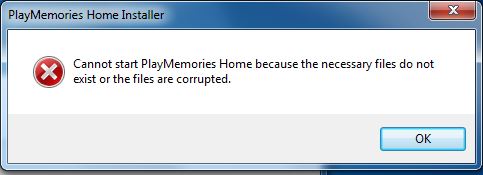
Cannot start PlayMemories Home because the necessary files do not exist or the files are corrupted.
- 1344 views
- 1 answers
- 0 votes
Hello brainy,
I love to hear songs in winamp and I heard about the Maiko plug-in so I want to it. Maiko was successfully plugged in without any problem. When I am trying to play a list of songs some are repeated again, I am getting this error. Do I need to check the plug-in again? Re-install the winamp again? What am I wanted to do? Help me, thanks.
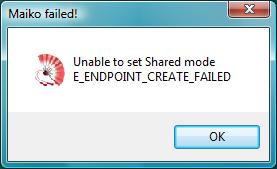
Unable to set Shared mode
E_ENDPOINT_CREATE_FAILED
- 728 views
- 1 answers
- 0 votes
Hello folks,
I am getting error and it makes me tired. I am not getting this error down. I installed iAtkos ML on my system and installation is perfect I did it with all default options. Just I change the graphics card setting to support video. But I don’t understand the cause of the error? Totally blank help please.

ERROR: Unable to initialize the GPU test.
See the log file for details.
Bye…
- 756 views
- 1 answers
- 0 votes
Hi there,
When I installed Adobe Acrobat reader also I installed the fileopen plug-in, installation went smooth without any problem. After successful installation I tested the fileopen by opening a PDF file and ended up with an error message. I have permission to access my local folders and servers, why I am getting this error? How to solve it? Your help will be appreciated.
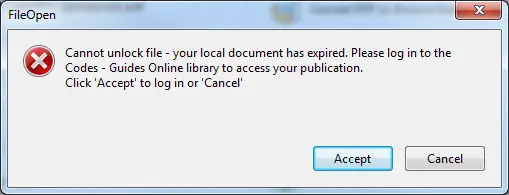
Cannot unlock file – your local document has expired. Please log in to the Codes – Guides Online library to access your publication.
Click ‘Accept’ to log in or ‘Cancel’
- 890 views
- 2 answers
- 0 votes
Hello,
I am using this Vegas pro for some time but facing this problem for the first time. For you information I recently upgraded my version from 10e to the latest one. Here in this when I click the files and Render as, an error message appears. And I am facing this error for all render types and I re-installed again thinking that it might be solved. But no, help me fix up.
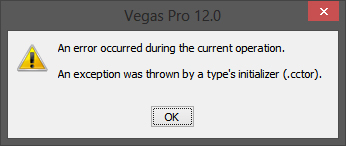
An error occurred during the current operation.
An exception was thrown by a type’s initializer (.cctor)
- 1103 views
- 1 answers
- 0 votes
Hello Expert friends,
Friends when I am trying to burn a DVD using the Nero burner I got ended up with an error message. I used to burn lot of CD without any error, but now the problem is different. It says me re-install the product and there is an internal error occurred. Why I am getting this error? For your information when I try to burn other than video files sometime it is working. I don’t understand the real cause? Help please.
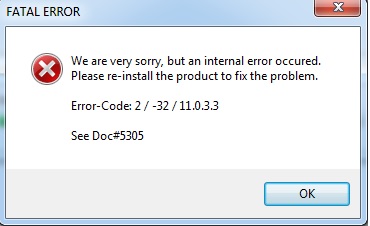
FATAL ERROR
We are very sorry, but an internal error occurred.
Please re-install the product to fix the problem.
Error-Code: 2 / -32 / 11.0.3.3
See Doc#5305
- 1036 views
- 1 answers
- 0 votes
Hello expert,
I have a peculiar problem whenever I try to open MKV file with XVID4PSP I am getting this error. I try by re-installing it million times but still the error exists. So I try to open with other source, no luck. I am thinking that the problem will be with MKV files. I am confused; help me to come out of this issue.
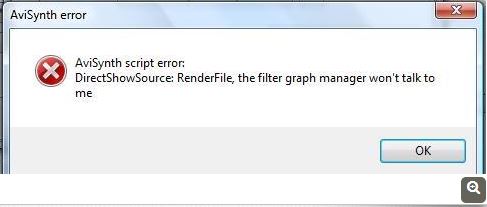
AviSynth script error:
DirectShowSource: RenderFile, the filter graph manager won’t talk to me
- 1034 views
- 1 answers
- 0 votes
Hello folks,
I got this game from my friends and started to do the installation, it went successful without any issues. After installation when I am about to start the game I ended up with an error message. I have a windows vista operating system with 64 bit, think so. Is it a bug, should I return it back to the store? Please give me some assistance. Help please.
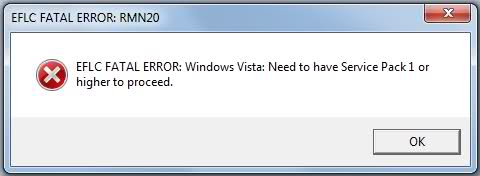
EFLC FATAL ERROR: Windows Vista: Need to have service pack 1 or higher to proceed.
- 838 views
- 1 answers
- 0 votes
Hi Pro,
When I download the IVI drivers installation folder it was in the WinZip form. Then I extracted in C drive and I installed it. The problem triggered while setup, am I doing anything wrong. Any file is missing while extract? Do I need any permission from tech support department? Frustrated, please help me out. Thanks.
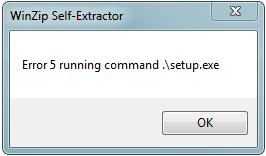
Error 5 running command .setup.exe
- 757 views
- 1 answers
- 0 votes
Hi there,
Using SonyVegas Pro I am not able to create a movie, it showing some error. When I hit the render as, immediately the error pops, saying error occurred while creating the media file. How do I stop this error? This is the latest version and all updates are done in my system. I welcome all kind of ideas. Thanks.
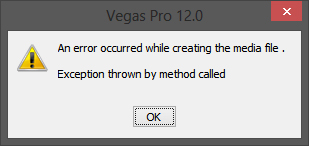
An error occurred while creating the media file.
Exception thrown by method called
- 930 views
- 1 answers
- 0 votes











