Software Others
I get this error message as show in the picture provided below when I try to up load my video to my YouTube account, any help on this issuse please ?
- 4174 views
- 2 answers
- 0 votes
When I start my computer up after having it turned off, while it is loading my programs and preferences, I get one message that says.
(Error Loading C:progra~1mywebs~1 bar15.binmwsbar.DLL)
(The specified module could not be found.)
(X RUNDLL)
Now I just click on the X at the top and cancel it out, but it does it every time and I don't know what that means or if it is important or not.
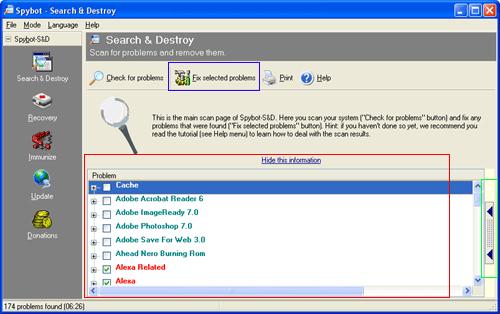
I also hear that critical stop sound.
Can anyone help me?
- 1103 views
- 3 answers
- 0 votes
Hi There!
I cannot install grain surgery for Photoshop CS2.
I use it many time before for removing grain in any JPEG.
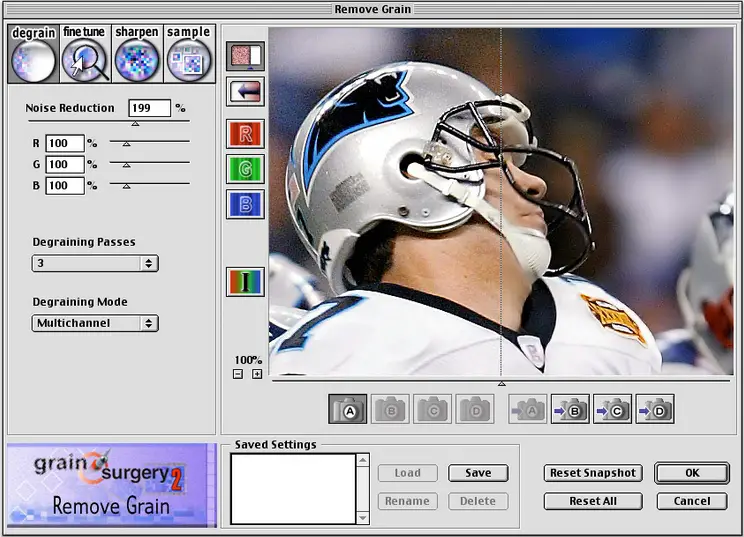
For one fatal error, my grain surgery is corrupted. So I reinstall it my Photoshop plugins folder.
But I cannot found it my ‘Photoshop Filter’ menu.
- 1625 views
- 1 answers
- 0 votes
Hi There,
I use monthly Internet package 1 GB for browsing and downloading.
So I need to count how many megabyte I use daily. So USSD is the best tool, which I used.
But today after opening modem software I cannot see it. So I reinstall it. But It not be show into the modem menu.
It has a trouble. Please fix my problem.
- 1763 views
- 1 answers
- 0 votes
Hi There!
I use adobe Photoshop for graphics editing. I have a computer business. So Photoshop is my best tool for photo print.
But today when I open my Photoshop window I cannot access my some important tools. (Magic wand, crop tool, paint bucket tool, background etc) I find some option to activate it . But I cannot find it.
So I uninstall it and reinstall. But problem is to same.
How can I activate these tools?
- 2587 views
- 2 answers
- 0 votes
Hi There!
Yesterday I bought a Nero software disk for CD/DVD writing. When I place my software disk in the CD tray and continue to start installing but it cannot install.
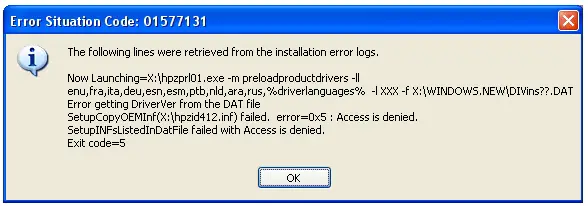
Error Situation Code: 01577131
The following lines were retrieved from the installation error logs.
Now Launching=X:hpzprl01.exe -m preloadproductdrivers -ll
enu,fra,ita,deu,esn,esm,ptb,nld,ara,rus,%driverlanguages% -l XXX -f X:WINDOWS.NEWDIVins??.DAT
Error getting DriverVer from the DAT file
- 1961 views
- 3 answers
- 0 votes
Last night while I was watching a movie on my computer, on a DVD, suddenly the media player crashed & error came saying "Update your video codec immediately to resolve this issue".

Error
Fatal Error! The media system on your computer is corrupt. Update your video codec immediately to resolve this issue.
I tried to play another DVD to see, if the problem was with my DVD, but after sometime of playing, the movie again crashed with the same error.
Please help me with this error. I'm using Windows XP & I've Media Player 10 on it.
- 947 views
- 1 answers
- 0 votes
I have a Nokia E 65 Mobile Phone which supports both Java and Simbian software.
It has wifi facility and I want to connect it with my laptop through wifi connection.
But it requires wifi software to install in my Phone set.
I also have wifi facility in my laptop.
So how can I get the software as well as to bridge it with my laptop?
- 1451 views
- 1 answers
- 0 votes
Hi There!
We use DAP (Download Accelerator Plus) for various purposes. Most of the users like the software.
Also, we use a number of utility software to increase our internet speed.
I use DAP for download. Yesterday, I removed this software to reinstall an updated version.
However, the installation failed. Why?
It gives me an error message: you are not authorized to use DAP.
I know DAP is a free version. It also has a shareware option.
But it can be used for free.
So please tell me why I cannot install it?
- 1273 views
- 2 answers
- 0 votes
Hi everybody,
Some problem with my Photoshop. Everybody knows that if we want to select some area in the Photoshop file, we have to just choose the Rectangular Marquee Tool. That's OK. But when I choose Rectangular Marquee Tool and draw on some area, it just selects only square area. It does not support to select Rectangular area.
And When I choose Elliptical Marquee Tool, it just selects only round area, but not Ellipse area. And when I use Crop Tool, it is also facing the same problem. How can I set these tools working properly?
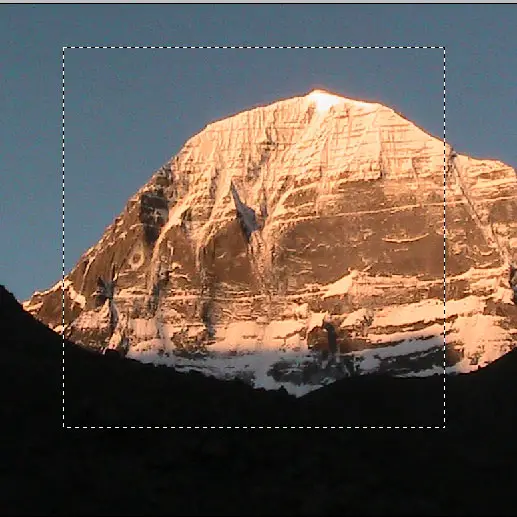
- 1425 views
- 2 answers
- 0 votes











