Software Others
My computer is on perfect condition. Any program can be installed and run properly in my computer.
But, in last few days i tried to install vice city on my computer. During installation a new window appears which tells that decompression error has been detected. If i click retry no progress occurs.
If i ignore then program is installed but do not run. What to do?
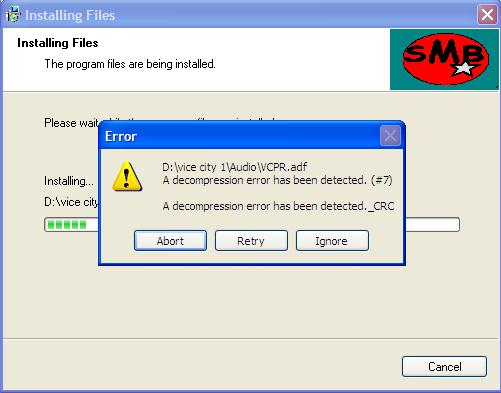
Error
D:vice city 1AudioVCPR.adf
A decompression error has been detected. (#7)
A decompression error has been detected._CRC
- 5837 views
- 3 answers
- 1 votes
Thanks for viewing my question:
What kind of OS do you guys suggest for me to use in order to set up my server. The server needs to have fast upload/download speed and good stability. Should I use an Unix based OS or a windows one, or is there some there a third option. Please state the pros and cons of the certain OS you suggest.
- 825 views
- 2 answers
- 1 votes
Hi,
I am getting this error message below.
I am using Magic Bullet LooksBuilder 1.4 plug-in with Adobe After Effects CS5 in Windows 7.
Is there a problem with my software version combination?
I read something about a video card issue.
Which video card should I use? Or, can I just update my video card driver?
I am new to video editing so please help on how to resolve the problem.
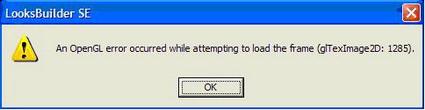
LooksBuilder SE
An OpenGL error occurred while attempting to load the frame (glTextImage2D: 1285).
- 2759 views
- 1 answers
- 0 votes
Hello Gurus,
It was the first time I encountered such problem with Notepad since I started using it for creating and editing scripts.
I was then saving my edited new script by choosing “Save As”, when the error message below popped up.
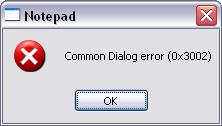
Notepad
Common Dialog error (0x3002)
Am I missing something? Is there a workaround here?
Thank you in advance.
- 1308 views
- 1 answers
- 0 votes
My Windows Is XP Service Pack 2, I have a lot of data on my hard disk, But sometimes I get a message that says I did not find necessary file, But i am unable to realize why this message appearing any times and basically in windows startup.
Help me in solving this.
- 909 views
- 2 answers
- 0 votes
Experts, please help!
I was so happy with installing VLC Player because it was so versatile and I was able to open my voice recorder file with it. However, one time I got this error message (below) and need to close VLC Player. I tried reinstalling it several times but still I got the same error message.
I hope someone can give me a step by step procedure on how to resolve this problem ASAP.
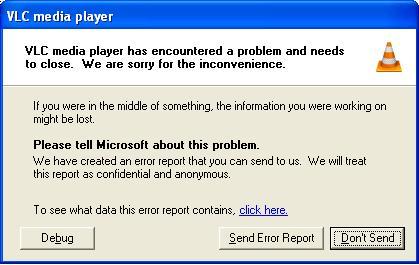
VLC media player:
VLC media player has encountered a problem and needs to close.
- 1610 views
- 6 answers
- 0 votes
Hello there!
My McAfee Security Center just indicated that my PC is not protected. It says that Action required on Computer & Files and Emails & IM. I tried clicking on the button Fix but it seems nothing happened because the status did not change.
I am using XP and tried reinstalling McAfee. However, this did not change the protection status, it still indicated NO.
I am positive that my license has not expired yet. What am I missing? What should I do?
See below the screenshot of my McAfee Security Center.

- 1310 views
- 2 answers
- 0 votes
Hi,
I just got started in using OpenOffice for my database when this error message displayed.
I downloaded OpenOffice from a website and I know I have JRE installed in my PC. Can I just uninstall and reinstall Java? Reinstallation might affect other software in my PC that uses Java.
Please provide exact steps on how to install JRE so as not to ruin other software.

JRE required
OpenOffice.org requires a Java runtime environment (JRE) to perform this task. Please install a JRE and restart OpenOffice.org
- 1741 views
- 1 answers
- 0 votes
Need HELP!
I was trying to insert a citation into a new document in Zotero when this error happened.
I have checked Firefox, and it was working fine. I tried reinstalling Firefox and the same error message displayed.
I have restarted everything, my PC, Zotero and Firefox.
Please help. By the way, I was using MS Word with Zotero.
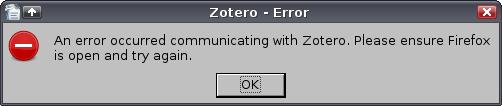
Zotero – Error
An error occurred communicating with Zotero. Please ensure Firefox is open and try again.
- 2073 views
- 2 answers
- 0 votes
Hi Gurus!
I was using PhotoScape on Vista when this error (see below) occurred. I tried reinstalling but the same thing happened. I tried using my other PC with XP and same thing again happened.
Is there a fix that I can find for my problem?
Please advise.

PhotoScape.exe – Application Error
The application failed to initialize properly (0xc0150004). Click OK to terminate the application.
- 1594 views
- 3 answers
- 1 votes











