Software Others
Hello,
I already have a host and a guest PC sharing VMware player 3.1.4.
I’m now trying to connect another external hard drive which needs to use VMware player for storing files.
Hence, I tried to add a new SCSI device on the VMware Player through Virtual Machine-Removable Devices-Generic SCSI-Connect, I received the above error.
Please help me on this. It is seeking some permission.
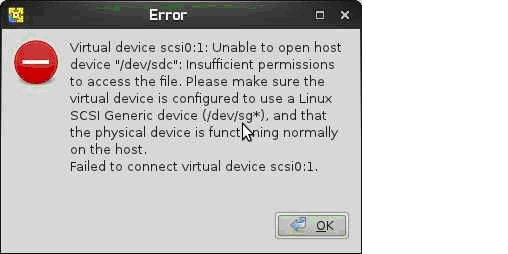
- 2451 views
- 1 answers
- 0 votes
Hi,
I’m trying to create a virtual machine with Windows server 2008 (64-bit). This error appeared when I’m trying to install VMware tools. I thought that logging in as an administrator would resolve the issue.
This did not help. Can you help on this?

Error: “Error 25030.Setup failed to load kernel driver (vmrawdsk)”
Thanks,
Jacintha
- 1940 views
- 1 answers
- 0 votes
Techyv Experts,
First let me give me the details about my setup:
I’m running Vcenter 4.0 and ESX 3.5 U2. I’m trying to reconnect one of the hosts, which was in disconnected status. I got this error.
I tried the following things:
1. Restarted mgmt-VMware and VMware-VPXA which did not help
2. Tried uninstalling and re-installing the vpx agent manually
3. Also checked on DNS and network settings. Everything appears fine.
Do I need to upgrade ESX?
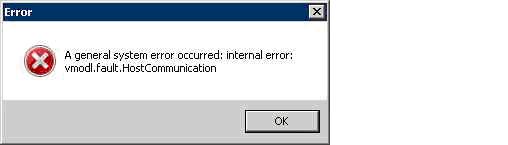
Error:
A general system error occurred: internal error: vmodl.fault.HostCommunication”
- 1130 views
- 2 answers
- 0 votes
Experts,
I need to create a virtual machine using VMware’s Workstation version 7.
During the installation I choose simple mode installation and proceeded.
When I tried installing the tools, I received the error message that is given above.
Do I need to re-install everything?
Is there any way I can get rid of it quickly?
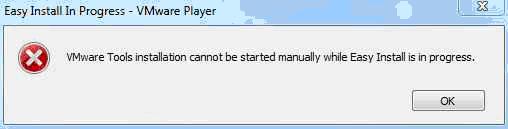
Error: “VMware Tools installation cannot be started manually while Easy Install is in progress.”
Thanks in advance,
Basil
- 2000 views
- 2 answers
- 0 votes
Techyv Experts,
After I install a VMware virtual machine, I’m trying to open a .vmx file on VM player and ended up with this error.
I should mention that I recently upgraded my OS from Vista to windows 7.
Do I need to do some changes pertaining to Windows 7 to make my VM player run without an error?
Vmware player internal error
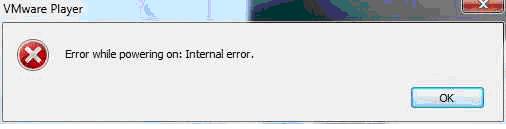
Error: Error while powering on: Internal error.
Thanks,
Basil
- 5834 views
- 2 answers
- 1 votes
Hello,
I installed VM player version 3.1. All the installation process went well. Unfortunately, when I’m trying to run VMWare, I received this error. On checking the log file, I final line of the log file stated that ‘Failed to compile module vmmon!
Please help me on this! I need to fix this issue immediately as I have deadlines to meet.
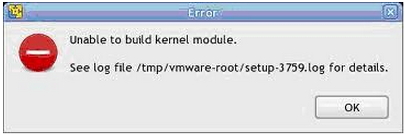
Error:
“Unable to build kernel module.
See log file /tmp/vmware-root/setup-3759.log for details.”
Thanks,
- 1309 views
- 1 answers
- 0 votes
Hi,
I’m running Windows Vista. I recently installed Adobe Acrobat professional V8.
I’m trying to convert a PDF document in Microsoft Publisher 2007 ended up with the above error. I understand that it is somewhat related to the port number that the printer is connecting through.
Do you have any idea on how to change the port number and resolve the issue?
Note: I have already turned off the UAC as this is the usual suggestion that I get for any technical issues.
- 2124 views
- 2 answers
- 0 votes
Techies,
“FrameMaker could not find Adobe PDF printer instance, which must be installed to execute Save as PDF command.”
Recently, I installed the latest version of Adobe Acrobat. I went to Frame Maker to create a PDF document. It crashed with the above error. I have issues in using Save as PDF option and on research I found that it is due to some Distillers. I tried installing the updates to find a solution for this issue. Nothing helped. I use Frame Maker 8.0 and running Windows XP.
Do you have any suggestions to resolve this error?
- 2469 views
- 1 answers
- 0 votes
Dear Friends,
I have lost all my black DVDs due to the following error.
All disks were cursed during burning process and following error encountered.
Everything was going fine except when I upgraded my operating system to Vista.
After upgradation, the writer is not working properly.
Is this due to the incompatibility between OS and Writer or any other issue involved?
CDBurnerXP
An error occurred burning the disc. Most likely the disc is not usable. Usually, these error happen if the inserted media is not compatible to the drive or of poor quality.
Internal SDK error:
- 4217 views
- 2 answers
- 0 votes
HI,
I am facing the following error after installing apache into my system. It was not present before the apache installed.
So I guess it is for that program.
But I don’t have idea that how to solve it. Should I upgrade any program?
Please let me know the solution.
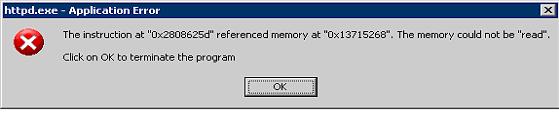
httpd.exe – Application Error
The instruction at "0x2808625D" referenced memory at "0x13715268". The memory could not be "read".
Click on OK to terminate the program
Take care.
Tony
- 1767 views
- 1 answers
- 0 votes











