Help with VMware and ESX

Techyv Experts,
First let me give me the details about my setup:
I’m running Vcenter 4.0 and ESX 3.5 U2. I’m trying to reconnect one of the hosts, which was in disconnected status. I got this error.
I tried the following things:
1. Restarted mgmt-VMware and VMware-VPXA which did not help
2. Tried uninstalling and re-installing the vpx agent manually
3. Also checked on DNS and network settings. Everything appears fine.
Do I need to upgrade ESX?
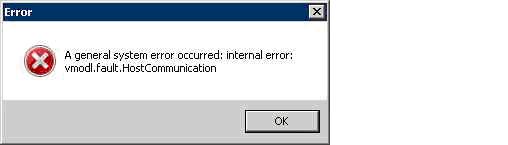
Error:
A general system error occurred: internal error: vmodl.fault.HostCommunication”
Thanks for your help,
Jacintha











