Software Others
Hey, I am using Android 2.2. and I have trouble configuring the PINsafe Client 3.8.
Everything seems to be working fine and I followed all the steps correctly but I’m still getting the failure error message:
Failure
Please check your settings or try again later.

I’m not sure what I could be doing wrong so any explanation is welcome.
Thanks in advance.
- 914 views
- 1 answers
- 0 votes
Hey,
Has anyone had a similar problem to this one: while trying to publish a DWF drawing I got an error message that goes like this:
“Error
The current operation encountered problems processing one or more sheets and the plot job has been canceled.
To successfully complete this operation, remove any unplottable sheets from the job prior to running it.
For a summary of which sheets are unplottable, refer to the plot log file.”
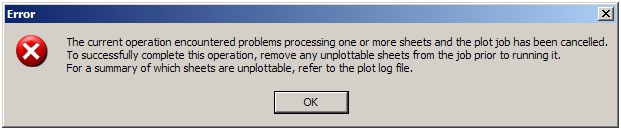
- 1653 views
- 1 answers
- 0 votes
Hi Experts,
I am new to Paint Shop Pro, and I want to ask about the error message that popped on my screen.
Please see the screenshot below. You see, I was trying to save a file and I tried to search the web but didn’t get any possible and easy solution to the problem.
I hope I can turn to experts in this forum to give me a simple step by step solution on how to resolve this problem.
Thanks in advance.

Paint Shop Pro X
An undefined error has occurred – %u
- 941 views
- 1 answers
- 0 votes
Hello!
I was copying a video onto a DVD so it can be played on a regular DVD player and was using a software tool in order to do so when randomly I got this error message, see screenshot below. I tried copying several times on different new DVDs and got the same error. I wasn’t so sure how to check the driver since I have done this before.
Any advice on what to do next?
Please help.
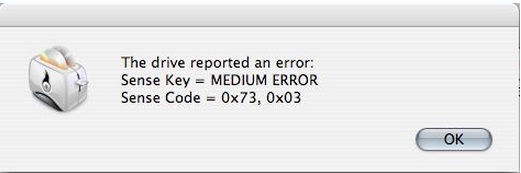
The drive reported an error:
Sense Key = MEDIUM ERROR
Sense Code = 0x73, 0x03
- 872 views
- 1 answers
- 0 votes
I was using Paint Shop Pro Photo to edit my photo images when randomly I got this error message (please see below).
I was editing and saving a photo when the error happened. I knew it was the correct file but I wasn’t sure about the permissions.
I hope someone from this forum can help me solve the problem.
Thanks in advance.

Paint Shop Pro Photo
The application could not overwrite the specified file.
Please make sure you have the necessary file and directory permissions.
- 1442 views
- 2 answers
- 0 votes
Hi,
I successfully installed Autodesk Mudbox 2011 but when I started it, this error happened. See the screenshot below. I tried reinstalling but I encountered the same error message. I searched the web and followed resolution by deleting the Mudbox folder and yeah it got fixed. However, the error randomly happened again. It seems that Mudbox crashes every time I use it.
Any advice to fix the problem?
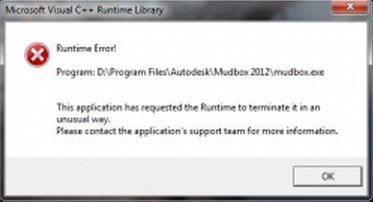
Microsoft Visual C++ Runtime Library
Runtime Error!
Program: D:Program FilesAutodeskMudbox 2012mudbox.exe
- 3698 views
- 3 answers
- 0 votes
I was installing Autodesk Maya 2011 on XP when I got this error (see below).
I tried uninstalling the software but the same thing happened, same error message.
I then tried removing the software but I seem can’t do it.
Can the experts here help me resolve the problem?
Thanks!
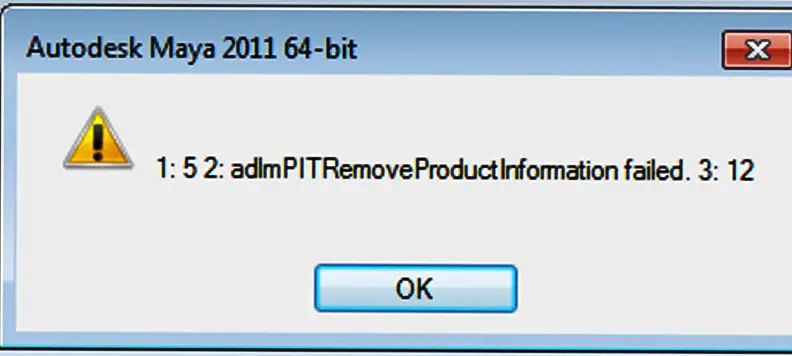
Autodesk Maya 2011 64-bit
1: 5 2: adlmPITRemoveProductInformation failed. 3: 12
- 2118 views
- 1 answers
- 0 votes
Hello Experts,
I got this error message while trying to start Autodesk Inventor 2010. You see, I also installed AutoCad object enabler to view my files. I then saw an Autodesk forum about Inventor and object enablers saying that these might be in conflict when installed together.
Is there a workaround and simpler resolution?
Autodesk forums are bit confusing.
Experts here might help me.
Thanks in advance.
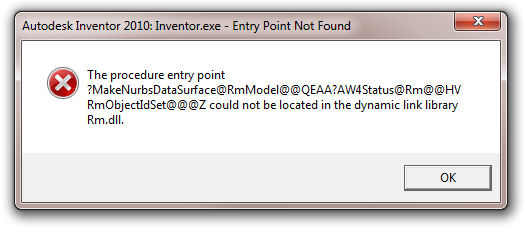
Autodesk Inventor 2010: Inventor.exe – Entry Point Not Found
The procedure entry point
- 1708 views
- 2 answers
- 0 votes
Hi,
I got this error message (see screenshot below) when I exported images from a catalog using Lightroom. The catalog contains hundreds of images and it would be difficult to look for corrupted images which one site recommended doing.
Anyway, experts here might help me find an easier way to resolve the problem.
Please help!
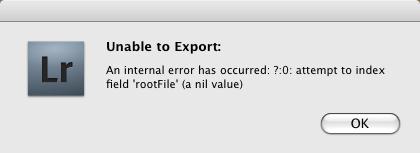
Error:
LR
Unable to Export:
An internal error has occurred: ?:0: attempt to index field ‘rootFile’ (a nil value)
- 2201 views
- 1 answers
- 0 votes
Hi,
I was using LightRoom for the first time to process my photo images when I got this error message, see below.
I have searched the web and found a lot but confusing resolutions.
Can anyone from this site guide me on how to resolve the said problem?
I hope you can give me a step by step procedure.
Thanks.
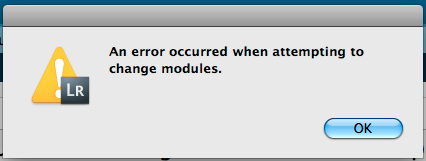
LR
An error occurred when attempting to change modules.
- 1303 views
- 3 answers
- 0 votes











