Photos / Graphics Soft.
Hi,
I was installing Photoshop CS5 on and AMD processor with Win 7 and it was okay.
However, when I was trying to launch it this error popped into my screen (please see below).
I searched the web and found several solutions to this but didn’t know how to start, they were rather confusing.
Can anyone guide me on how to resolve the issue?
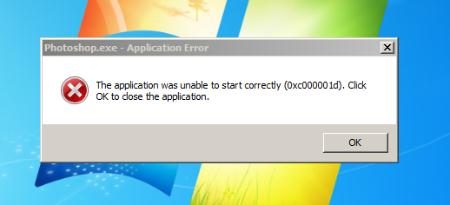
Photoshop.exe – Application Error
The application was unable to start correctly (0x000001d). Click OK to close the application.
- 2679 views
- 3 answers
- 1 votes
I was using Adobe PhotoShop CS 3 on my Mac OS Leopard and was opening a file when I got this error message, see below.
I tried deleting pref files and restarting Photoshop but still the same error message popped up.
I couldn’t reinstall PhotoShop since I lost the installer.
Is there a solution to the problem?
Is there a workaround if I couldn’t install Photoshop?
Please help me!
Thanks in advance.
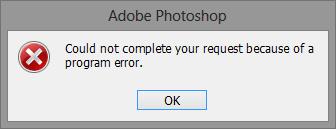
Adobe PhotoShop
Could not complete your request because of a program error.
- 1451 views
- 1 answers
- 0 votes
I got this error message when I used Photoshop CS 4 in an old laptop with Win XP.
I wondered why I got this error (see screenshot below) when Photoshop was working fine there before.
I searched the internet and found a useful page. I have tried updating the driver but I wasn’t sure if it really updated.
Anyone who can guide me thru this? Or are there any other solutions?

Adobe Photoshop CS4 Extended
Photoshop has encountered a problem with the display driver, and has temporarily disabled GPU enhancements.
- 2009 views
- 1 answers
- 0 votes
I am using Photoshop for editing images and at the same time using After Effects to animate these images. By the way, these are all Adobe Software. Anyway, one time I got this error message, see below.
I was a bit puzzled by the error message mentioning about Pixel Bender. I tried to search the web but I didn’t get any appropriate solution for it.
Any ideas? Please help.
A photoshop
![]()
Pixel Bender Error
A pixel bender error occurred:
- 1022 views
- 1 answers
- 0 votes
My photos were stored in my Nikon camera. I have approximately 40 photos on it. Then I decided to transferred them to my email inbox. But the problem is couldn’t view them all at the same time.
So I decided to select them one by one. Those chosen pictures will be saved to a folder. And through that folder, I’ll view those photos in their thumbnail sizes. But I don’t really know how to do that. What should I do?
- 899 views
- 2 answers
- 0 votes
Hi everyone ,
I am using Graphics card GTX280 with latest driver got from nvidia site. But when I try to open nvidia control panel, after start it go for break and display application not responding problem. Problem not solve after remove and re-setup. Driver is acting fine but no access in control panel. Any help , Thanks in advance
- 1239 views
- 2 answers
- 0 votes
I got an adobe set up help center guidebook for Adobe illustrator and Adobe PhotoShop CS2 softwares. But, I don't have both of the softwares in my computer. Can I download any free version of these softwares from internet? Looking forward for your suggestions.
Thank you.
- 834 views
- 1 answers
- 0 votes
A jpg file opened in MS Paint and saved as jpg. Is this saved jpg file similar to the file as it is in the memory of a digital camera. If so then why are these similar? Appreciate your comments regarding this.
- 771 views
- 3 answers
- 0 votes
I've encountered "After effects error: create 720 image buffer" when I used Adobe Professional 7.0 on a Mac Pro with 1 GB of memory. I did not encounter only one error but two. The second error I encountered was: "After Effects error: Quick time export failed-out of memory (-108).” Why does this occur? I'm sure that there is an enough memory in my unit. Please, please help me fix this. I don't know what to do. Thank you.
- 923 views
- 1 answers
- 0 votes
Good day!
Please help me with my problem. I tried to open some pictures using windows 7 from a camera SD card, a message displayed it has an ".md" extension (jpg.md) and can’t open it.
What should I do to open this pictures if I’m using windows 7?
Do I have to change the file extension?
Thank you…
- 3094 views
- 4 answers
- 1 votes











