Page Layout Software
I want to use English (UK) Spell checker to my LibreOffice 3.3 but this error tells me that I can’t use it because I don’t have files installed to my system that can allow me to use that. I did the instruction from the error but still don’t work. Please help me about this, how can I run it well or what I mean how can I install that language library to run English UK spell checker.

LibreOffice 3.3
Executing the hyphenation.:
- 1198 views
- 1 answers
- 1 votes
Hello guys,
I am writing an article about my project to my company, but suddenly when I tried to save the document this error appeared. What does it mean about input output error?
I am not a technical person so I don’t have any idea how to fix this problem.
Please help me.
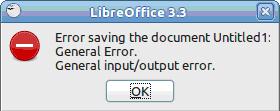
LibreOffice 3.3
Error saving the document Untitled1:
General Error.
General input/output error.
- 3361 views
- 1 answers
- 0 votes
I have two documents which are in PDF format. When I print 1 PDF it works well, but when I tried to print another PDF this error appeared, and I can’t print the file.
Is there something error with the other file?
What error causes it not to print?
Please help me.
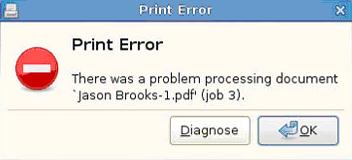
Print Error
There was a problem processing document ’Jason Brooks-1.pdf’(job 3)
PDF FILE-Print error.
- 1724 views
- 1 answers
- 0 votes
Hey everyone,
I’ve tried to install a newer version of Adobe Reader 9.1. but I’ve encountered a problem doing so. I was previously working on version 9 so it wasn’t supposed to be a big deal but when I tried upgrading I got this error message:
getPlus+(R): Error
Installation is corrupt! (16260.201.355 – 42072302.80070005.FFFFFFFF.80070005)
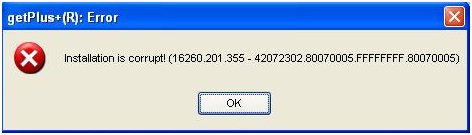
Any solutions? Thank you very much in advance.
- 1094 views
- 2 answers
- 1 votes
My forms have tables. We publish these as PDFs then send them to customers. I want all tables to be intact on one page once the forms are converted to PDF. I am using InfoPath 2010. Can someone tell me how am I able to do this?
- 770 views
- 1 answers
- 0 votes
I save JMP journals in PDF format, and this involves changing the “page scale” that can be seen under “page setup” on the pop-up box that comes up in the process. Is there any way to automate the page scale setting?
- 1847 views
- 1 answers
- 0 votes
I want use an alternative PDF reader to adobe reader. Is it possible to another PDF reader
- 1414 views
- 2 answers
- 0 votes
Hi!
I just found out that Microsoft Works cannot handle the formatting of my 70+ pages document. I decided to create individual page files and convert them to PDF.
To be able to create these files, I must eliminate all the pages in the original document except the one that’s going to be transformed.
Is there any way to delete a blank page or a particular written page that is placed somewhere in the middle of the document?
- 1446 views
- 2 answers
- 0 votes
Hi!
I need to know if there’s a way to print all day appointments so they look like a yearly planner, with months and names for columns and days for rows, maybe in word or excel.
I’m thinking of something similar to the color coded yearly planners that can be downloaded from the internet.
Does anyone have any idea how this could be done?
- 804 views
- 1 answers
- 0 votes
When I tried to download a PDF file using the Adobe Acrobat/Reader X the following problem occurred: “There is a problem with Adobe Acrobat/Reader. If it is running, please exit and try again. (103:103)” What will I do with this? Please give me some advice. Thank you.
- 1126 views
- 2 answers
- 1 votes











