MultiMedia Applications
Hello, I have trouble starting up Autodesk 3Ds Max 2011.
The problem appears to be connected to the ribbons which appear to be missing since the last time I have successfully ran the application.
I have already tried switching GUI, but that doesn’t seem to do any good. The error message I get is:
XAML Parse Error
Error parsing Xaml file: Root element is missing.

Any idea on how to work this out?
Thanks very much in advance.
- 1184 views
- 1 answers
- 0 votes
Hey everyone,
I’m dealing with a rather strange problem using my Vegas Movie Studio Platinum 9.0. I’ve recorded a video, but I am not able to import it within Vegas.
The file is HQ meant for YouTube, and I’m not sure what could be causing this type of behavior.
The error I’m getting is this:
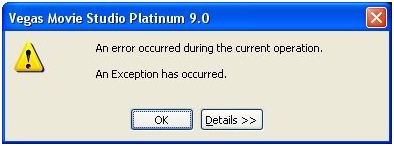
Vegas Movie Studio Platinum 9.0
An error occurred during the current operation.
An Exception has occurred.
Thank you in advance for any info provided.
- 1499 views
- 1 answers
- 0 votes
Hello, I have a problem with Autodesk 3Ds Max 2011.
I had no problem installing it, but now after the start up and loading I’m getting an error message:
Reset Ribbon?
The main Ribbon configuration file is possibly corrupt. Reset to factory defaults?
Yes No
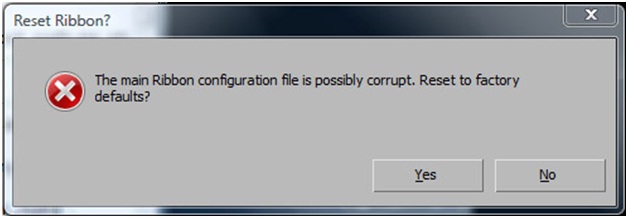
I’m using Windows 7, but I didn’t have any trouble with Max 2010 before so I’m not sure what could be wrong now.
Thank you for the help, I greatly appreciate it.
- 1730 views
- 1 answers
- 0 votes
Hello!
I was copying a video onto a DVD so it can be played on a regular DVD player and was using a software tool in order to do so when randomly I got this error message, see screenshot below. I tried copying several times on different new DVDs and got the same error. I wasn’t so sure how to check the driver since I have done this before.
Any advice on what to do next?
Please help.
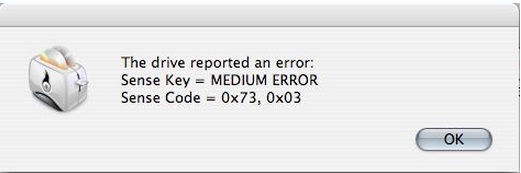
The drive reported an error:
Sense Key = MEDIUM ERROR
Sense Code = 0x73, 0x03
- 870 views
- 1 answers
- 0 votes
Hi Gurus!
I was converting a file to .avi using AVS Video Converter software when I this error message displayed on my screen, see image below. I tried to reinstall said software but the same error happened. Also, I didn’t have any means to contact a support staff so I turned to this website. Can anyone provide me a resolution?
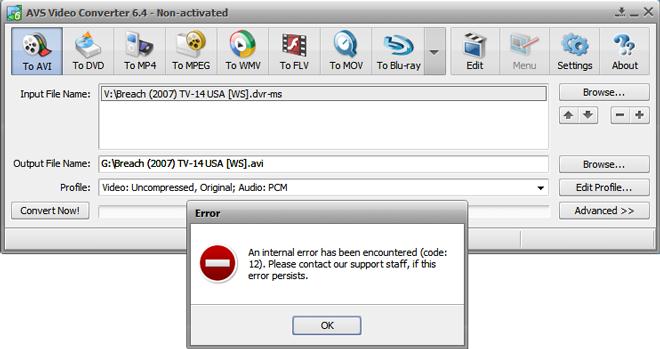
Error
An internal error has been encountered (code: 12). Please contact our support staff, if this error persists.
- 3185 views
- 1 answers
- 1 votes
Hi,
I was using AVS Video Converter 6.2 software when I randomly got this error message, see below.
I searched the web found several resolutions; one is registry-related and the other one provided a number of resolutions.
I was not sure of the registry-related one, and I was scared to change the registry anyway. One resolution was about an incorrectly installed DirectX which I was not sure also if this was installed in my PC.
Can anyone guide me how to verify about the DirectX installation and possibly how to resolve the problem?
Thanks.
- 1754 views
- 2 answers
- 0 votes
Hi everyone,
The last couple of times I’ve tried starting up AutoCAD I get this error message:
AutoCAD Error Aborting
FATAL ERROR: Out of memory – shutting down
OK
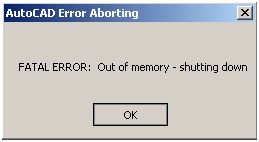
I have already tried rebooting and nothing changed, and I’ve also searched the Knowledge Base and some IT forums but still no luck.
If you have any better idea on how to resolve this or at least where to look for the solution give me some details.
Thank you.
- 1653 views
- 1 answers
- 0 votes
Hi, I’m dealing with the problem of updating to AutoCAD Architecture 2009. The previous version was working just fine but ever since I’ve tried to update I’ve had the same trouble over again. The error message which appears is this:
AutoCAD Architecture 2009
Error 1321. The Installer has insufficient privileges to modify this file: C:Program FilesAutoCAD Architecture 2009acgex17.dll"
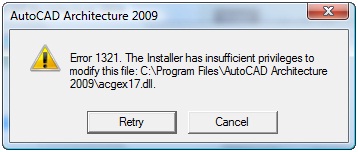
If there are any ideas on this one I would appreciate it very much if you answered here.
Thanks.
- 1425 views
- 1 answers
- 0 votes
Hello,
I tried to use QuickTime to view a video,I downloaded from the Internet as this was the only player, I knew was reliable. Anyway, I was surprised when I wasn’t able to play the video and instead got this error (below).
The error message then led me to the Apple website that showed a list of components.
I didn’t know what to select.
I hope someone from this website could help me.
Sure, this wasn’t easy.
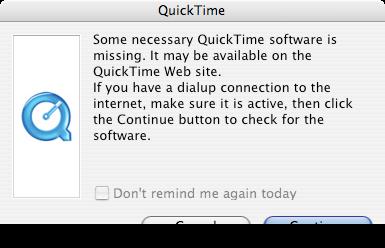
QuickTime
- 909 views
- 2 answers
- 0 votes
The problem which I am facing is that I have digital camera named as Canon Power Shot.
Then problem with the computer is that I have the original DVD of the driver of my cam from lasts 5 months I use this DVD and install the driver of my cam in the PC very easily but now I am facing the problem is that ii cannot able to install the diver when I put the DVD in the case the computer will start working but the computer cannot got the proper driver form the computer and the driver will not installed very well.
The computer gave the option that the new device will not installed proper and not working well.
- 1019 views
- 1 answers
- 0 votes











