Misc Software
Hi there,
While I was trying to open Imatest this error appeared during the process. When I press the Retry button the error appears again. A DLL file is missing I don’t know where I can find this error. Any solution for this DLL file ? How can I install this DLL file ?
Regards experts !
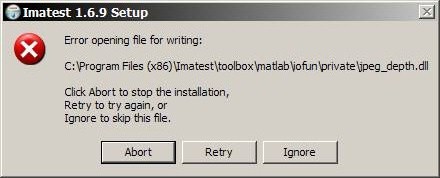
Imatest 1.6.9 Setup
Error opening file for writing:
C:Program Files (x86)Imatesttoolboxmatlabiofunprivatejpeg_depth.dll
Click Abort to stop the installation,
Retry to try again , or
Ignore to skip this file.
- 719 views
- 1 answers
- 0 votes
Hi,
Well my editing has come to a stop, came to do some today and this message came up. I have uninstalled and reinstalled and even download it again but this keep appearing. Can anyone help me please to fix this error ?
Thanks !
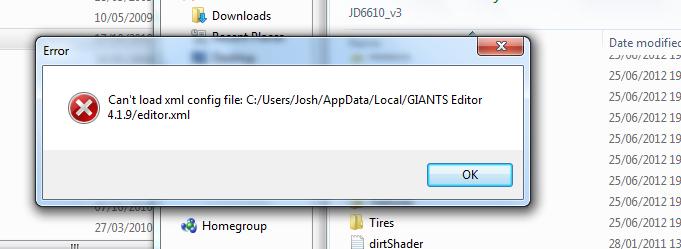
Error
Can’t load xml config file: C:/Users/Josh/AppData/Local/GIANTS Editor 4.1.9 /editor.xml
- 1376 views
- 1 answers
- 0 votes
Hello,
I have the latest version of Camtasia Studio and it seems like it doesn’t support TSC2 codec. I think Camtasia is a product of TechSmith and it should work without a problem ? Does anyone have any idea about this error ? Why is not compatible ?
Thanks !
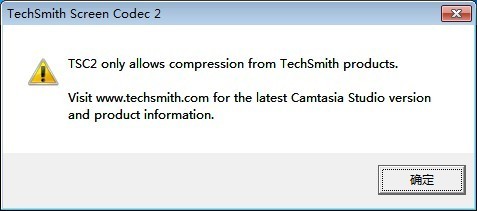
TechSmith Screen Codec 2
TSC2 only allows compression from TechSmith products.
Visit www.techsmith.com for the latest Camtasia Studio version and product information.
- 1327 views
- 1 answers
- 0 votes
Hi there,
I need help with .ini to .xls converter and this is the error that I have when I to make the conversion. I didn’t find a solution and I don’t have the experience to solve this by myself. Can an expert help me please to fix this error ? What I did wrong ?
Thank you experts !
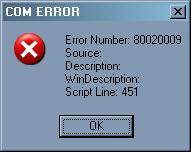
COM ERROR
Error Number: 80020009
Source:
Description:
WinDescription:
Script Line: 451
- 547 views
- 1 answers
- 0 votes
Hi,
Every time I want to upload a video to screencast this error appears. I have checked my Internet connection and is working just fine like usually. I think this could be a problem with my Camtasia Studio so can anyone help me please to fix this error ? What is the problem ?
Thanks !
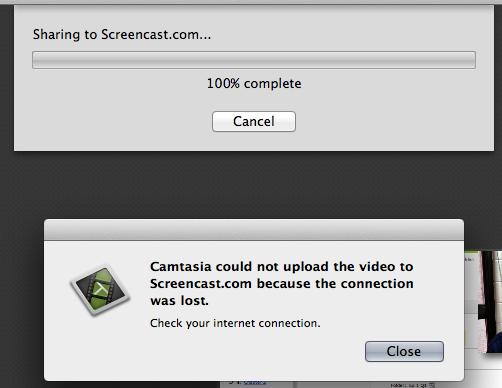
Camtasia could not upload the video to Screencast.com because the connection was lost.
Check your internet connection.
- 488 views
- 1 answers
- 0 votes
Hello,
I have the latest version of my VGA driver and still is saying to make the updates to use hardware acceleration. Any solution ? Is there a way to skip this update error ? Why my drivers are not recognized when I want to use hardware acceleration ?
Thank you !

Using hardware accelerated PhysX has been requested, but the drivers were out of data.
Please download the latest drivers from
http://www.nvidia.com/object/physx_system_software.html
- 1442 views
- 1 answers
- 0 votes
Hello,
I did what the error said but it seems like I cannot make it. I tried many combinations even more than 7 characters length, it doesn’t want to work at all. Any solution for my problem ? Can anyone help me please to fix this one ?
Thanks !
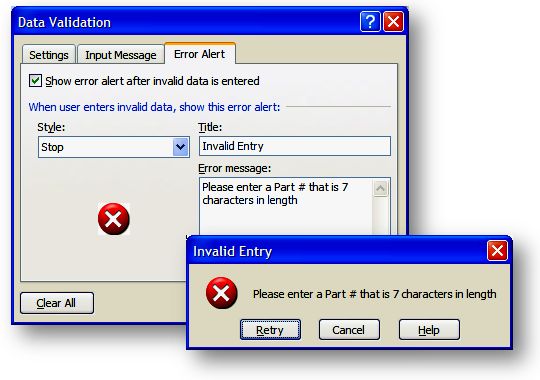
Invalid Entry
Please enter a part # that is 7 characters in length.
- 1859 views
- 1 answers
- 0 votes
Hello there,
I just installed Mudbox on my PC and when I tried to open the program this error appeared and closed the process. The installer was not corrupt and is compatible with my Windows 7. Any solution ? What this entry point means and what is causing this ?
Thanks !
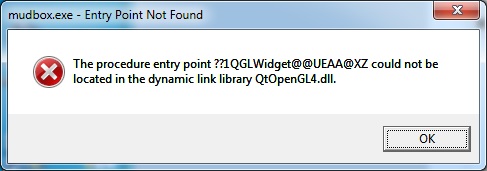
mudbox.exe – Entry Point Not Found
The procedure entry point???1QGLWidget@ueaa@xz could not be located in the dynamic link QtOpenGL4.dll.
- 625 views
- 1 answers
- 0 votes
Hello,
I have this weird from MudBox that requires ATI or nVidia graphics. I have ATI Radeon graphics with the latest version of driver, but still. Can anyone help me please to fix this error ? What could be the problem that doesn’t recognize my ATI ?
Thanks !
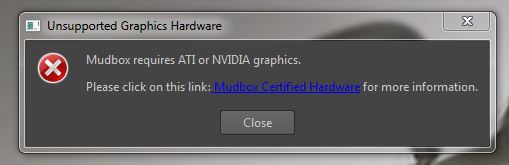
Unsupported Graphics Hardware
Mudbox requires ATI or NVIDIA graphics.
Please click on this link: Mudbox Certified Hardware for more information.
- 2953 views
- 1 answers
- 0 votes
Hello,
I have recorded something on my desktop using Camtasia Studio but when I want to open the recorded file with Camtasia this error appears. I have saved the file with .avi extension and it should work. Any solution for my problem ? Please tell me what codec’s should I install ?
Thank you !
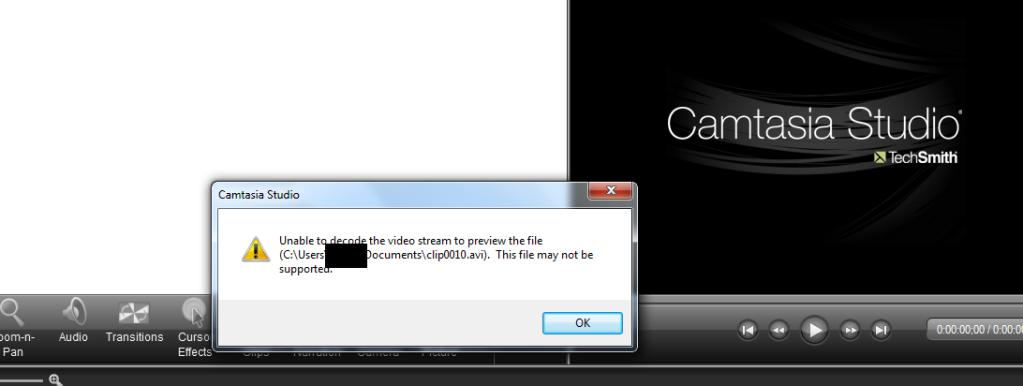
Camtasia Studio
Unable to decode the video stream to preview the file
(C:Users Documentsclip0010.avi). This file may not be supported.
- 2695 views
- 1 answers
- 1 votes











