Microsoft Office
How can I use or retrieve the Word Art styles from MS Word 2007 using MS Word 2010? And how do I do the reverse one? I have done this before but I could not remember how I did it.
Many thanks!
- 1130 views
- 4 answers
- 0 votes
Just curious as to why an Outlook ’03 client with the logon security set to Kerberos authentication prompts a user for his logon details when opening MS Outlook. Anyone?
- 1470 views
- 2 answers
- 0 votes
I am running MS Outlook 2010 on Windows 7 Final x64. From day to day I received this problem information: “Task '[email protected]' – Sending' reported error (0x800CCC0F): 'The message cannot be saved to your IMAP e-mail account Sent Items folder, because Outlook is offline or the e-mail server doesn’t allow items to be saved to the Sent Items folder.” What can be the cause of this error?
- 6205 views
- 5 answers
- 0 votes
Hi All,
Every time I open Outlook 2003, an error pops up that says it can’t initialize CLR.
Help please.
- 890 views
- 2 answers
- 0 votes
The spell checker in my MS Word 2003 automatically starts while the user is typing.
I checked on the settings of Auto Correct, and everything seems to be on set.
I asked if the shortcut key F7 is accidentally pressed, but it doesn't seem like it was the issue.
She uses Remote Desktop through a Windows XP computer.
Its server and MS Word is version 2003.
Any kind of help will be much appreciated.
- 799 views
- 2 answers
- 0 votes
I was properly setting up the MS Office 2010+ in SP1 using the command 'setup.exe /adminfile "OSD.msp"' in an Open Software Description.
Since SP1 is already phased out, I looked for a way on how I could update the Office 2010+ and I have read that I can extract it from "officesuite2010sp1-kb2460049-x86-fullfile-en-us.exe" then have it put in the updates folder.
But this command file does not seem to work. The MS Office+ is still in my programs but there were no updates installed. Does someone have an experience like this? What should I do with this?
- 2456 views
- 1 answers
- 1 votes
I set the default settings of the Font in One Note 2007. I did this through the Tools Menu, then selected the Options, then the Editing tab, and clicked on Default Font; thinking that will set its default settings.
I use this font for note titles, however, the font for body text always go back to Calibri even if I try to change it and use other font styles. I have tried setting it into a default font but when I use bullets, numbering, or even just in a new paragraph, it goes back to Calibri. How will I change the default settings for the Font?
- 1468 views
- 2 answers
- 0 votes
Hello everyone, I am having issues with Act 2011 and Outlook 2010 in Windows 7 x64 PC. Through the beginning of MS Outlook, it displays information stating “The ACT! Address Book service is not properly configured, or the configured database is locked. Do you want to configure it now?” If I click on “Yes”, it will open Outlook Address Books. If I clicked on “No”, it will close the application. What should I do next?
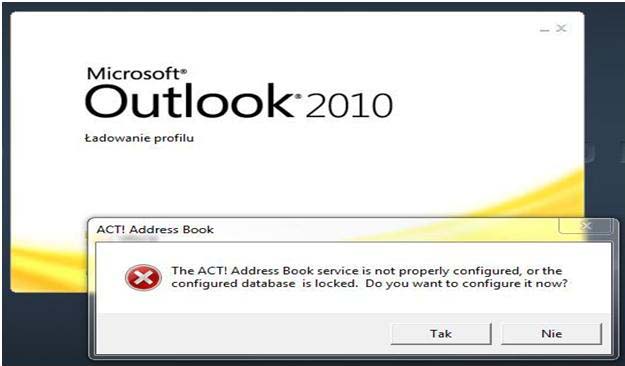
ACT! Address Book
The ACT! Address Book service is not properly configured, or the configured database is locked Do you want to configure it now?
Tak Nie
- 3359 views
- 1 answers
- 0 votes
My MS Office trial has expired and now needs a product key. I just bought a copy. Do I need to remove the trial version or do I just enter the key?
- 1313 views
- 4 answers
- 0 votes
Hi!
If you have experienced this, maybe you could help me. I recently purchased a laptop which had Starter edition for Word and Excel. However, in the start menu and when I choose MS Office, a pop-up appears saying that I have to buy an activation key or enter an activation key. If I enter this key, would I automatically access the features on MS Professional Plus or would I still need to install by using the disks that came with the package? I would really appreciate your input.
- 850 views
- 2 answers
- 0 votes











