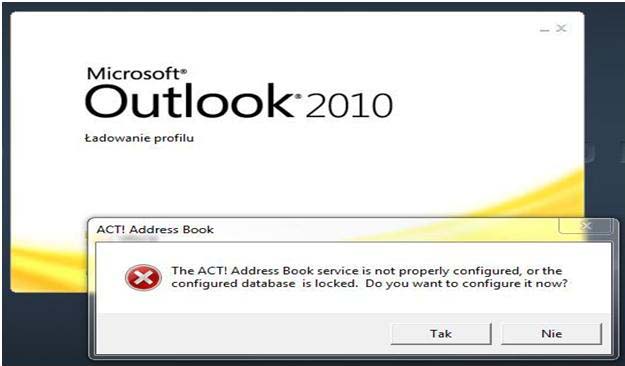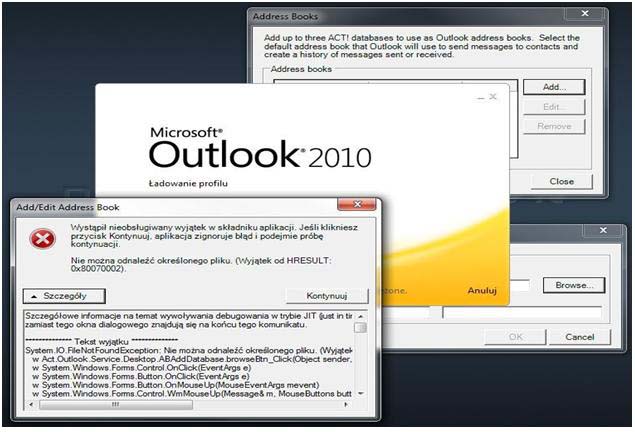Hello everyone, I am having issues with Act 2011 and Outlook 2010 in Windows 7 x64 PC. Through the beginning of MS Outlook, it displays information stating “The ACT! Address Book service is not properly configured, or the configured database is locked. Do you want to configure it now?” If I click on “Yes”, it will open Outlook Address Books. If I clicked on “No”, it will close the application. What should I do next?
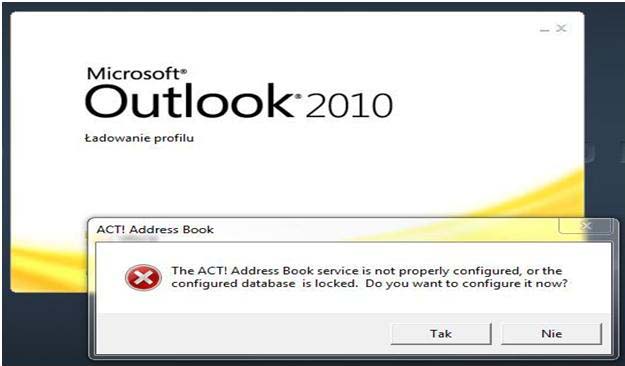
ACT! Address Book
The ACT! Address Book service is not properly configured, or the configured database is locked Do you want to configure it now?
Tak Nie
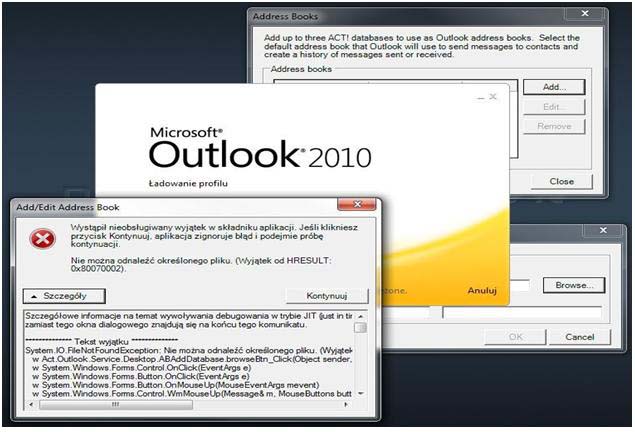
Address Book Not Properly Configured in Outlook 2010

This issue may be resolved by running ACT! as an Administrator. Instead of double-clicking the ACT! program icon to open the program, you would right-click on the icon and select Run As Administrator. If this fails, then you may need to disable User Account Control (UAC) in windows 7.
To change or disable UAC in Windows 7,here are the steps:
1- Click the Windows Start button and then click Control Panel. The Control Panel appears.
2- Select Large icons on the right-hand side under the View by menu (if you are not already in Large icons view). This will display the Control Panel features as icons. Locate and click on User Accounts.
3- Click the Change User Accounts Control Settings option. The User Accounts Control Settings dialog box appears.
4- Windows 7 UAC settings have a slider to change between different notification levels.
You can choose one from the following four options:
Never notify
Notify me only when programs try to make changes to my computer (do not dim my desktop)
Notify me only when programs try to make changes to my computer
Always notify
If the need arises to turn off the UAC to troubleshoot ACT! related issues, a general guideline is to change the setting to Never Notify, which essentially disables the UAC feature.
Kindly reboot your computer after doing all these steps.