Microsoft Office
Hi guys,
Have you ever seen this error dialog box when you use your Microsoft Excel?
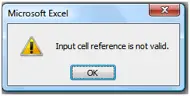
Microsoft Excel
I just use CTRL+ALT+DEL to force quit the program.
Can anybody help me?
Thanks in advance.
- 16505 views
- 2 answers
- 2 votes
Hey, everyone,
Microsoft gave me interesting surprise just now.
Microsoft Excel 2008 displayed this unusual error message when I opened up a standard Office 2003 (Windows) / Office 2004(Mac) XLS spreadsheet. OpenOffice 3.0 Calc not only opened the same file without complaining but it seemed to start the application and load the file much faster than Excel 2008. Would any of you, guys, know why this is happening?
Here is a screenshot of the error message. Hope it helps:
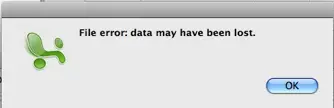
File error: data may been lost.
Help, anyone?
Thanks!
- 1392 views
- 2 answers
- 0 votes
Hey there, guys!
I was using Microsoft Excel the other day and had that Eureka moment!
I typed in a simple formula that had a closing parenthesis but I forgot to put an opening parenthesis. An error message popped up and I realized that I have been getting that same error message, for doing the same mistake, ever since I have started using MS Excel. And even though Microsoft has released several Excel versions and updates along these years, this specific problem has been carried over from version to version without getting an effective solution.
Here's a screenshot of what it looks like:
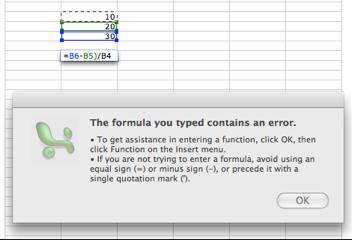
- 912 views
- 2 answers
- 0 votes
Outlook Error: 0x8004010F
Whenever I tried to send or receive email in Microsoft Outlook 2010, I usually encountered this kind of the error message which states that " The operation failed. An object could not be found."
Now, I can no longer send and receive emails. Anyone can help me solve out this kind of problem.
Can you tell a way of correcting this issue?
I have tried uninstalling the program and re-installing it, but it keeps coming up with the same error.
This is how the error looks like:
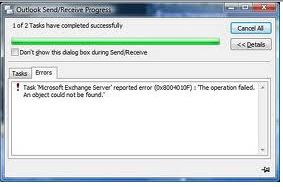
Error:
- 6441 views
- 3 answers
- 0 votes
The MS Office Auto-Scan is enabled with Norton Internet Security 2012. Now, all my MS Word doc files are giving the same error when I open it. The error says “The command cannot be performed because a dialog box is open." When it set to disabled, the error is not showing. How can I correct this?
- 1098 views
- 1 answers
- 0 votes
Whenever I am synchronizing with MS Outlook 20120, I encountered the error below. Can someone give me an idea that causes this error to appear? Thank you.
08:46:07 GMT +3:00 [ERROR] – Error processing SyncHdr Status
08:46:07 GMT +3:00 [ERROR] – Error in preparing sync: Error reading status code of command ‘SyncHdr’
08:46:08 GMT +3:00 [ERROR] – Sync of contact completed with error 0:
08:46:08 GMT +3:00 [ERROR] – Error processing SyncHdr Status
08:46:08 GMT +3:00 [ERROR] – Error in preparing sync: Error reading status code of command ‘SyncHdr’
08:46:09 GMT +3:00 [ERROR] – Client update error – uses the stored parameters
- 1554 views
- 2 answers
- 0 votes
I used MS Office 2012 and when trying to open a .docx file from My Documents folder, I received an error stating “There was a problem sending the command to the program”.
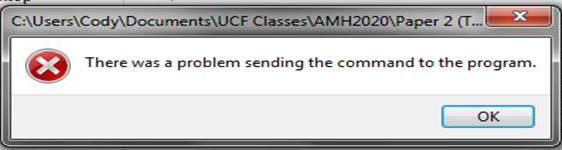
This error does not show until I opened my document files from within MS Word. By using MS Word 2010, all documents being checked are .docx file forms. After clicking OK button to close the error, MS Word is completely functional. What could be the cause of this error and how can I able to fix it?
Error:
There was a problem sending the command to the program
- 1301 views
- 3 answers
- 0 votes
I have looked all around various forums and websites for a solution to my problem, which I will be presenting later in full detail. I have found a couple of posts that match my queries, but they do not exactly fit into the problem that I am experiencing. Please help me out if you can. I am neither a programmer nor a techie person, so explaining things in simple words will be greatly appreciated.
Here are my problems:
1. Whenever I try to open Microsoft Word 2010, I find the following error message:
"Word could not create the work file. Check the temp environment variable."
- 9273 views
- 2 answers
- 0 votes
I purchased a replacement computer, which is an HP Pavillion P6641f with an AMD 925 Quad Core Processor, with Windows 7 and Microsoft Office 2011 Pro installed in it. I frequently use Outlook for schedule and meeting functions, so I want it to be working just fine. Unfortunately, though, it's giving me problems.
The problem happens whenever I make an effort to "answer back" to or "forward" an email. I receive the following error report:
"The following recipient(s) cannot be reached:
The addressee's email alias shown here on 24/03/2011 3:23 PM.
Server error: '550 #5.1.0 Address rejected.
- 1200 views
- 2 answers
- 0 votes
We are currently using Lotus Domino Version 8 in our network, and our clients connect to us using Lotus Notes Client.
Recently, however, we facilitated the configuration of a POP3 access for our clients who wished to use Microsoft Outlook. Everything was working normally, except that an error occurs every time we send emails to outdoor domains.
Please see the attached image for the illustration of the error.
I have already checked all the confirmation settings in Outlook that might look similar to those that can be found in the Domino server so that the issue can be resolved, but I haven't had much luck.
Please help me find a way to solve this problem.
Thanks a lot, everyone!
- 1352 views
- 2 answers
- 0 votes











