Microsoft Office
I work for a certain company that has tasked me to create a list of about 1200 mailing addresses. Being familiar with Outlook DL I am aware that this is much more than it can handle. This list can be handled well by Exchange 2003. However, I don’t know how to come up with this list considering that I don’t have these users in my AD and would also like to avoid a situation whereby I would be forced to enter all the 1200 external addresses into my AD. Someone please help. Thanks.
- 959 views
- 1 answers
- 0 votes
I work for a certain non-profit organization and I have been given the task of writing a letter using MS Word 2007. This is not an ordinary letter as it will be configured to bear the names and addresses of around a thousand donors to our organization.
Since I have a spreadsheet containing all these details in Excel 2007, I am wondering if there is some way to print out a letter containing this info in Word at the same time avoiding copy pasting the details on the spreadsheet for each letter as this would take an eternity.
I am counting on your help.
- 1028 views
- 1 answers
- 0 votes
Hi experts!
I have installed and deployed Web Parts to the "My Sites" part of Sharepoint. After inputting my Yammer email ID and password in the consumer fields, I got the following errors while trying to connect:
Error in OnPreRender()
Error retrieving web response Unable to connect to the remote server
I can't do anything else at this time! I also can't see the remaining error concerning remote server as I receive a Javascript error. Please help.
- 1445 views
- 1 answers
- 0 votes
Hi.
I have a plugin, but it doesn’t open or run in MS Excel or MS Word. I get the following script error from Excel. Please help.
Script Error
An error has occurred in the script on this page.
Line: 16350
Char: 1
Error: Invalid argument.
Code: 0
URL: https:/js.zohostatic.com/sheet/v37_1 1_1/js/sheet.js
Do you want to continue running scripts on this page?
Yes No
Thanks.
- 1560 views
- 2 answers
- 1 votes
Hello experts,
I am using Package Manager to install Open Office 3.10.
When I was installing it, I got the following error (though Package Manager was doing the installation well):
Error details:
Traceback (most recent call last):
File "/usr/lib/python2.6/vendor-packages/pkg/gui/installupdate.py", line 585, in __on_cancelcreateplan_clicked
if self.api_o.can_be_canceled() and self.operations_done_ex == False:
AttributeError: 'InstallUpdate' object has no attribute 'api_o'
List of configured publishers:
P O openindiana.org (http://pkg.openindiana.org/dev/en/index.shtml)
E O opensolaris.org (http://pkg.openindiana.org/legacy/en/index.shtml)
- 1042 views
- 1 answers
- 0 votes
- 1316 views
- 1 answers
- 0 votes
After upgrading to Microsoft Office 2010, would you stop saving and creating file documents with .doc and .xls format in the older version?
Did you convert the old formatted documents to the new open XML File format?
- 1630 views
- 1 answers
- 0 votes
In the Office 2003 version, by default, it is already set to calculate the duration after entering the start and end date for an activity. However in Office 2010 Version, when I enter the start and end dates it remains at 1D.
I don’t know why and what happens. I am just trying to know how to get Office 2010 to work like Office 2003. What functions should I reconfigure to calculate the time duration?
- 1245 views
- 3 answers
- 0 votes
Hi,
My operating system is Windows XP Pro Service Pack 2. Yesterday, I had a problem with my MS Outlook. When I tried to check my mail using Outlook, I had to enter my username and password. An error report also appeared, which was sending and receiving error "0x800CCC92". It also told me that the mail server stopped both my connection and login.
I had done nothing with my login details and settings. They were the same settings I used from the very start. Even now, I still can't send and receive email from any of my contacts. This is totally irritating. My friends have not had any kind of problem with their Outlook and it's so unfair.
Can anyone help me out? Thank you.
- 1362 views
- 2 answers
- 0 votes
Hi all,
Why is it that after I paste a Macro in MS Excel, I always get this error:
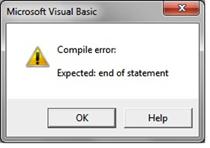
Microsoft Visual Basic
Thanks again for your help!
- 1106 views
- 3 answers
- 0 votes











