Microsoft Office
I am not well versed with the computer and haven't had any formal training in MS office. Though I have to do some offline works in MS Word Quite often. Sometimes my Caps Key is on while typing so I have to retype them again in lower case. It is very tasking when you have to do this. So I want to know if there is any feature in MS Word where it can be converted in Lowercase to Uppercase or VIce Versa.
- 745 views
- 1 answers
- 0 votes
I am novice to the computer though I have to regular use the Excel due to my office requirements, If anyone knows the how to wrap texts formula for MS Excel. Though I can use the wrap text and it’s useful for me but I want to know the formula. I know this may be very easy question but if anyone knows the formula then please share it with me as this will be great useful me.
- 1038 views
- 1 answers
- 0 votes
Hello, I have a Sony Vaio and use Windows 7. I have recently bought Windows Office Home & Student, but I cannot install it. I start the installation processes, and everything seems to be working until I get a message stating “This program cannot start because c2r32.dll is missing from your computer. Try reinstalling the program to fix this problem”.
What should I do? I don’t know what program is missing, but all other things work fine.
- 649 views
- 1 answers
- 0 votes
Every time I try to open a file downloaded from the internet (either from my mailbox or random websites), Microsoft Office Word automatically opens it in Read Mode. While I am sure this is convenient for tablet users, it is a pain on a computer.
Is there a setting where I can choose to have these sort of documents opened in the normal view? Alternatively, is there a way to simply get rid of Read Mode?
- 1178 views
- 1 answers
- 1 votes
My older version of Microsoft Outlook would automatically search the current folder whenever I used the search box at the top, above the mail list. The new Microsoft Outlook 2013 version, however, will search in all the folders and in the complete mailbox. This makes the search last longer, and the results are often too many and confusing.
Is there a way to restore the old function, thus making Outlook 2013 search only in the current folder?
- 672 views
- 1 answers
- 0 votes
When I try to open or save a document in Microsoft Office Word 2013, I have the option of having SkyDrive accounts as cloud locations. However, most of my colleagues and I use Dropbox.
Is it possible to add Dropbox folders to the available cloud locations on Microsoft Office World 2013?
- 717 views
- 1 answers
- 0 votes
Every time I open Microsoft Office Word 2013 there is this start screen with a list of recent documents and many useless templates. I find this really annoying, as I almost always need an empty document anyway.
Is there a way to get rid of this start screen altogether? How can I make this start screen disappear?
- 660 views
- 1 answers
- 0 votes
I have been trying to create a gantt chart for a project schedule using Excel but couldn’t find a way to do it. All I get is some pie charts and bar charts and I don’t how to make use of them in creating a gantt chart. Is there any software available to make such charts easily by just giving the schedule in the form of a table or can anyone just tell me the procedure of creating one in Excel?
- 701 views
- 1 answers
- 0 votes
Hi experts,
I just installed Microsoft Office on my PC and when I want to open a program this error appears and I cannot use Office. Does anyone have any idea about this error ? Why Office doesn’t want to work on my PC ?
Thank you experts !
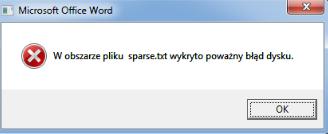
Microsoft Office Word
W obszarze pliku sparse.txt wykryto powzny blad dysku.
OK
- 503 views
- 1 answers
- 0 votes
Hi,
I have lots of errors and warnings from Microsoft Office Visio and I am tired of them. I don’t know what should I do, try to solve them or uninstall the program. Can anyone help me please with this error ? Why I have these kind of errors ?
Thank you !
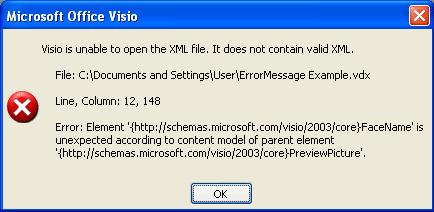
Microsoft Office Visio
Vision is unable to open the XML file. It does not contain valid XML.
File: C:Documents and SettingsUserErrorMessage Exampole.vdx
Line, Column: 12,148
Error: Element ‘-{http://schemas.microsoft.com/vision/core}-FaceName’is unexpected according to content model of parent element
- 1249 views
- 1 answers
- 0 votes











