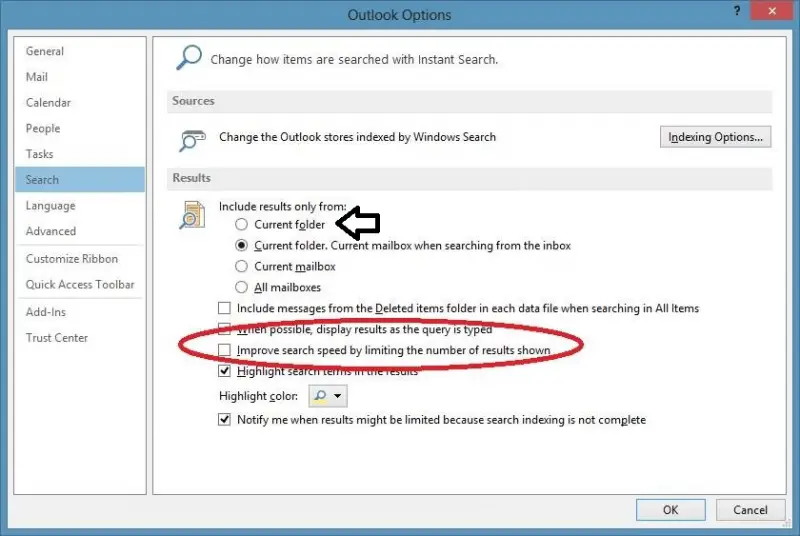How do I search only the current folder in Microsoft Outlook?

My older version of Microsoft Outlook would automatically search the current folder whenever I used the search box at the top, above the mail list. The new Microsoft Outlook 2013 version, however, will search in all the folders and in the complete mailbox. This makes the search last longer, and the results are often too many and confusing.
Is there a way to restore the old function, thus making Outlook 2013 search only in the current folder?