Internet
Hi all!
I am using Mozilla Firefox 6.0 on Windows XP. I have written some scripts which I want to run when I open a specific page. How can I run my scripts on Mozilla Firefox?
I don't know if it is possible to run background scripts on Mozilla Firefox. Can anyone tell me if it is possible? If yes, then how can I run it?
Thanks.
- 1527 views
- 1 answers
- 0 votes
I am using Mozilla Firefox as my default browser on my Windows Vista.
I am having an error saying that I need to install Flash plug-in.
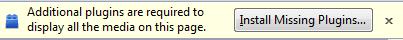
Additional plugins are required to display all the media on this page.
Install Missing Plugins.
- 4917 views
- 3 answers
- 2 votes
I am using Google Chrome and Mozilla Firefox as my web browsers. I have noticed that when using Firefox to search in Google, instant search is activated by default. Even if I am not yet done typing in the search box, there are different suggestions loading below. This is not activated in my Google Chrome. Can I also enable instant search on Chrome manually? This feature is very helpful to me. Please send me some help.
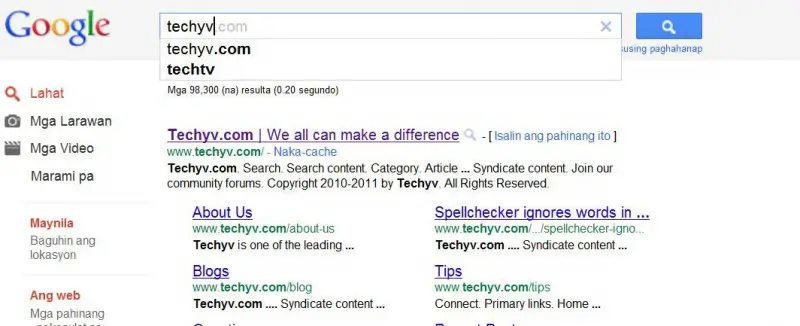
Thank you.
- 1439 views
- 3 answers
- 0 votes
I want to personalize my Google Chrome by adding my own picture as my background.
Is it possible to do this?
I am using Windows Vista and currently running Google Chrome Version 13.0.782.112.
I only see option on changing themes in Chrome.
I want to use my own picture as background.
Please help.
Thank you.
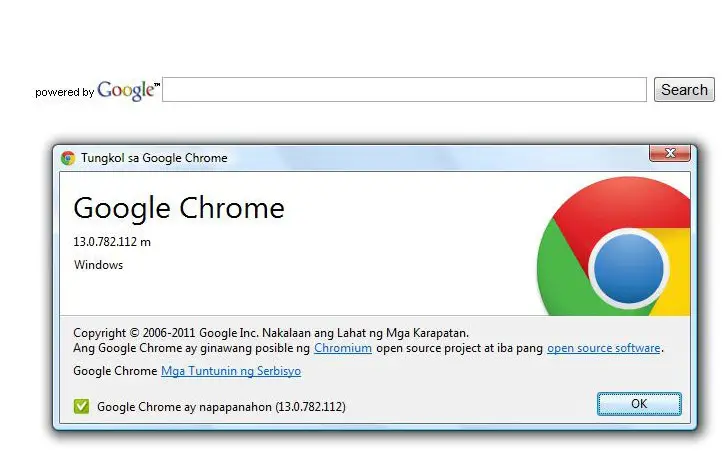
- 2124 views
- 2 answers
- 0 votes
Anyone, please help me out. It’s been almost a month now since my Windows Live Messenger had started acting up. I have a list of friends on my personal account which seem to appear in the office messenger that I have. I swear I did not add these. I even have some people on my account that I don’t even know.
I need your help! I want to add a number of people on my work messenger account, but they don’t seem to receive the invite. Need your insight on this.
Thanks…
Alex Garcia
- 913 views
- 2 answers
- 0 votes
Hi,
I'm getting this error when every have been redirected to a secure web page..
And i always have to add a exception to view this page, is there any permanent solution for this other than always adding exceptions?
And is it secure enough to add exception and view those pages ?
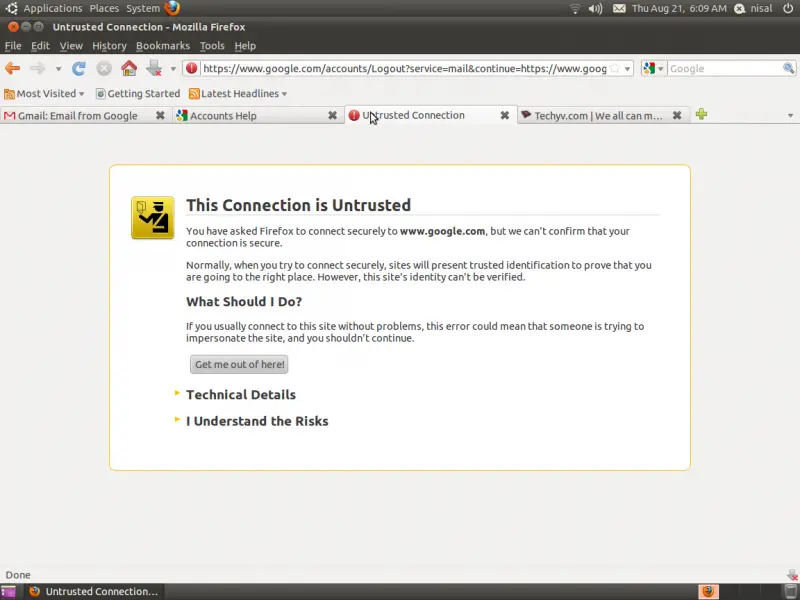
This Connection is Untrusted
- 1188 views
- 2 answers
- 0 votes
Hi guys!
I’m using Google Chrome as my default internet browser. I found it very useful to have the download toolbar to be shown when it’s downloading something.
Unfortunately, I clicked the ‘X’ mark on the right-side of the bar. Now, I want to bring it back so that I can see the download progress for my file. I know that I can click the wrench icon or use Ctrl + J to open it again, but it will just show the downloaded files on a new tab.
I want it back so that I can see it anytime, even if I transfer from one tab to another.
For your assistance please.
Thanks,
James
- 16538 views
- 3 answers
- 1 votes
For browsing the internet I am using Mozilla Firefox. I am a very old user and I don’t have such a big issue with it. Actually I think it may create a security problem for me. My problem is that, whenever I open a website for form filling, I always find my some sensitive information is already filled in forms. I don’t want to use this auto-fill option. Please tell me how to remove my information that comes up with every time I start typing in a textbox?
- 2326 views
- 2 answers
- 0 votes
Hi Guys,
I hope you can help me out. I have some huge issues here with my internet service. I am currently subscribed to SmartBro, which is a local wireless internet provider here in the Philippines. I subscribed to their 1Mbps plan and yet, I rarely even get 256 Kbps for my internet connection. I think that the canopy or the company's base station has been accessed illegally or tampered with.
- 1454 views
- 1 answers
- 0 votes
I have a problem with my web browser Google Chrome.
When I browsed YouTube, or any other website with little work load, my web browser "Google Chrome" crashed or hanged. It demands re-launch to web browser many times, again and again.
I don't know the actual problem with my browser!
Can anyone solve my problem?
- 1711 views
- 2 answers
- 2 votes











