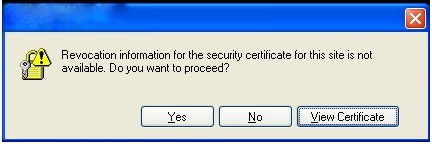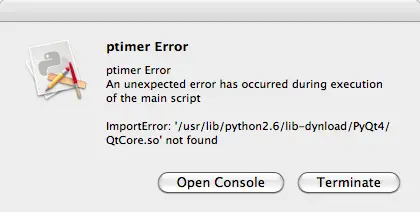Internet
Repetitive “embarrassing message” shown in Firefox browser.
Every time that I open my Mozilla Firefox browser, an error "embarrassing message" appears. Firefox was having trouble in recovering the windows and tabs. As far as I know, this was caused by closing the browser abnormally like power failure.
I always close all open applications after my computer session, and shut it down normally.
So, how did this error come up inspite of proper closing of applications?
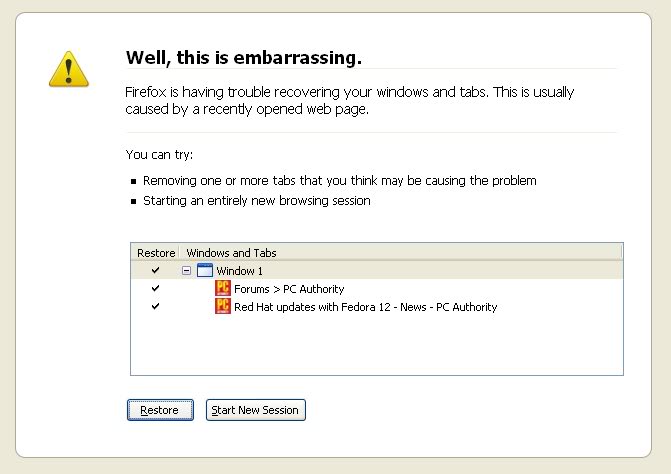
Well, this is embarrassing.
- 1399 views
- 3 answers
- 0 votes
Facebook Error Upon Sending Friend’s Request
I chatted with my high school classmate using my Facebook account. He told me to add all my high school batch mates to a group that he created. The group consists of about 200 persons. I was almost done sending names of 50 persons when suddenly an error message appeared: “This request can’t be sent.” Even if had sent a friend request to another person out of the group, the error still appeared. Can you help me fix it? Thanks.
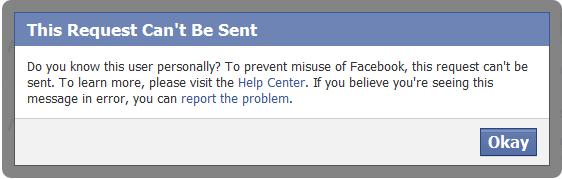
|
This Request Can't Be Sent
I am having serious error with Internet explorer. I keep on getting the message. file:///c:prgram%20files/aol%20toolbar/welcome.html when trying to open Internet Explorer. I need to click on okay three times at least to get rid of it. A friend suggested to change the home page but with no luck. I also tried looking under the folder indicated in the message (under local Disk C then program files) but there is no such file.
I just signed up for AOL and installed AOL 9.0 VR on Windows Vista. The installation went well but when I try to connect, I am getting the message “AOL error ac-3000, the computer could not get an internet connection”. It then asks me to try using internet connection to connect to the internet. I can access any web site and use Yahoo messenger. I tried shutting down the computer and unplugged all the wires then connect them back with no success. I tried installing AOL from another computer (a laptop) that has Windows 7 connected on the same modem and router and I was able to connect. The other computer uses wi-fi connection. I already tried reinstalling AOL on the computer with no luck. Any suggestions?
I keep on getting the message.
Revocation information for the security certificate for this site is not available. Do you want to proceed? Yes No View Certificate
I am having problem with my newly installed AOL 9.6 Desktop on my Windows 7 computer. Whenever my computer goes idle , going to sleep mode and AOL is open, icons on my mailbox and other places ended up with a black background. Thinking that this is a problem with the AOL software, I removed it then installed a new one but the same thing happened. I’m wondering why this only happens when the computer is going idle. AOL says that this is a problem with my computer’s graphic driver even though other programs and web sites I access are okay. I already tried checking for conflicts by running the MSCONFIG then starting the computer in selective start-up.
Hi guys!
First, I use Internet Explorer. Today, I have installed Mozilla Firefox in my computer system. Now, I am trying to open any site through Mozilla but it is not working. When I press ENTER, I received untrusted error. I am very confused about this error. Can anyone provide me a detailed solution?
This is a very painful error for me I install internet explorer and Skype in my system. Both have problems. When I play any video in internet explorer then I can’t receive voice in it but if I play the same video in Firefox then I can receive sound. My second question is I install Skype on my system but after some time Skype becomes disappear then I open Skype again but this will become again disappear. Please tell, me solution of both questions.
Hi dear, I write PHP script now I want to execute this script by using internet explorer but it shows me error but when I try to open this script in Mozilla Firefox , Google Chrome then it works properly but I want to know its reason and want to know how can remove this error because many people use internet explorer and when they open this site they feel problem so please tell me how can I remove this error.
Ptimer Error An unexpected error has occurred during execution of the main script ImportError: ‘/user/lib/python2.6/lib-dynload/PyQt4/ QtCore.so’ not found
Hi Guys, I am trying to open Twitter.app in Mac Operating system but when I try to open this error appears. Please if any one knows how can I open this app share with me. Thanks in advance.
All error detail is given below so that you can understand nature of the problem easily. You can’t open the application Twitter.app because it is not supported on this type of Mac.
|