Internet
I prefer to use Google Chrome for surfing and sending emails because it is faster and much easier to use. I was trying to attach my file for sending, when I got this application error.
It indicates that “The instruction at 0x6a27183e referenced memory at 0x0000001c. The memory could not be read. Click ok to terminate the program.
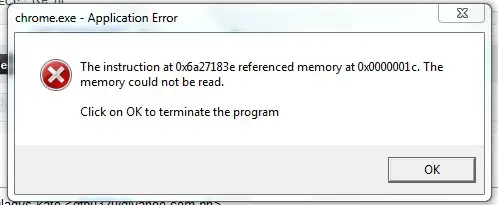
I was upset for waiting and receiving an error like this. I tried it again and again, but that message application error keeps on occurring. I can’t attach my file for sending.
What should I do with this?
- 1420 views
- 2 answers
- 0 votes
I have a couple of zip folders to email, using Hotmail. I made sure that this folder does not exceed the allowable file size. So, I made it sure that it's 22.3 MB. We knew that allowable file size is 25 mb. So, it does not exceed the file size limit. Here’s the image:
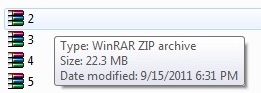
I attached this file, I’ve waited for more than 20 minutes for this file attaching but it gives me a message like this.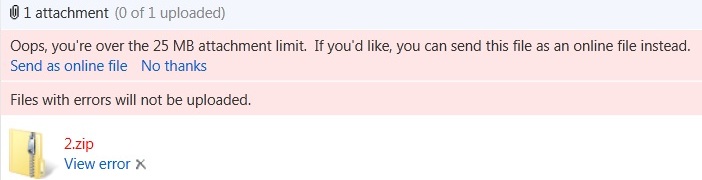
Oops, you're over the 25 MB attachment limit. If you'd like, you can send this file as an online file instead.
- 2226 views
- 2 answers
- 0 votes
Hi All,
How good is 1000 visits to a site daily?
I have a lame question here.
I was thinking on how good would a 1000 hits per day to a website be?
Would that be good enough to earn anything?
Thank you
- 953 views
- 1 answers
- 0 votes
I need to test a website using different versions of Firefox. What's the best way to do it? Are there other options other than uninstalling and then installing a new version?
- 1039 views
- 2 answers
- 0 votes
I was just surfing the net, when this error occurred: Error 105 (Server could not be found)
I checked my internet connection and it still runs, look at the image:
Image 2.

I have my internet connection and it works properly.
I followed the instruction on the window, but still the error showed up.
Still can’t connect to internet. What will I do to fix this error? My internet connection is smart broadband with antenna.
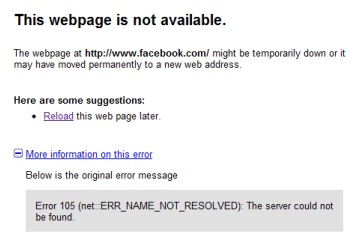
- 8769 views
- 3 answers
- 0 votes
I downloaded around 100 images from the internet. There were some images that I could not save because the system kept on popping-up a message stating that the file contains special characters. Upon checking the file names, no special characters were there.

A file name can’t contain any of the following characters: / : * ? “ < > |
- 1301 views
- 2 answers
- 0 votes
I was just surfing the net using Chrome on internet shop when this error occured: Error 105 (Server could not be found)
I have noticed that only the unit I was using has the problem like this, while the others can surf the web. I checked my internet connection and it still connected, look at the image: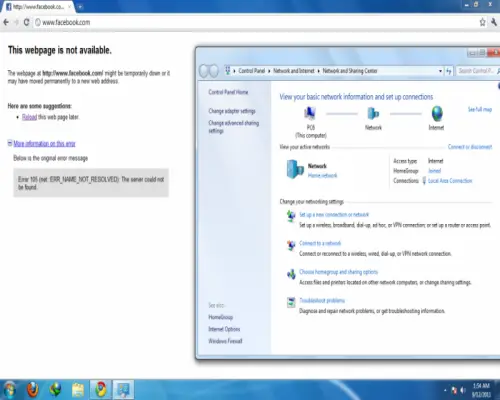
- 3094 views
- 3 answers
- 0 votes
Hello guys!
I tried to log-in this morning in my Windows Live Messenger account. Unluckily, I got an error that needed troubleshooting. I clicked it but unable to find the right solutions. Can you help me fix this problem:
Window Live Messenger
We were unable to sign you into Windows Live Messenger, possibly because of a problem with the service or with your internet connection.
Please make sure that you are connected to the internet. To let us try and troubleshoot the problem.
Click the Troubleshoot button.
Error code: 81000306
Troubleshoot Close Help

- 1614 views
- 2 answers
- 0 votes
Hi All,
Create rule to move mails to specific folder Gmail?
I have 100's of emails coming in from a domain and need to move them. In Gmail how can i create a rules
Also how can i create a new folder.?
Thanks
- 4871 views
- 2 answers
- 0 votes
I am using SharePoint now I click at open with explorer then I receive error that your client does not support opening this list with windows explorer. I am using Window Server 2008. Please anyone tell me how can open share point files with explorer.
Error Detail:
Message from webpage
Your client does not support opening this list with Windows Explorer.
- 1499 views
- 2 answers
- 0 votes











