Hardware
My System Generates printing error but this error is due to system error. I want to print my important documents but when I give command for print then I receive below error.
I remove its driver and folder then again install driver and create folder then I again try but same error appear any one provide me proper answer with snapshots so that I can understand easily. All error detail is given below for your understanding.
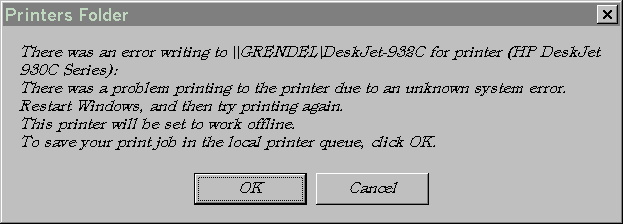
Printers Folder
There was an error writing to \GRENDELDeskJet-938C for printer (HP DeskJet 930C Series):
There was a problem printing to the printer due to an unknown system error.
- 1848 views
- 1 answers
- 0 votes
I have one large size file now I want to move this file in my computer but I don’t have enough space in any drive then I move one drive data into other drive data so that I can copy that file in my system. After moving data then I try to format one drive. For this purpose I go to Start > My Computer > Manage > Disk Management then I try to create new partition but I receive below error any one tell me its solution.
Partition failed
Partition failed with the error:
File system formatter failed.
- 1530 views
- 3 answers
- 0 votes
I can't diagnose my desktop unit I know what is the specific problem ? It started the day i transferred the whole cpu or Central Processing Unit to the another system unit case. The specific error is when im going to press the power on is totally no response even the power supply or cpu fun, I already check all the cords its already plug in 220v? What do you think the possible cause of it?
- 1107 views
- 2 answers
- 0 votes
Today I attach USB with my system then I copy some data to my USB and remove some data from USB when I complete my work then I remove USB form my system but when I remove USB then I receive below error after appearing this error I attach USB again but it is not working properly. Message appears for Format USB. I have very important data in it tell me its solution. How can I save my data.
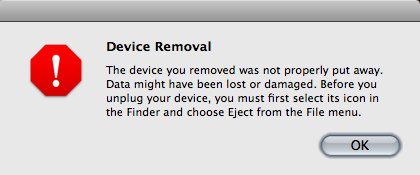
Device Removal
The device you removed was not properly put away. Data might have been lost or damaged. Before you unplug your device, you must first select its icon in the Finder and choose Eject from the File menu.
- 1391 views
- 3 answers
- 0 votes
I am using Mac Operating System now I attach a printer with my system and then install its driver after installation I try to print out some documents but Jobs Stopped error appear again and again I restart my system again and again but can’t remove problem.
Any one provide me its solution and tell me its reason.
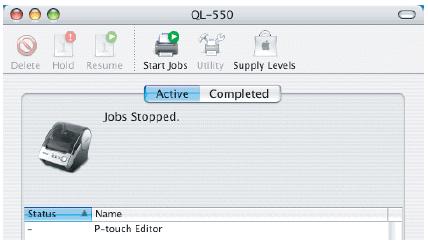
- 912 views
- 2 answers
- 0 votes
Hi dear,
I am trying to switch one p-touch printer to another p-touch printer but when I try to this then I receive below error.
I am using mac operating system.
Please tell me it has nay solution or not.
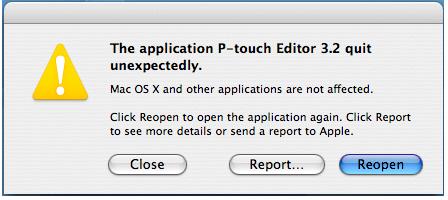
The application P-touch Editor 3.2 quit unexpectedly.
Mac OS X and other application are not affected. Click Reopen to see more details or send a report to Apple.
- 2738 views
- 2 answers
- 0 votes
I am using Mac operating system now I want to play one movie in this operating system but when it try to play movie then I receive below error.
I also downloaded classic media player and some other from internet may be it resolve problem but I can’t get success.
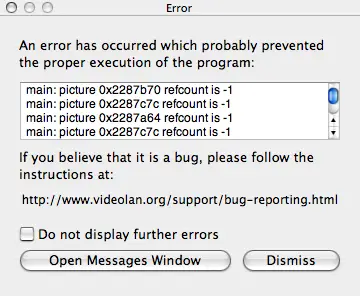
Error
An error has occurred which probably prevented the proper execution of the program:
If you believe it is a bug, please follow the instructions at:
http://www.videolan.org/support/index.html
Do not display further errors
- 1184 views
- 1 answers
- 0 votes
Hi Guys I am using window operating system now I am trying to create one text file or Microsoft word file for this I open Notepad or Work then I type some data in it after typing now I want to save that file but when I click at save button then this error appears.
Also almost save forward.
All error detail is given below.
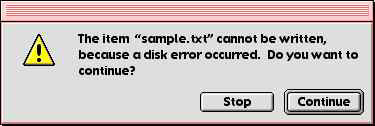
The item “sample.txt” cannot be written, because a disk error occurred. Do you want to continue?
- 915 views
- 1 answers
- 0 votes
I am using HP ScanJet 7650 Flatted Scanner also I am using Mac Operating system but I am receiving below error when I try to scan a slide or Negative. All error detail is given below so that you can understand original problem easily. Please tell me its solution urgent.
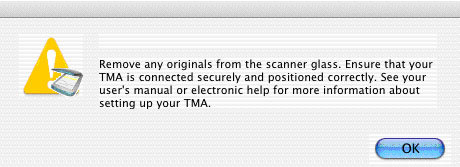
Remove any originals from the scanner glass. Ensure that your TMA is connected securely and positioned correctly. See your user’s manual or electronic help for more information about setting up you TMA.
- 1705 views
- 1 answers
- 0 votes
I install EPSON Scan driver in my system now I want to scan my documents but when I try to scan any thing by this scanner then I receive this error. Error describe about share library. Please tell me what is this and how can I resolve it so that I can scan my documents.

Application Launch Failure
The application “EPSON Scan” could not be launched because of a share library error: “<EPSON Scan><EPSON Scan><TWAIN Source Manager.Shlb><>”
- 2839 views
- 3 answers
- 0 votes











