There was an error with Printers Folder

My System Generates printing error but this error is due to system error. I want to print my important documents but when I give command for print then I receive below error.
I remove its driver and folder then again install driver and create folder then I again try but same error appear any one provide me proper answer with snapshots so that I can understand easily. All error detail is given below for your understanding.
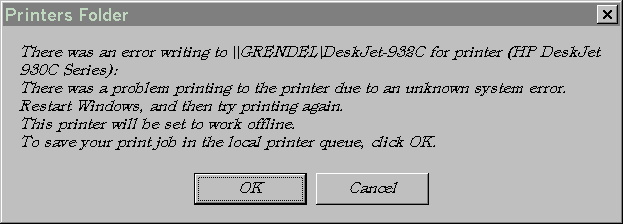
Printers Folder
There was an error writing to \GRENDELDeskJet-938C for printer (HP DeskJet 930C Series):
There was a problem printing to the printer due to an unknown system error.
Restart Windows, and then try printing again.
This printer will be set to work offline.
To save your print job in the local printer queue, click OK.











