Database
I am trying to upgrade to SQL Server 2012 RC0 from SQL Server 2008 R2 Enterprise but it keeps failing and always shows a Rule Check Result error box stating that “Rule “SQL Server 2012 RC0 Feature Upgrade” failed. The specified edition upgrade is not supported. For information about supported upgrade paths, see the SQL Server 2012 RC0 version and edition upgrade in Books Online.” Aside from this, the rest of the rule has passed. How can I get out of this error?
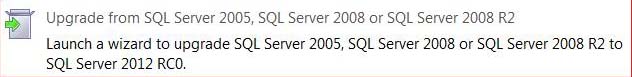
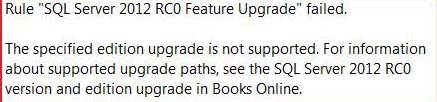
- 2165 views
- 1 answers
- 0 votes
Hello.
Currently I am using SQL Server Database 2008 and I want to create a linked server and make a connection with Microsoft Access database named Nwind.mdb. I have issued a command in the SQL server Management Studio, like this:
execute sp_addlinkedserver 'North','OLE DB Provider for Jet',
'Microsoft.Jet.OLEDB.4.0','d:sql_serverNwind.mdb'
The command was completes successfully.
At this time, I wished to make a query on the customer table in access database and issue the following command:
select * from North…customers
I got the following error message after clicking the execute button:
Msg 7308, Level 16, State 1, Line 1
- 1627 views
- 1 answers
- 0 votes
Hello.
I have found this error while trying to create a web form:

Error:
Microsoft Access
There was an error creating your form.
Some fields may have been skipped because there was en error getting informaticn about them or because they didnt fit on the form.
OK
- 1095 views
- 1 answers
- 0 votes
Hi.
A user has to perform on an SQL Server 2008 a "SELECT from tables" ( no update, insert or delete) command.
She is working with the data with an Access 2007 front end. She created access, created a blank database, clicked External Data, clicked ODBC database, then created an ODBC connection using SQL Server Native Client 10.0. She also got a successful message after clicking the Test Connection. Her SQL server account is appointed to her Windows login. Logging into her SQL Server is done with Windows authentication. The DSN (SQL Server Native Client 10.0) was set up with Integrated Windows authentication.
After that, when she tried to connect to one of the SQL Server tables, she received this error:
- 1570 views
- 1 answers
- 0 votes
Hi everyone,
A front end DB is performing fine on all computer except one. When DB is running, it wants the username and password. After entering those, they choose the enter command button that opens the Home Form.
The home form is associated with an OnOpen event along with an embedded macro whose task is to open a hidden form that is kept open during the whole session. The message box shows that the problem is for this form. We get an error message box after pressing the enter button.
Error is below:
Macro Single Step (MsgBox Name)
Home: Form: OnOpen: Embedded Macro (Macro Name)
Open Form (Action Name)
3044 (Error number)
FrmKeepOpen, Form,,,,Hidden (Arguments)
- 6076 views
- 1 answers
- 0 votes
1. Oracle Database Error 904
Hello,
While I am trying to perform an admittedly complex SQL query in opposition to EDW with the Tableau Oracle data connection, I got an Oracle Database Error 904: Invalid Identifier.
It doesn’t provide any more information than that. Perhaps this has something to do with that what types of functions or syntax Tableau doesn’t support for custom SQL queries? There are separate CASE functions and I am in doubt that these created the problem. Suggestions would be appreciated. Thanks a lot.
- 2762 views
- 1 answers
- 0 votes
Hello,
I'm using an Oracle database. When I try to carry export a database, I face an error message:
EXP-00056 ORACLE error 12154 encountered
ORA-12154: TNS could not resolve the connect identifier specified
My attempt to access the database is successful and also the TNS is perfect. I need a solution. Thanks.
- 2600 views
- 2 answers
- 0 votes
Hello,
This is the error message on Tableau data connection:
Oracle database error 16224: ORA-16224:Database Guard is enabled.
The error took place just after clicking Connect (Step 3: establish connection). My environments:
- Tableau Desktop 6.1.3
- Oracle driver for Desktop 6.1 (downloaded from tableausoftware.com site)
The Oracle database is a reflection database which is using Oracle Data Guard. Using SQLPlus and Toad, the database connection is successful and queries run without problems. But the problem occurs while trying to connect with Tableau. The Oracle DB version is 10.2.0.1.
Can anyone here help me please?
Thanks.
- 2043 views
- 2 answers
- 0 votes
I am currently using SQL Server 2008 min 32-bit, and I need any ideas on how to migrate the database from a 32-bit computer to a 64-bit computer because I've recently purchased SQL standard Server 2008 in 64-bit and I am planning to use that from now on. I'd really appreciate any help that I can get. Thanks!
- 2007 views
- 3 answers
- 0 votes
- 2415 views
- 1 answers
- 0 votes











