Apple
Hi all,
I got this error today, when I connected my iPhone to my laptop. Is there a known fix for this?
I Googled, but could not get any solution. iTunes could not connect to this iPhone because an unknown error occurred.
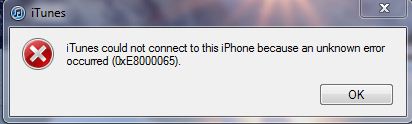
iTunes
iTunes could not connect to this iPhone because an unknown error occurred (0xE8000065).
Regards,
Janvi
- 1816 views
- 2 answers
- 22 votes
Hi experts,
I have never used Apple's Macintosh Operating system. But I have heard that it never gets affected by Viruses!
As a user of windows OS, it is really hard to believe that an operating system never gets affected by viruses.
How is it possible and what are the reasons of too much virus in Windows Operating System?
Is there any possibility of any new virus that will attack Macintosh operating system?
Please tell me in as detail as possible.
Thanks.
- 5867 views
- 2 answers
- 23 votes
Hi,
Has anyone had any success with ePrint, when email is sent from within Apple's iPhoto?
I have a Photosmart Plus, B209 model. Printer Status in HP ePrint center is ready & connected.
Sending email with photo attached from the gmail web interface, works as expected.
Sending the same photo, from within iPhoto using the "Share via email" function and using the same Gmail account, results in job failure with the remarkably unhelpful error, "system failure" reported on the Job Status screen, in the ePrint center.
- 1771 views
- 2 answers
- 23 votes
Whenever the iPad has been sleeping for a long time (during the night for example), the next morning when I turn it on, it says it's connected to the WiFi network, and it certainly is because I can see it in the WiFi settings, But whenever I want to use the Internet I can't. I have to shut down WiFi and turn it on again and then it works .My router is working perfectly and the iPad is connected to it with an appropriate Internal IP (192.168.1.38).
- 1983 views
- 2 answers
- 22 votes
Hi all,
I'm using a MacBook 2.4 GHz. I've got a Gmail account. I want to use iChat with a Gmail account on my Mac. I know the instruction, which works only in Tiger, but not with Leopard. I’ve tried the primary steps, but failed to configure it.
I need the iChat to work in my Mac Leopard because, I've to keep always connected with Gmail account and need to respond to important issues quickly. If I have iChat, I can do it easily. Please suggest.
Thanks,
Mohiuddin
- 1715 views
- 6 answers
- 26 votes
Hi,
- 1663 views
- 3 answers
- 24 votes
Hello Everyone,
Recently, I've purchased an Airport Extreme base station, which I wanted to use as a Wireless access point. I’ve 30 Mac and 10 PC's. I just wanted to use all the wireless networks, using Airport Extreme base station but it's totally not working. I can't figure out what's the main problem in it. Is there any one who can give me an in depth information about airport extreme base station.
Regards,
Sikaner Mondol
- 4007 views
- 6 answers
- 23 votes
Hello everyone,
I'm using iPhone 3G. Since a couple of day's, I'm trying to download applications from the Apple store in my iPhone. Whenever I tried to download it, it simply hangs. Like while I choose any application to download it, it downloads well but after the download completes, it starts to install and after a few minutes, it just stops and asks for reinstallation.
Yesterday, while I tried to install it again, it downloads and then my iPhone OS totally crashed. What should I do now?
Please someone help me.
Regards,
Raihan
- 1019 views
- 6 answers
- 24 votes
Dear All,
Recently I've purchased an Apple MacBook Air. As you know that, MacBook Air has no Optical drive, but it has an option for remote DVD. So, I've tried using remote DVD. I inserted a disk in another Macintosh computer and turned on my Airport connections and tried to connect with another Mac, but it's not working. Is there any solution? Please help me. Thanks.
Chowdhury
- 1718 views
- 6 answers
- 31 votes
Dear All,
I'm using iPhone 4G and Apple Macbook pro. I travel lot and always need to be in online. iPhone has a very good screen with a very good resolution but the thing is, you know sometimes I need to view my mail and attachment which is not sufficient in iPhone screen. So, I need to view it in my laptop screen but I can't able to connect my iPhone with my Laptop as a modem. Is there anyone who can help me to give me instruction how can I able to use my iPhone as a modem.
Regards,
Akash
- 901 views
- 3 answers
- 30 votes










