Telegram is one of the most popular and incredible messaging services in the world, armed with some neat perks that can put rivals like WhatsApp and Signal to shame when it comes to functionality. Telegram’s core functions are the same as other messaging apps like Facebook and WhatsApp, but here are some lesser-known incredible features of Telegram.
1. Custom Themes
Telegram is one of the most customizable apps, where you can design custom themes within the app to look however you want it to be. There are a lot of choices available in chats and appearance sections on iOS and Android. Then, you can choose the themes given, or you can create yours. To make your theme, go to Settings-> Chat Settings-> Theme and tap “Create New Theme” First, add the custom name for your theme, then start creating themes. Even you can search and download them and add them to your app.
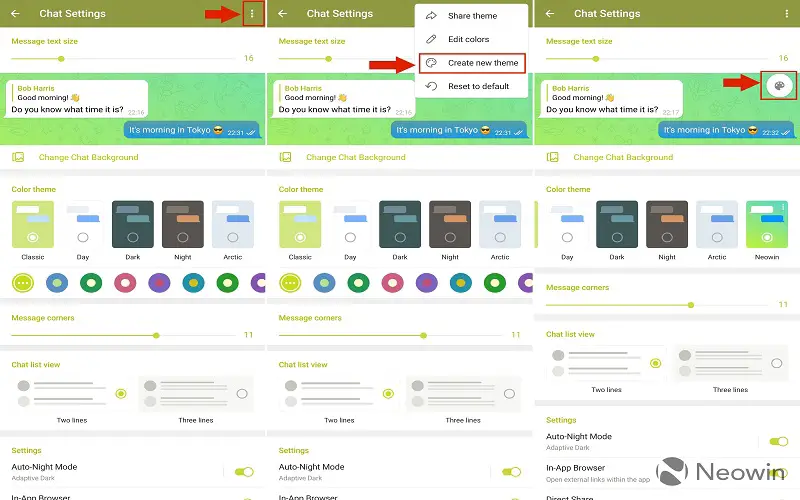
2. Live Locations
The Live Locations feature lets the receiver to track the sender in real time. Like WhatsApp, you can share your location with someone. To use this feature open the Chat-> click on the “Attachment” button->, then on the “Location” option. Now, either send your Current Location or your live location. Select your live site and select the time limit and send it.
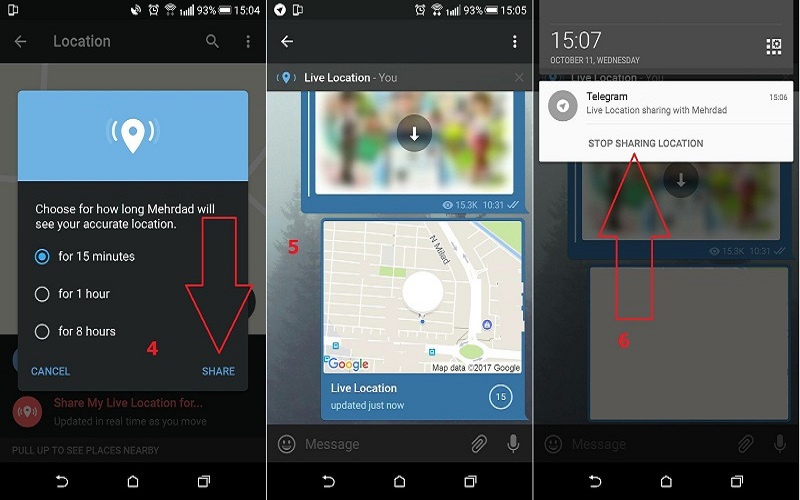
3. Chat Folders
One of the best Telegram features helps to create a messenger organized by creating folders for different purposes like work chats, family chats, etc. This feature also helps to avoid chats that are not important. To create Chat Folders, open Telegram Settings-> choose “Folders” Now you can create as many Folders as you want.
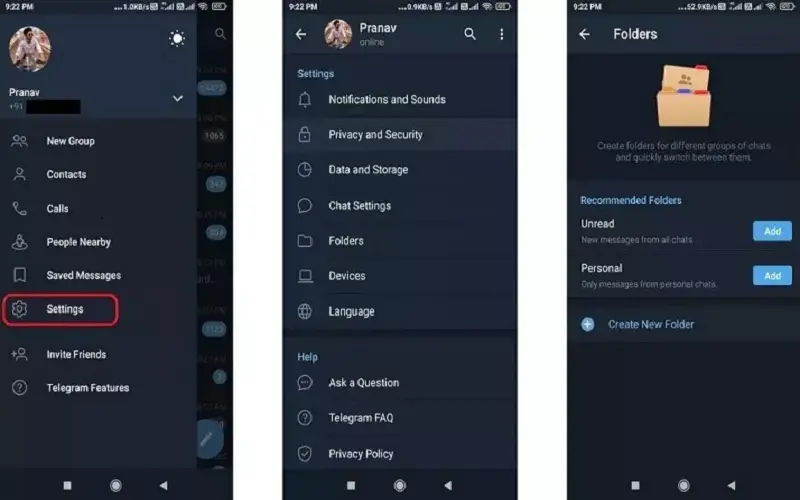
4. Lock Your Chats
Telegram mainly focuses on privacy, and this feature makes it more widespread. This is the best feature to safeguard your personal and essential chats while handling your device with someone by locking your conversation, and it also provides end-to-end encryption. To lock your chats, go to Settings-> Privacy and Security-> Passcode lock and enable it.

5. Scheduled And Silent Messages
This feature of Telegram allows you to schedule messages for a particular time and send silent messages without disturbing the receiver, as you know the receiver must be busy. To use this feature, type your message-> tap and hold send button, this will show you the schedule and silent message option-> Select one option and send it.
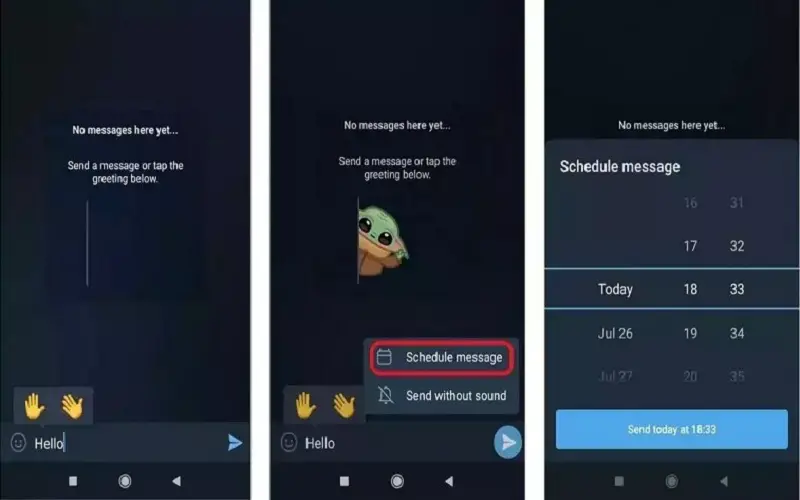
6. Self-Destruct Media In Normal Chats
Self-Destruct feature of Telegram is limited to the Secret Chat option, where we can self-destruct photos and videos on regular chats. To use this feature, select a photo or video-> tap on the timer button-> choose the time after which the media will be deleted.
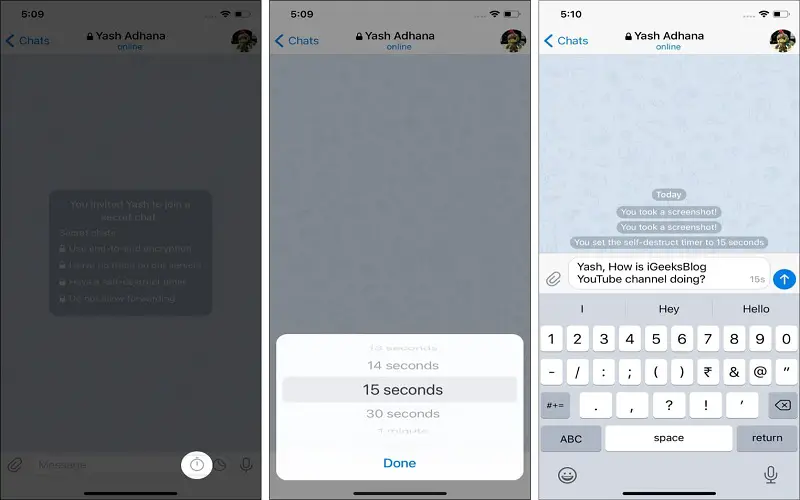
7. Polls And Quiz Mode
The Polls and Quiz Mode feature allows you to create Polls and Quizzes just like Instagram. You can create visible polls and schedule them accordingly, and there is also a Quiz mode that will enable you to see who voted for what. To create Polls, tap on the “Attachment” icon-> select the “Polls” menu. You can also choose Quiz Mode.
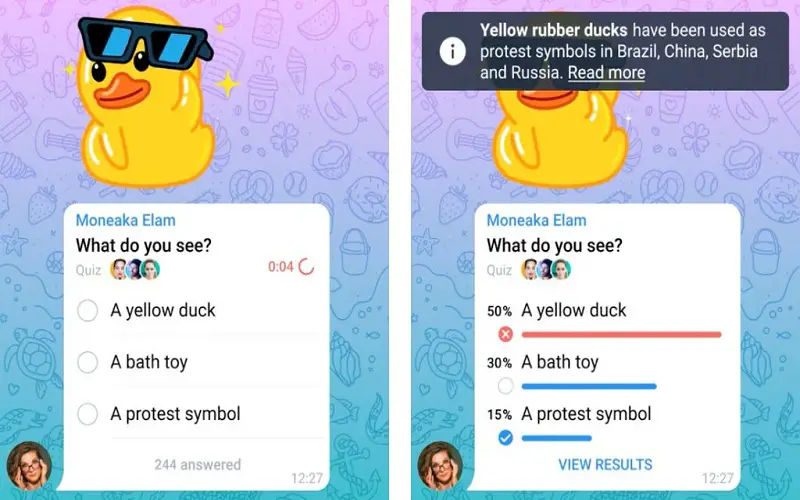
8. Unlimited Personal Cloud Storage
Telegram has a unique feature where you can save your personal or meaningful chats in the “Saved Messages” space, which will be backed up on Telegram’s secure cloud. You can access this storage across any device where your account is logged in. This feature is accessible from the Top left Hamburger menu on the main screen. Then, you will see the Save Message option, which has infinite storage.
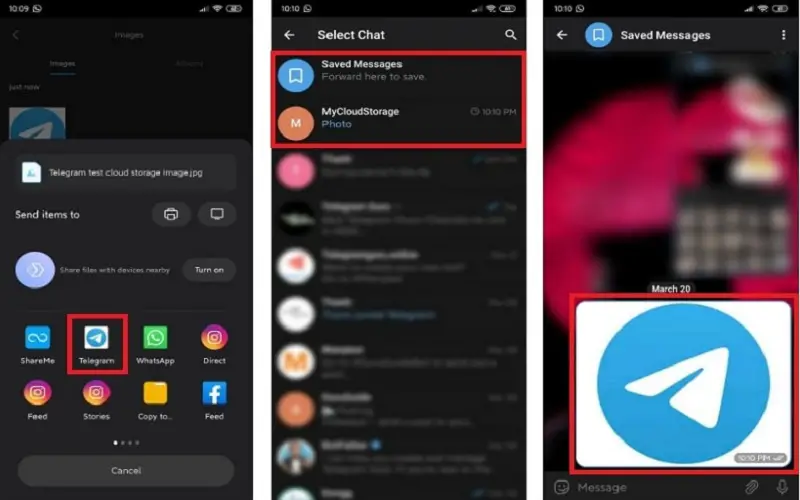
9. Send Uncompressed Media Without Changing The File Extension
This feature of Telegram is different from WhatsApp and other messaging apps where we can send uncompressed media without changing extensions like PDF or EXE. To use this feature, select your Media-> then tap on the three-dot menu-> choose, “Send without Compression.” This feature makes it so easy to send any uncompressed media.
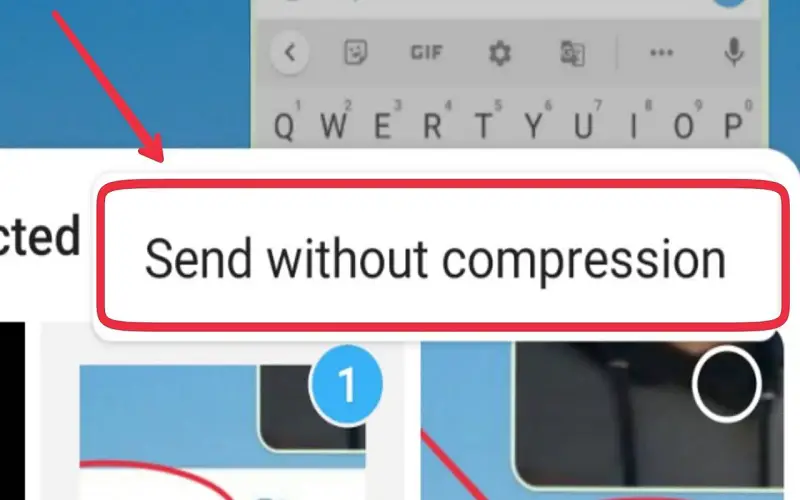
10. Customize Telegram App Icon
This Telegram feature allows you to change the look of the Telegram icon according to your home screen layout, which makes it so awesome and unique from other apps. To use this feature go to Settings-> choose “Appearance”-> under “Icon Section” there is pre-defined apps icon like Aqua, Sunset, Mono Black, Classic, Classic Black, Filled, and Filled Black-> Now choose a suitable icon.

















