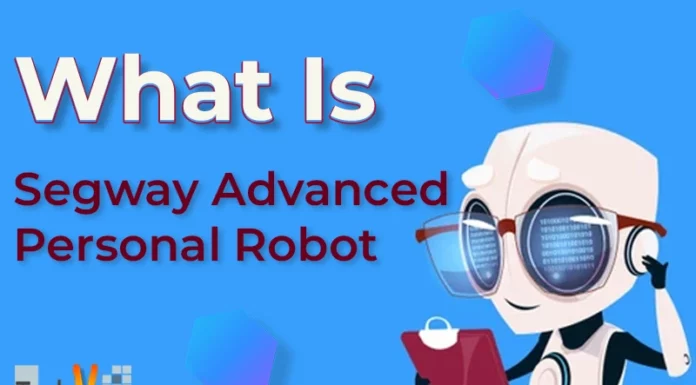MICROSOFT SHAREPOINT
Microsoft share point is a collection of related software products and application that were developed by The Microsoft Corporation. Microsoft SharePoint was developed in order to facilitate the need for collaboration, web publishing and file, document and data sharing.
Microsoft SharePoint consists of several products that are meant to help it achieve the capabilities that it was created for. The products contained in Microsoft SharePoint are; Microsoft SharePoint Foundation, Microsoft SharePoint Workspace, Microsoft SharePoint Designer and Microsoft SharePoint Server and Microsoft Search Server. These products are designed to perform different tasks that collectively make up all the functionality of the product Microsoft SharePoint.
Microsoft SharePoint Server
The Microsoft SharePoint provides several number of ways through which SharePoint users can access SharePoint functionalities. The main User Interface that Microsoft SharePoint provides is one that is web based and can be accessed by the use of the normal standard web browsers. However it is very essential to note that there are some functionality that cannot be accessed by all the available web browsers and that they are only restricted to particular web browsers or those that have the specific requirement(s) that are needed in order to access the functionality. Microsoft SharePoint was not designed with the intention of replacing the normal full-file server or for the product to act or be used as a solution the is provided in single use, but it (Microsoft SharePoint) was created to provide its constituent product in order to achieve various in both organizational and the business surrounding as a whole and provide solutions.
Microsoft Search Server
Microsoft search server (MSS), which was formerly called SharePoint server for search, is a platform from Microsoft for an enterprise search that is created from the basic and foundational search abilities of the Microsoft SharePoint server. Microsoft search server has been developed in a way that it has the same architectural design as the Windows Search. This architectural design helps Microsoft Search Server to better facilitate the services as a querying application or engine and as well as providing the services of an indexer.
Microsoft SharePoint foundation
Microsoft SharePoint Foundation, which was formerly known by the name of Windows SharePoint Services (WSS), provides the very crucial services of providing access to the web while also providing the commonly needed functionality and features when acting as a web portal. Microsoft SharePoint foundation is provided as a free add-on by Microsoft Corporation for their version of Microsoft Windows Server 2003 and the recent 2008 version. It provides services that are focused towards providing the Microsoft SharePoint functionalities like using calendars, maintaining dashboards, making lists, receiving and sending alerts and creating forums and contact lists on web site pages. Microsoft SharePoint foundation cannot be deployed or installed in any other operating system other than Microsoft Windows.
Microsoft SharePoint Designer
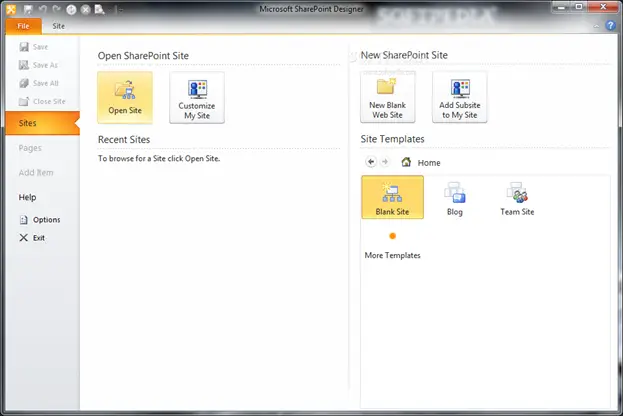
A Microsoft SharePoint Screenshot
Microsoft SharePoint Designer, which was formerly known as Microsoft office SharePoint Designer, is just like normal HTML editors although has the difference that I is a little bit more specialized for creating Microsoft SharePoint web pages and sites. Microsoft SharePoint designer has very close similarity in its functionalities as another product, Microsoft Expression Web. These two very important products have replaced the use of Microsoft FrontPage. The difference between these two closely related products is that SharePoint Designer is used to create and modify websites and pages meant for Microsoft SharePoint while the Expression Web is primarily used to create and modify sites and web pages that require full features of normal web sites or pages.
Benefits of using Microsoft SharePoint
Project members and individuals can easily access the documents, files and data stored in SharePoint by simply browsing for those items. The locations and access of these items is made easy by the use of the SharePoint portal which provide the access to the files and document that are requested by users and project members.
Microsoft SharePoint also provides its users with the capability to create their own file and document and later share them with other members. The other members can access those documents by searching or browsing for them. Files that are to be share are placed in the public view of the creators personal sites.
Microsoft SharePoint enables people and organization to increase their productivity and intellectual capabilities. These is mainly facilitated by the fact that Microsoft SharePoint allows for sharing of project information between project members and these facilitates faster and more accurate outcomes from these projects. It enables efficient and effective project management.
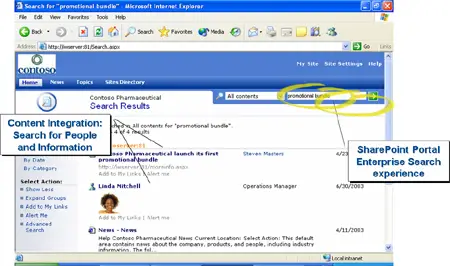
Microsoft SharePoint also has the advantage that it ties very well with other Microsoft products. It also provides an easy to user product that can be used even with people without the proper technical knowledge and skills. This is because it is easy to use and it is user friendly.
Alternatives to Microsoft SharePoint
There are several alternatives to Microsoft SharePoint product. Most people have always asked or wondered if there open source alternatives. Well the answer is a very big ‘YES’. Here are two alternatives:
Alfresco
This product was built by different team members who are very experienced. It is one of the leading open source content management products. It posses the following attributes and specifications; it has provision for smart Spaces and accessing desktop files, content that is auditable, enables the categorization of items and searching of content, content management and web administration and offers extensive use of images and tools for collaboration. Alfresco is very easy to use and also has provisions for wizard based type of configuration. It is available for free and there is no vendor support.
Plone
It is one of the most flexible and powerful content management software available. It is very easy to install and use. It allows it users to create and manage content by the use of a web browser. It is a perfect content management solution for intranet. It also has enhanced security.
Conclusion
It is very important for individuals or organizations to understand the solutions that are available to them when it comes to choosing a content management solution. They should pick a solution that exactly fits their needs and expectations in terms of cost, ease of use and the type of vendor support.