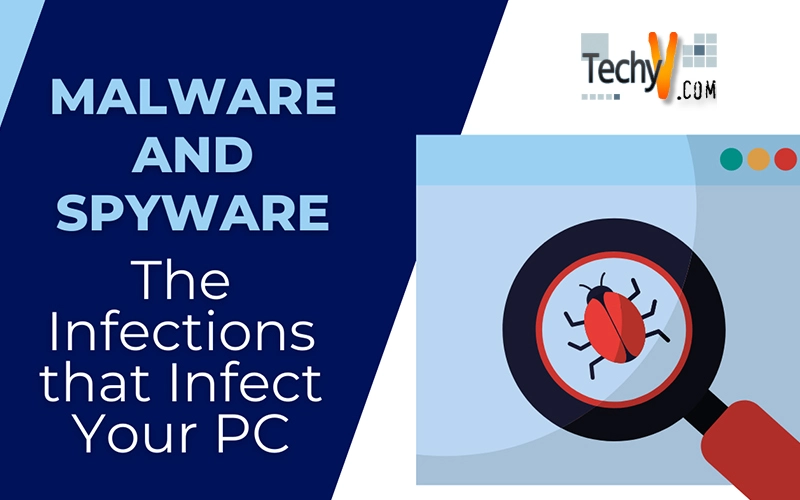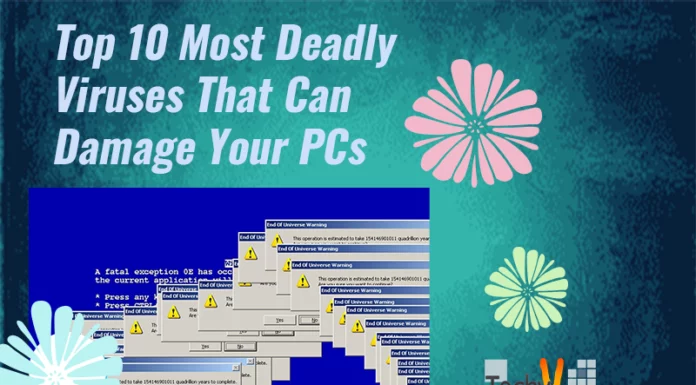Malware and Spyware, the Infections that Infect Your PC
Everything is fine with your computer, but one fine day you may open your web browser and be puzzled that you are taken to a page, which is not your home page and your PC will run very slowly. You may try to change it with all the computer skills you have, but you won’t be able to do it. Then you will reach out for your system tray and open your virus software and run it.
This will take all the time in the world to run and finally display 3 Trojan horses, 5 worms, and a number which will usually be above 10 of spyware identified. Eureka!!! You have found the culprits, which changed your web browser and made your system run slowly. If you want to know more about these malware and spyware, which are invading your PC and stealing all the important details in it without you being aware of it, then continue to read on.
Malware
Malware is the short form for malicious software and it includes viruses, Trojan horses, and worms. They may all have different names, but they have the same function of manipulating a computer in a way such that it will not function properly and the user may not even know that these beasts are operating on his computer. These viruses come to our system through USB, other external devices, email attachments, and web pages which may contain these codes. Usually a malware will change data or programs and it can even delete valuable data. Some dangerous malware may even make the PC unusable. There are also some malware, which steal personal encrypted information such as passwords and use these to steal money from bank accounts. When a computer in a network is infected with a malware, the same malware may also easily affect other systems in the network.
How to know that a Malware has affected your System?
The various atrocious activities of a malware include deleting the data, changing the data, or making the data unusable or unreadable and also rendering a part of the system, like one of the drives or the whole system inoperable. They may display a nagging message or play a sound indicating their presence. Some may even operate in the background without your knowledge. Running an antivirus software may help you know whether your system is infected by a malware.
What are the Steps to be taken to Prevent a Malware?
- Regularly update your antivirus software.
- Keeping your Operating System up-to-date will also help fight against malware.
- Before downloading any data or software, verify the sources. Look for the security certificate.
- Don’t download any freeware just because it is available for free. Put your thinking caps on and think why this software is distributed free? If you can verify that it is distributed by a reputable source, go ahead and download it.
- Install a firewall in your system; this will help against malware.
- How to remove a Malware?
Run an updated antivirus software. If any threat is detected, take the steps advised by the antivirus software. Using both free and paid antivirus software will be effective, but paid software may give extra protection and frequent updates than a free version.
Spyware
Spyware is a software that will be installed in our PC without our knowledge to steal information or to know more about our computer usage and it is very difficult to find out the presence of spyware. These tell the marketing companies about your web activities and which sites you visit more frequently. The usual method of installing spyware is through advertising programs, which are packed along with freeware downloads, and through emails. Once installed, these spyware will download advertisements throughout the day and display those on websites and programs that you are using. Spyware has also been linked with identity theft, but it is not yet proven. Dialer program spyware may infect you if you use a dial-up connection. This spyware will make your modem connect to a different number forcibly. When dialing through this number, you will be charged long distance charges or overseas charges, which of course are costlier than normal charges. With the dwindling number of dial-up connections, the attacks by this spyware have lessened. There are also some spyware, which are marketed for watching a person’s electronic activities. This is usually done by one partner on another in cases where there is a doubt about infidelity. Even browser cookies are considered as spyware by some anti-spyware software. Some examples of the most common spyware programs are CoolWebSearch, HuntBar, Internet Optimizer, MyWebSearch, and Movieland.
How to know that a Spyware has affected your System?
Most spyware are silent, some may display pop-up ads and some may change the web browser home page and change your browser options. They will also reduce the speed of your computer. Sometimes they will make your system to crash. Running an anti-spyware software may tell you if there is a spyware in your system.
Which is Dangerous Malware or Spyware?
Both are dangerous. Stealing your personal information and the way you use your computer is in no way lesser than losing important data on your computer.
What are the Steps to be taken to Prevent a Spyware?
Install an anti-spyware in your system. This gives you real time protection against spyware installation on your computer and it will also help you detect and remove spyware from your computer.
It is a known fact that Internet Explorer is more vulnerable to spyware than any other web browser.
Update your anti-spyware software regularly.
Before downloading any freeware, read the license agreement because sometimes you may unknowingly accept the installation of a spyware.
Try to restrict yourself from downloading and installing any unwanted software.
How to remove a Spyware?
If you have any doubt that you may have downloaded a spyware, run an anti-spyware software. This may help to clean the spyware.
Many people think that just installing an antivirus software or anti-spyware software may ensure full protection against malware and spyware, but it is not the true case. You should also be careful when downloading a software or clicking on a link in your email and this would help prevent these infections from installing in your computer. One thing is always true whether it is an infection that infects your PC or your body, “prevention is better than cure”.