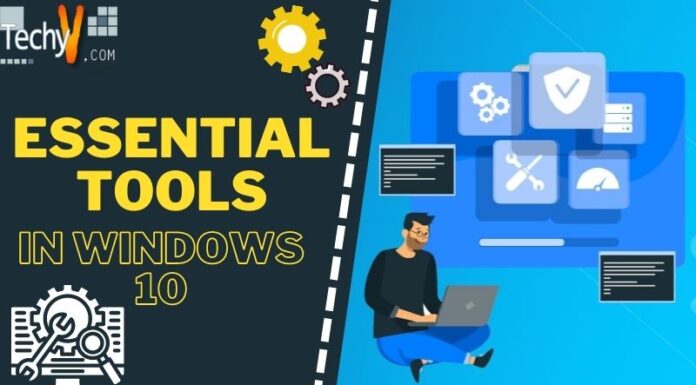We are totally dependent on the Internet for every little thing such as searching for information to maintaining the business. We can’t imagine our lives, not even one day without the Internet. To make us get connected with the Internet and solve our issues we need an interface called the browser. It helps us to connect, interact with the Internet for all the different uses.
Previously, browsers were just used to display the information related to the client’s search and to interact with the Server, to provide a way to the World Wide Web, etc. and these all were the main mission of the browsers. But as more services are introducing, the responsibilities of the browser also have increased very much. Now browsers are being designed and added with additional functions such as entertainment through disposable escapist, productivity suites for communication and many Internet things. It has become as important as an operating system.
Hence, functions and services need to be provided by the browser is declared and now, there comes the debate that which browser is the best among many such as Internet Explorer, Mozilla Firefox, Google Chrome, etc. based on the cost and the minimalist package, Google Chrome is known as the best, and it is agreed by most of the users. It is known that 69 % of people use Google Chrome where 6.2 % uses IE, Firefox by 18.6 %, and Safari by 3.7 % of the people. Not only providing the browser features but also it provides much more services to the clients which made it the best Browser.
Versatility, clean, polished UI is the main reasons why it is popular and mostly used. With its near bottomless extensions from the library multiplies its abilities. And there are many such functions and services provided by it, and you are not aware of. Let us learn about them today.
Generate Passwords
You have an experimental laboratory called Chrome Flags for new features inn your browser. You just need to type “about: flags” in the search bar of Google Chrome and then you can find a list of teaks. Based on the operating system you use some of them will work on your system and some won’t. When an account creation page is opened on Chrome, this flag will fill in the passwords for you, and this functionality is seen in OS such as Linux, Windows, and Chrome OS. For this to enable it is necessary for you to enable password manager when you signed into your Chrome account to save your work and time as it is an irritating tasking for people to keep on entering the passwords for accounts which don’t require much security from others. You can do this by finding “Enable Password Generation” in the Flag site.
Stack Your Tabs
You have an Omnibox in the “about: flags” site and there find “Stacked Tabs.” Then enable it. This helps you from many tabs get shrink on the top of your screen. It is possible for a Windows user. This enables the tabs to get arranged in the form of a stack on one on the other. Give this a try.