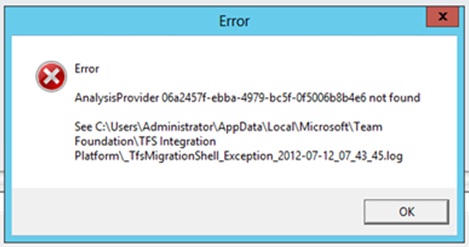Archive
Hello,
I have downloaded Avira Internet Security 2012 to keep my system safe. Recently, I started the program and click Start Update but I received the following error message. I have attempted to solve this problem by uninstallation/reinstallation but the error still remained. I need a suggestion to resolve this weird error.
Thanks for any assistance.
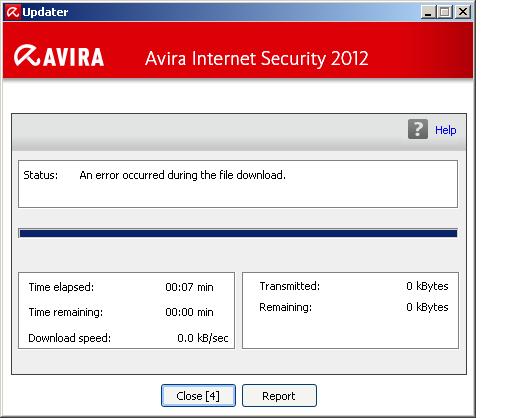
Error: Status: An error occurred during the file download.
Time elapsed: 00:07min
Transmitted: 0kbytes Time
Remaining: 00:00 min
Remaining: 0 Kbytes
Download speed: 0.0Kb/sec
Read moreHi,
I downloaded Virtual Box 2.0.6 and installed on Microsoft Windows Server 2003 but I got the following error message at the end of installation during program launch. I uninstalled the program and reinstalled it but the same error displayed on the screen. How can I fix it? Have any idea?
Thanks for any help.
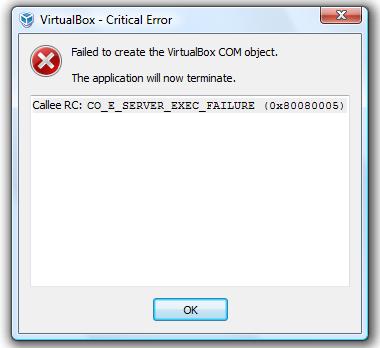
Error: Failed to create the VirtualBox COM object.
The application will now terminate
Callee RC: Co_E_SERVER_EXEC_FAILURE (0x800800005)
Read more
Hello experts,
Why am I getting this error when I try to run an IVI example in labVIEW. How to fix error -1074135025 when running an IVI example in labview? What is the cause of this error? I have searched for the solution but I could not find. I need an expert’s advice to resolve the following error. Any help would be greatly appreciated.
Thanks in advance.
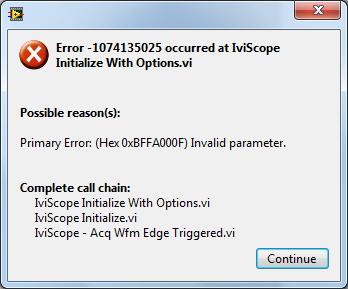
Error-1074135025 occurred at IviScope Initialize with options.vi
Possible Reason(s):
Primary Error: (Hex 0xBFFA000F) Invalid parameter.
Complete call chain:
IviScope Initialize with Options.vi
IviScope Initialize.vi
IviScope- Acq Wfm Edge Triggered.vi
Read more
Since Limewire is not available anymore I tried to use their new platform called Frostwire in my Mac OS PC. As I finished downloading it in my Chrome browser and now trying to access the file an error occurred that says ““FrostWire” is damaged and can’t be opened.
You should move it to the Trash.”. It took me hours to download the software now the system is saying that I should delete it and download it again? I am very frustrated about this. How does this error occurred?
Is there any other way I can just continue my downloading of the...
Read more
I am new to using Vuze Client 5.0. I am currently downloading at least four files right now; mostly sound clips. While I was downloading the file I restarted my computer. Upon opening, while on startup, an error occurred that says “UPnP: Mapping ‘Dustributed DB 9UDP/52285)’ failed”.
I also pasted here a copy of the message. What do I do with this?
Thanks.
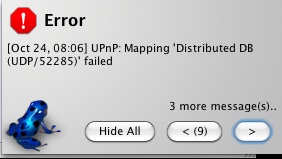
As I was browsing my old files in the computer, I saw my old office document written in PDF. As I was trying to view it in my Adobe Acrobat something popped out that says: “This document enables Reader capabilities that are no longer enabled in this Reader version”.
Currently I am using the latest version of Adobe Acrobat Reader in my Windows 7. I have tried downgrading my reader and the same error keeps on showing.
Is there any other way I can open up my old PDF file?
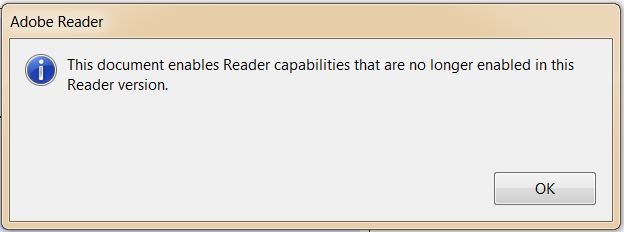
I am new to the whole VPN concept. My other co-workers are using this software that is called Tunngle for peer-to-peer connection so that I will be able to access my work computer from home. After installing and logging in to the software an error popped out that says “Could not set up an automated port forwarding using UPnP.”.
Anybody who have used this software before? How do you bypass this kind of error?
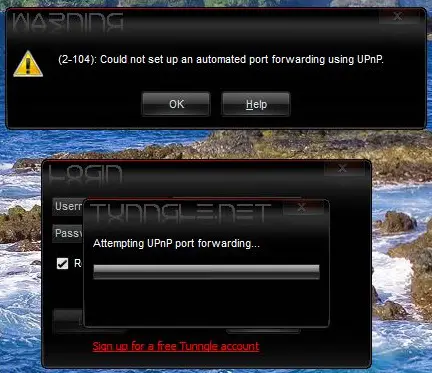
(2-104): Could not set up an automated port forwarding using UPnP
Read more
I have my term paper due in a month. Our professor asked as to pass it in PDF format so I installed adobe acrobat reader 11. I did try to create my paper from Microsoft Word 2010 and pressed Save as a PDF.
As I am opening my file in the acrobat reader something popped out that says “There was an error opening this document. Access denied”. I did not put any password on the file so what seems to be the problem with it?
Thanks.
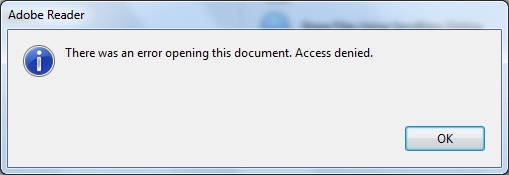
I just successfully installed the new Windows 8 on my desktop computer. Now as I was trying to install again my iTunes an error message occurred saying that I need to install apple application support. I have already tried uninstalling and reinstalling iTunes and the same error keeps on showing. What do I need to do in order to properly run it again?
I can’t seem to continue with this error message.
Thanks.
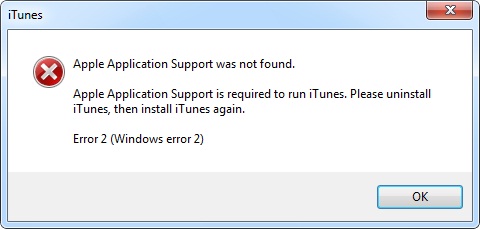
As I was trying to bash some code while migrating and immigrating some files an error occurred that says “AnalysisProvider 06a2457f-ebba-4979-bc5f-0f5006b8b4e6 not found” regarding the Team Foundation Server. I badly needed the files to be on the right place for this. Currently the error message that keeps showing up is the one I have attached here.
Thanks in advance for your help.