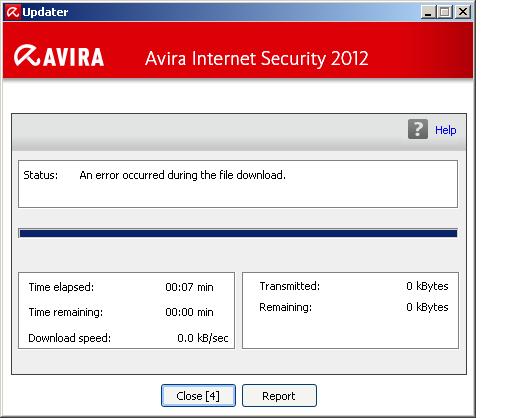Hello,
I have downloaded Avira Internet Security 2012 to keep my system safe. Recently, I started the program and click Start Update but I received the following error message. I have attempted to solve this problem by uninstallation/reinstallation but the error still remained. I need a suggestion to resolve this weird error.
Thanks for any assistance.
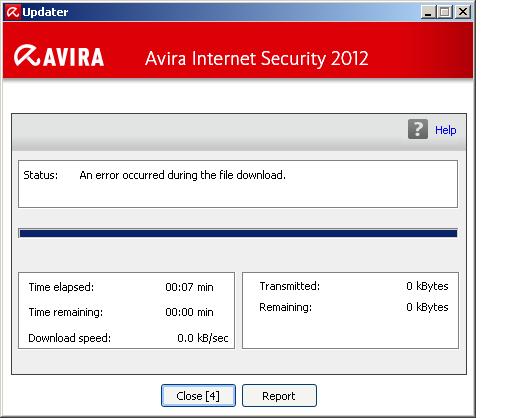
Error: Status: An error occurred during the file download.
Time elapsed: 00:07min
Transmitted: 0kbytes Time
Remaining: 00:00 min
Remaining: 0 Kbytes
Download speed: 0.0Kb/sec
Error message 537 during the update of Avira Internet Security 2012

Hello Freddie
I am familiar with this error from the Avira Updater, and I might also know how to fix it.
Start Avira Control Center, go to Extras-> Configuration and activate the Expert Mode . Click on Pc Protection -> Web Server -> Proxy Settings. Here, click on the option that says No Proxy Server. Click OK to apply this configuration.
Check that your firewall, or other softwares, are not blocking the Avira update process. Open Control Panel, go to System and Security, and click on Windows Firewall. You could Turn your Firewall off, while Avira Updater runs. Just to be sure it is not a problem.
Go to Avira Control Center-> Extras-> Configuration and activate the Expert Mode. Next to Update click on the +. Click Web Server and select the option that says Use existing connection. Click OK to apply.
Right-Click on the desktop, and select New Shortcut. In the location box, type
C:Program Files (x86)AviraAntiVir Desktopupdate.exe" /DM="0" /NOMESSAGEBOX /RECEIVETIMEOUT=120 if you are running Windows on 64bit
C:Program FilesAviraAntiVir Desktopupdate.exe" /DM="0" /NOMESSAGEBOX /RECEIVETIMEOUT=120 if you are running 32bit Windows.
Click next, and name the shortcut Avira Updater. Run it, and the error should not appear anymore.
I hope this information will be useful to you.
Randolph
Error message 537 during the update of Avira Internet Security 2012

That error is related to your internet connection. Verify your connection is working. Open your web browser and visit a website then try clicking a link to see if it’s working. If there’s no problem, try updating your antivirus again. If it fails again, there must be something wrong with your antivirus’ connection settings.
Follow the instructions in the previous post to change the proxy setting of your Avira Internet Security. In the proxy setting, select “Do not use proxy server” or something similar or any option that will disable proxy on your program. Click “OK” then try updating again. If this still doesn’t work, install the latest Avira Internet Security. Download the free version of Revo Uninstaller and install it.
Once installed, run Revo then select Avira from the list and click “Uninstall.” Follow the normal uninstall process. When it is finished, click “Scan” to scan your computer for any leftovers. When the scan is finished, delete all items found then restart the computer. This will remove everything the program created on your computer. After booting, download the free version of CCleaner and install it.
Once installed, start CCleaner and clean your system. Restart your computer and download the latest Avira Internet Security. If you want to convert CCleaner to Pro, download the codes and follow the instructions.