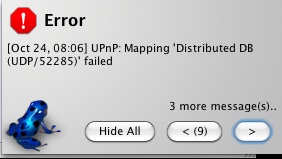I am new to using Vuze Client 5.0. I am currently downloading at least four files right now; mostly sound clips. While I was downloading the file I restarted my computer. Upon opening, while on startup, an error occurred that says “UPnP: Mapping ‘Dustributed DB 9UDP/52285)’ failed”.
I also pasted here a copy of the message. What do I do with this?
Thanks.
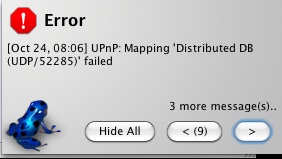
Error
[Oct 24, 08:06] UPnP: Mappring ‘Distributed DB (UDP/52285)’ failed
Error while opening the application Vuze Client 5.0

Your DDB requires an open UDP port. If you lost connection to DDB, try to reseed the DDB. Follow the steps below:
1. Under Tools, click Options and then Plugins and Distributed DB.
2. Click the Reseed button and wait. If the usercount is 300.000 up and the status indicator is showing green light, everything is working fine.
3. If not, specify the IP (Dht.aelitis.com) and the port (6881) of the Distributed DB node.
4. Click the Reseed button again.
If it fails, try to reinstall Vuze Client.