Archive
Infographics are a great way to get your message across. They can be fun and interactive, or they can be purely informative. But they take some time to create, so you want to ensure you have all the necessary tools. Fortunately, plenty of free tools out there make creating infographics easy enough for anyone to do. In this article, we'll take a look at 10 of them:
1. Visme
Visme is a free tool that allows you to create an infographic in minutes. You can also add your text or images. Visme is very popular among people who want to create infographics... Read moreRAM is one of the essential components of a computer. It's responsible for storing data, which allows your OS and programs to run smoothly. However, there are many myths about RAM that aren't necessarily true. In this article, we'll go over 10 myths about RAM so you can make an informed decision when purchasing new or upgrading old hardware.
1. More RAM Is Always Better
It's tempting to think that more RAM is always better, but in many cases, it's just not true. When you look at your computer's performance and memory usage statistics, you'll see that most users have no... Read moreRAM is the most commonly-failed part of a computer. You can have a perfectly working system that suddenly dies when your RAM starts failing. It happens for many reasons, though the most common ones are heat or dust buildup in the case of laptop computers and corrosion from water damage in desktop systems like mine (I'm not joking).
1. Random BSODs
This type of BSOD happens when there's not enough space on your hard drive for all the data in memory. It usually occurs because something has gone wrong with one part of RAM or another; however, some people have reported... Read moreThe keypad on your laptop is a significant part of it. It enters information while performing specific tasks and also helps you in typing. If you are experiencing issues with your keyboard, this article will help you troubleshoot the problem and fix it as soon as possible.
1. Reboot Your Device
One standard solution to this problem is rebooting your device. Rebooting your laptop or PC can solve many issues, including a keypad that isn't working. Reinstalling the operating system may be necessary if you have an older computer with an outdated Windows version installed. How To Reboot Your Laptop?- Press... Read more
The world is full of bad guys who would love nothing more than to be able to spy on your phone. Whether they're spying on you or vice versa, you must know how to spot any potential signs of surveillance. Here are some ways that we've found to detect if someone has tapped into our phones:
1. Check For Signs Of Unusual Activity
- Check your phone bill.
- Check your phone.
- Check your phone line.
- Check the battery in your case and charger, too
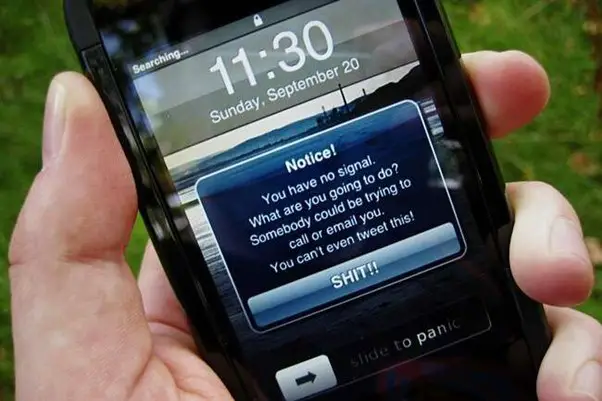
2. Check Outgoing Messages For Unknown Numbers
- Check Outgoing Messages for... Read more
VirtualBox is a free & open-source virtualization software for Windows, Linux & Mac OS X. It allows you to run virtual machines (VMs) on your computer with minimal effort. VirtualBox supports many operating systems, including Windows XP/Vista/7/8/10 Server 2003/2008/2012; Ubuntu 1204LTS Raring Ringtail 12.04 LTS Precise Pangolin 10.4; Maverick Meerkat 9 Mavericks Other Unixes
1. Turn Off Hyper-V On Windows 10
If you're having trouble with VirtualBox, Hyper-V may interfere with your installation. Hyper-V is a virtualization technology built into Windows 10 and allows you to run multiple operating systems on the same computer. However, this feature can help test new... Read moreThe Linux operating system is known to be stable and reliable. However, it also has its share of issues that can make your computer unusable. One such issue is the "no space left on device" error. This error occurs when no free disk space is available in your hard drive or RAM.
1. Delete Log Files
You should check if there are any log files in your /var/log directory. If there are, then delete them manually or automatically:- To manually delete a log file, run the following command:

2. Delete Unused... Read more
Although Windows 10 is already a great OS, it still has room for improvement. One standard Windows 10 issue is its sluggish boot time. There are many potential causes, and it's typically not a good idea to attempt to solve them independently.
1. Optimize Boot Manager
The first thing that runs when you turn on your computer is the Boot Manager. It's responsible for starting up all of the programs, drivers, and services that make up Windows 10. The boot manager is part of the BIOS (basic input/output system), which controls how your computer starts up, including whether or not it should... Read moreWindows Update is one of the essential components of your PC, yet it can also be one of the most frustrating. If you need help with Windows Updates or getting stuck at an error code, there are ways to fix this problem that don't involve calling Microsoft support. Here are 10 simple tips for setting Windows Update failed error code 0x80070003:
1. Restart Your PC
Restarting your PC is an excellent first step. Restarting your computer may solve the problem for you, but if it doesn't, try one of the other solutions below. If you're still having problems getting Windows... Read moreWindows Command Prompt (CMD) is a command-line interface tool in the Windows operating system.CMD is a command prompt used to manage user accounts, create and remove files, see system details, and run commands. You can use CMD in many situations, but it's great for troubleshooting your system or doing quick maintenance work. These 10 Windows Command Prompt (CMD) commands will help you become proficient using this powerful tool!











