Questions with no accepted solutions
Ok here's my dilemma, Today when I open up Roxio MyDVD and try to create a DVD in advanced mode, this runtime error pops up whenever I am adding new movie:
Runtime error!
Program: …gram Files/Roxio Creator 2009/VideoUI 11/VideoWave11.exe
Abnormal program termination
Here's the screenshot:
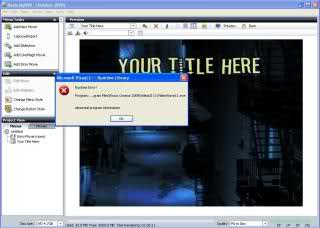
Then as soon as I clicked OK another runtime error pops up:
Runtime error!
Program: …gram Files/Roxio Creator 2009/VideoUI 11/VideoWave11.exe
R6026
-pure virtual function call
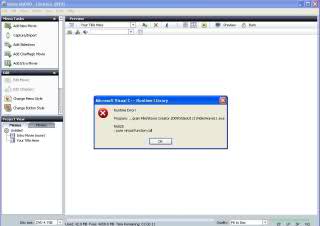
- 1676 views
- 1 answers
- 0 votes
I have installed VNCScan software, to help in administration of network clients. But the problem is that it does not work. I tried to reinstall VNCScan program, restart windows, change compatibility, start in safe mode, but the error remains.
I am using windows 7 so it should work fine.
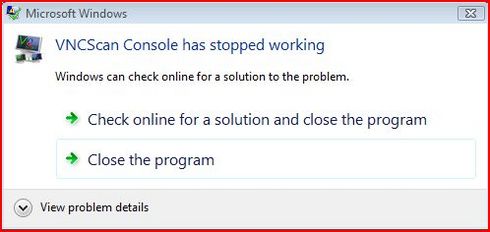
Microsoft Windows
VNCScan Console has stopped working
Windows can check online for a solution to the problem.
Check online for a solution and close the program
Close the program
- 1666 views
- 2 answers
- 0 votes
I have windows XP installed on my computer, and I wanted to install BumpTop soft to make desktop visual better.
But when I try to launch BumpTop application I get an error of missing fonts ins system. I checked fonts folder, but I found that there are main fonts.
What fonts do I need to install to make an application to work?
Thank you.
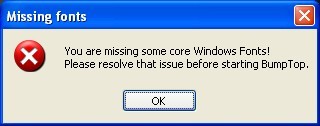
Missing fonts
You are missing some core Windows Fonts!
Please resolve that issue before starting BumpTop.
- 1362 views
- 1 answers
- 0 votes
What are the common mistakes by network administrators during network data backup and restoration?
What are the tips to overcome such problems and avoid a big disaster because the data is the most valued asset in any business and its security and confidentiality is very important to run a successful business?
- 932 views
- 1 answers
- 0 votes
I am working in VB6 to develop a customized desktop application. The following code is a simple part of my software, and it normally works well. However, sometimes when I press the associated button, it mimics a shut down operation (Ctrl+Alt+Del, End Task). As only that code is associated with the button, I think the problem lies with the code. Can I get an answer to this mysterious problem?
- 1073 views
- 1 answers
- 0 votes
Hello everybody.
I have a strange problem, when I tried to open an Excel document, I got an error message, something about links.
Other documents open without a problem and can be edited with no problem.
Maybe I need to re-install Microsoft Office to get it working.
Thank you for your answers.
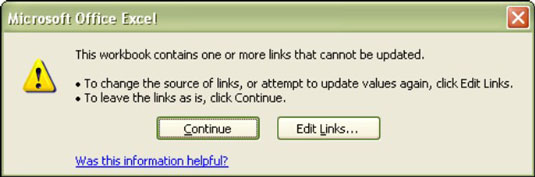
This workbook contains one or more links that cannot be updated.
* To change the source of links, or attempt to update values again, click Edit Links.
* To leave the links as is, click Continue.
- 1104 views
- 1 answers
- 0 votes
Black page on PSD after abnormal shutdown of Photoshop
I did not know what I did.
It was just happened when I did something out of my mind while all layers in my project were selected.
I print screen the error message just for a reference in reproducing the error message to identify what I did before this thing happened.
But after clicking the Ok button my Photoshop shuts down abnormally and my PSD could not open anymore.
Instead,it displays black page and no layers.
Please help!
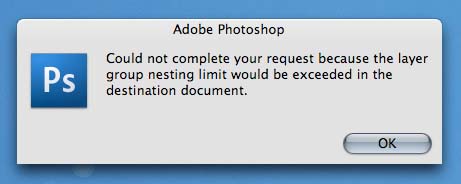
Adobe Photoshop
- 1964 views
- 2 answers
- 0 votes
When I try scanning using Canon All-in-one Printer on TWAIN-supported applications (like Acrobat like on the screen capture below), I get this DLL error.
I have checked the device manager and this DLL file is included and existing on the driver for Canon scanner. I am much more inclined using TWAIN interface than others because it offers more customizations (like paper size).
How do I get this DLL error fixed?
Thanks!
Adobe Acrobat: Acrobat.exe – System Error
The program can't start because rmslantc.dll is missing from your computer.
- 3337 views
- 1 answers
- 0 votes
Hello
I recently installed this PDF Editor Software called Infix. After i installed it completely, a message keep showing up like this
Infix.exe – Unable to Locate Component
This application has failed to start because libaspell.dll was not found. Re-installing the application may fix this problem.
I tried to reinstall the software once but I have got no luck.
The message appeared still.
Please give me some advice how to fix this because I really need it for my PDF editing projects.
- 1121 views
- 1 answers
- 0 votes
Microsoft Project Standard 2010 Software Protection Platform error encountered.
During installation of Microsoft Project Standard 2010, I have encountered the following error:
- 2124 views
- 1 answers
- 0 votes











