-
You may have to create a group policy for each user separately. It would probably become cumbersome to create as such. On all machines, you need to apply policy through “gpedit.msc”. You can also create Bat […]
-
To set a group screen lock screen
Step 1: Open Group Policy Object Console by typing “gpedit.msc” in Run.
Step 2: Select “User Configuration–>Administrative Templates–>Control Panel […]
-
I want to set a lock screen for my Group Policy object. Can you provide me with the steps to set a Group Policy screen lock?
-
To run GPO as administrator you can try to open the console from the start menu.
Step 1: Open GPO Console by clicking Start–>Accessories–>Administrative Tools
Step 2: Right Click on Group Policy and […]
-
I am opening Group Policy Object Console by using the run and so I am not able to open it with administrative rights. Is there any other way for group policy run as administrator?
-
To set a group screen lock screen
Step 1: Open Group Policy Object Console by typing “gpedit.msc” in Run.
Step 2: Select “User Configuration Administrative Templates Control Panel Display P […]
-
I want to set a lock screen for my Group Policy object. Can you provide me with the steps to set a Group Policy lock screen?
-
You should follow the steps to create an IT_ADMIN.
Step 1: Right-click on the “Local Administrators” policy and go through the following path
Computer Configuration–>Policies–>Windows Set […]
-
I want to add groups and edit the groups that are set to IT_ADMIN for the group that can manage all the group policy and make changes as the IT_ADMIN wants. So how can I create a group policy local administrator.
-
On Windows 2003 DC there is a problem with rosp.msc, A red mark is shown, and some error message will be displayed. And I keep getting this error. How to solve group policy infrastructure failed.
-
I will like that you check troubleshooting with “NAV_007” provided. It seems to be some network issue. It may be advisable to reset the network. If it still the problem persists one can see the GPR results. You […]
-
You can create a drive mapping batch file by the following steps.
Step 1: open notepad application in Windows and type
@echo off
net use : /user:/persistent:yes
For example:
net use P: […]
-
I want to map drives on individual system by using batch programs and those bat files need to be stored to each system using the group policy drive mapping.
-
Since you are looking for an x-ray scanner app for your Nokia 5800 handset, check the following x-ray scanners I found:
* X-Ray Scanner 1.0 for Nokia 5800 XpressMusic – supported platforms: Nokia S […]

-
The ASCII value for the Enter key or carriage return is thirteen (13) for the decimal equivalent and 0D for the hexadecimal value. The term ASCII is the short term for “American Standard Code for Information I […]
-
If you are looking for the system requirements for SQL Server 2008 R2, go to SQL Server 2008 R2 Hardware and Software Requirements. First of, if you are looking for a free download of SQL Server 2008 R2 […]
-
That error is the result of not searching for the product’s system requirements which is usually the first step prior to installing the program. The error is very minor which only requires installing M […]
-
The Microsoft SQL Server or simply SQL Server is an RDBMS or Relational Database Management System developed by Microsoft intended for enterprise environment. It runs on Transact-SQL or T-SQL which is a set of […]
-
A TP-LINK 8-port router is a kind of router that offers 8 ports for internet connection sharing and local area network built by TP-LINK Technologies Co., Ltd., a Chinese company based in Shenzhen, Guangdong […]
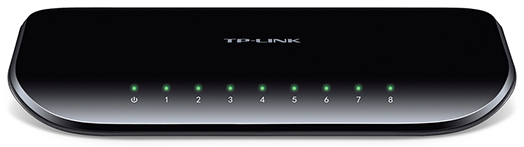
-
A very nice question. I would like you to tell 4 main things you need to set up for a group policy.
1. Having only one GPO per user or per task and using object hierarchy method.
2. Enable Remote […]
- Load More











