Active Directory Administrative Center error

Hi,
While at work I received a call from a customer through the help desk and the customer wanted to unlock a user account. I used Active Directory Administrative center to unlock the account but then an error popped up. Does anyone know how to solve this? Please help.
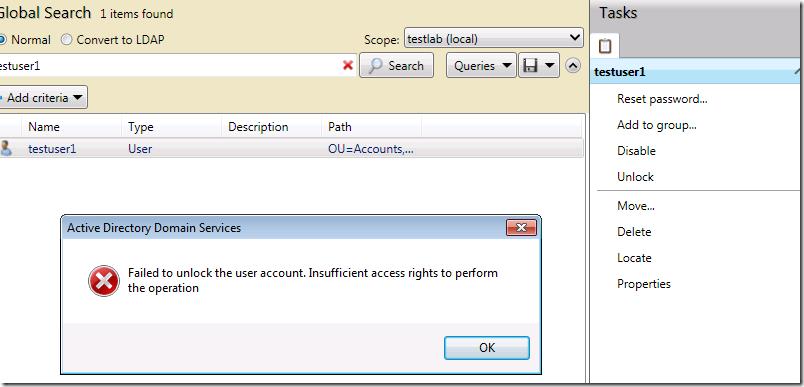
Error message:
Failed to unlock the user account. Insufficient access to perform the operation












