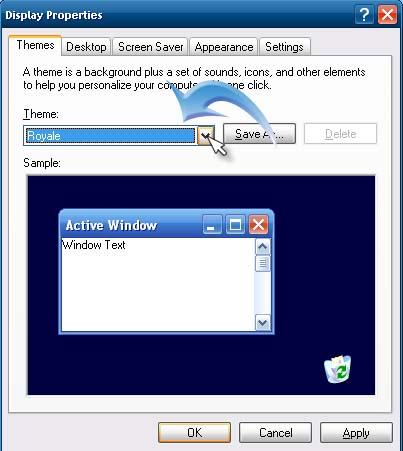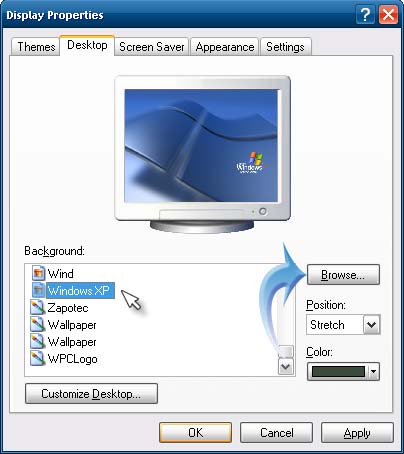Help on a few changes on my desktop

I just want to change the desktop setup like wallpapers, printers, start menu and my documents. Please help me to do that.