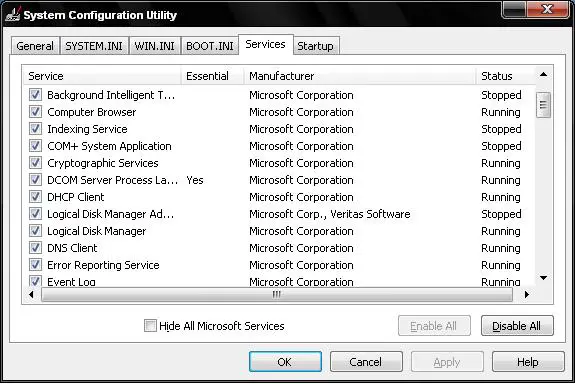Norton Antivirus 2011 Installation Problem

Hi! Everyone,
I'm trying to install the latest version of Norton Antivirus 2011 in my computer, and before this, I was using 2010 version.
When the installation started, the program said that you have to uninstall the previous version before proceeding.
When I selected to uninstall the previous version, an error message appeared.
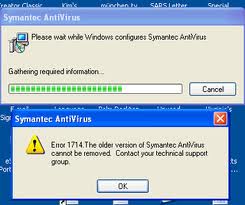
Error:
Symantec AntiVirus
Error 1714. The older version of Symantec Antivirus
could not be removed. Contact your technical support
group.
OK
Please reply urgently.
Thanks.