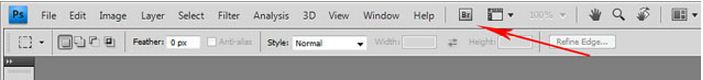Photoshop > Bridge for downloading pics issue.

I have a problem using this Photoshop from an office. I usually download pictures from the SD card through Photoshop, but its not showing right now. I usually get the bridge to show me all the photos inside the card, but its not showing up. What settings should I change here? I need to use the bridge to run my actions saved in PS.