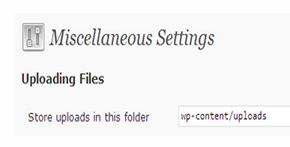Image Upload Not Supported by Weblog
Asked By
1430 points
N/A
Posted on - 08/03/2011

Good day to all,
I am posting here a problem that I encountered, while using Windows Live. This problem started when my computer was not properly shutdown due to a power failure. After the power was restored and I am back with my work using Windows Live, an error came about; I pasted below the screen shot.
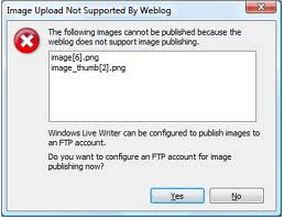
Image Upload Not Supported by Weblog
The following images cannot be published because the
weblog does not support image publishing.
Image(6).png
Image_thumb(2).png
Windows Live writer can be configured to publish images to
an FTP account.
Do you want to configure an FTP account for image
publishing now?
Before the power failure happened I did not have a problem using Windows Live. When I read the error message, I have a hard time understanding its content. It's too technical to understand.
Please share some opinions on this problem,
Thanks.